Panasonic WV-CW484 User Manual
Page 18
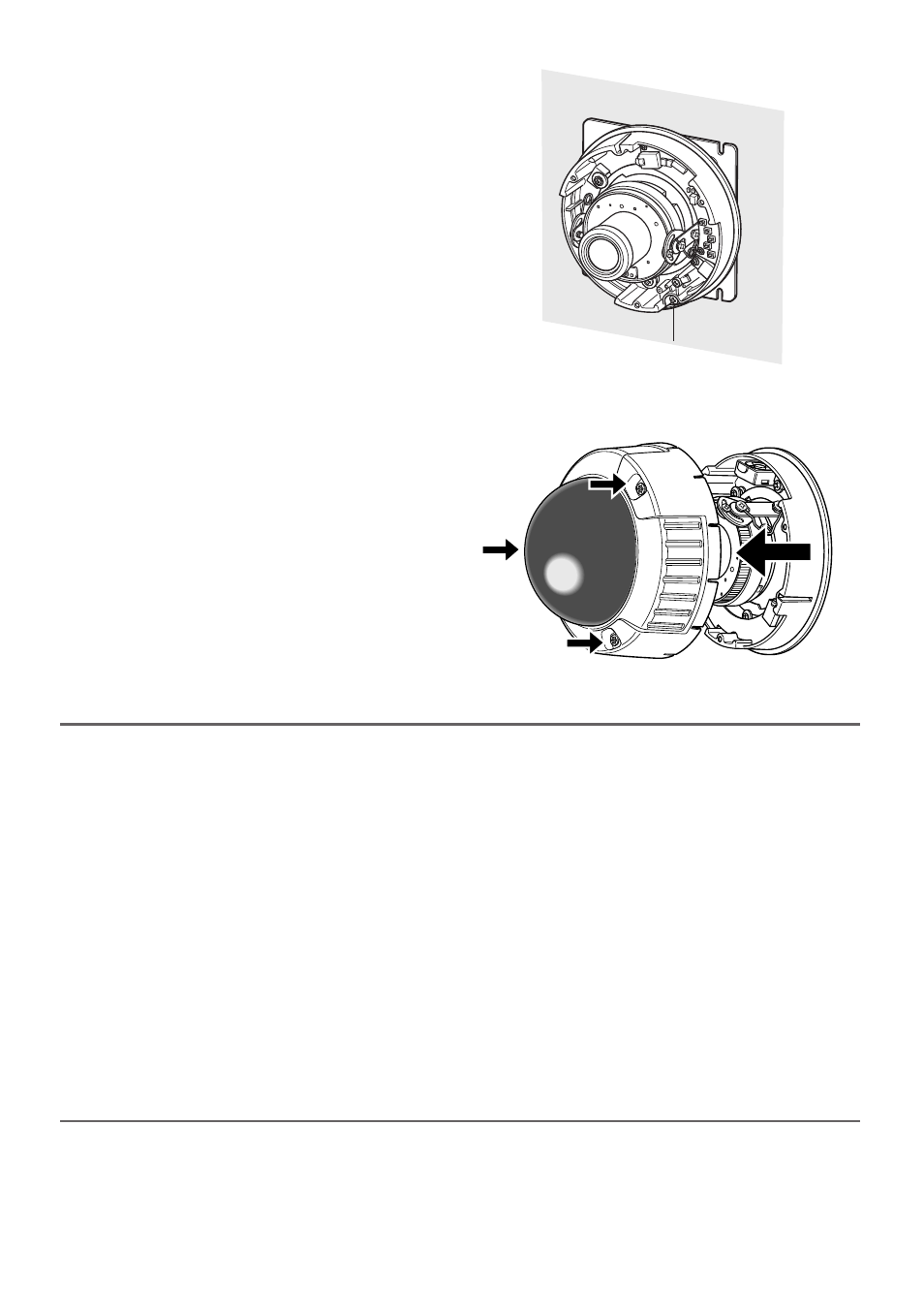
18
7. Secure the camera unit to the bracket with
the camera lock screw.
(The illustration describes an example using
a junction box.)
Camera fixing screw
8. Adjust the camera. (Refer to p. 21.)
9. Attach the dome cover to the camera.
Firmly tighten the three tamper-proof
screws.
(Recommended torque 0.78 N·m
{0.08 k
gf·m}
Notes:
• Defocus may be caused by the reinstalled dome cover. When using a system controller,
adjust the back focus on the setup menu after attaching the dome cover.
• When not using a system controller, back focus adjustment is available by using the [ABF2]
button after attaching the dome cover.
q Press the [ABF2] button. The LED indicator will start blinking.
w While the LED indicator is blinking (for around 3 minutes), attach the dome cover to the
camera.
e When the LED indicator changes to steady light, back focus will be adjusted automati-
cally.
r After the back focus is adjusted, the LED indicator will go out.
Notes:
• Do not aim the camera to objects continuously moving.
• If the LED indicator blinks again after changing to steady light, back-focus adjust-
ment may have failed. In this case, check the back-focus on the LCD monitor. To
adjust the back-focus again, perform Step 1 to 3 again.
