Share your movies or pictures wirelessly – Philips CAM200 User Manual
Page 12
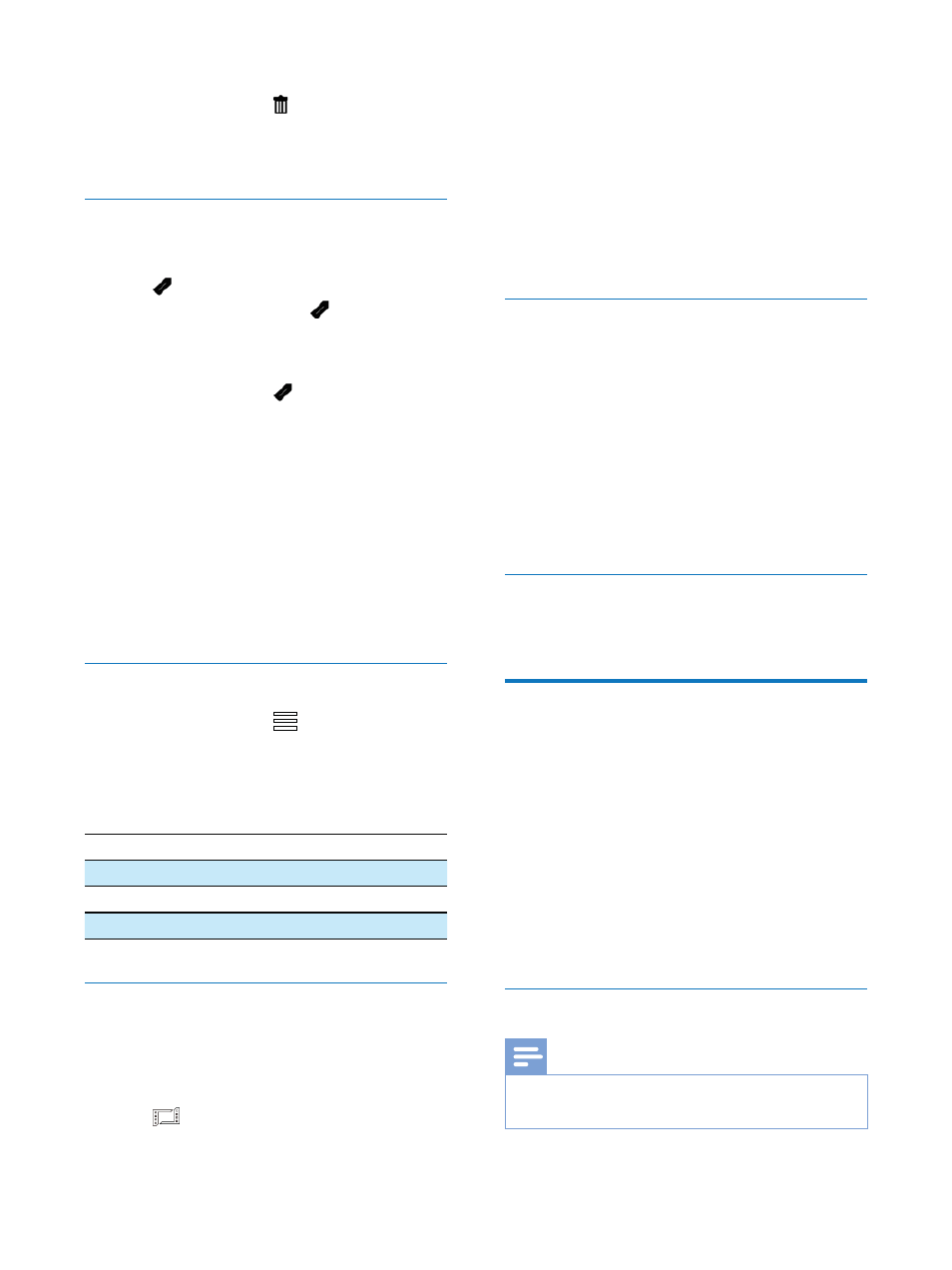
12
EN
7R GHOHWH DOO ÀOHV
1
During preview, tap .
2
Tap [All] (all), then tap [Yes] to delete all
ÀOHV
7DJ D ÀOH
1
,Q SOD\ PRGH WDS D ÀOH
2
Tap
WR WDJ WKH ÀOH
7R XQWDJ WKH ÀOH WDS
again.
3
5HSHDW VWHSV WR WR WDJ PRUH ÀOHV
1 During preview, tap . 2 7DS ÀOHV \RX ZDQW WR WDJ » 7KH WDJJHG ÀOHV DUH KLJKOLJKWHG LQ yellow. 7R XQWDJ D ÀOH WDS WKH ÀOH DJDLQ XQWLO 7R XQWDJ DOO ÀOHV WDS [Remove all]at 3 Tap[Done] at the bottom of the touch 3OD\ WDJJHG ÀOHV 1 During preview, tap . » A tag operation menu is displayed. 2 Tap an option to highlight it, then tap [Yes] Menu option Description [Play all] 3OD\ DOO ÀOHV [Play tagged] 3OD\ WDJJHG ÀOHV RQO\ [Clear all tags] 8QWDJ DOO ÀOHV Trim a video clip 1 In play mode, swipe to the left/right on the 2 Tap to access the trim window. » A bar for video trimming is displayed at the top of the window. 3 Tap the left ruler and move to the right to 4 Tap the right ruler and move to the left to 5 Tap [Preview] to preview the edited video 6 $IWHU FRQÀUPDWLRQ WDS[Save New] to save Zoom in a picture 1 In play mode, swipe to the left/right on the 2 Press + WR ]RRP LQ WKH SLFWXUH 3 Tap the screen to pan through the To return to normal view, press - Adjust volume level during video play During video play, press +/-. Share your movies or With the Wi-Fi connection of CAM200, you broadcast what you are recording to share your videos/pictures to YouTube, share your videos/pictures to a DLNA- Share to the Internet wirelessly Note Make sure that your Wi-Fi router is connected to the
WKH ÀOH LV QRW KLJKOLJKWHG
the bottom of te touch screen.
VFUHHQ WR FRQÀUP
IRU FRQÀUPDWLRQ
swivel touch screen to select a recorded
video clip.
set the starting point you want.
set the starting point you want.
clip.
WKH HGLWHG YLGHR FOLS DV D QHZ ÀOH
swivel touch screen to select a picture.
enlarged picture.
repeatedly or tap the cross mark on
the left.
pictures wirelessly
can:
UStream in real time;
Facebook, Twitter or Picasa;
FHUWLÀHG GLVSOD\ GHYLFH ZLWK D VLPSOH VZLSH
Internet.
