Paradyne 3825PLUS User Manual
Page 30
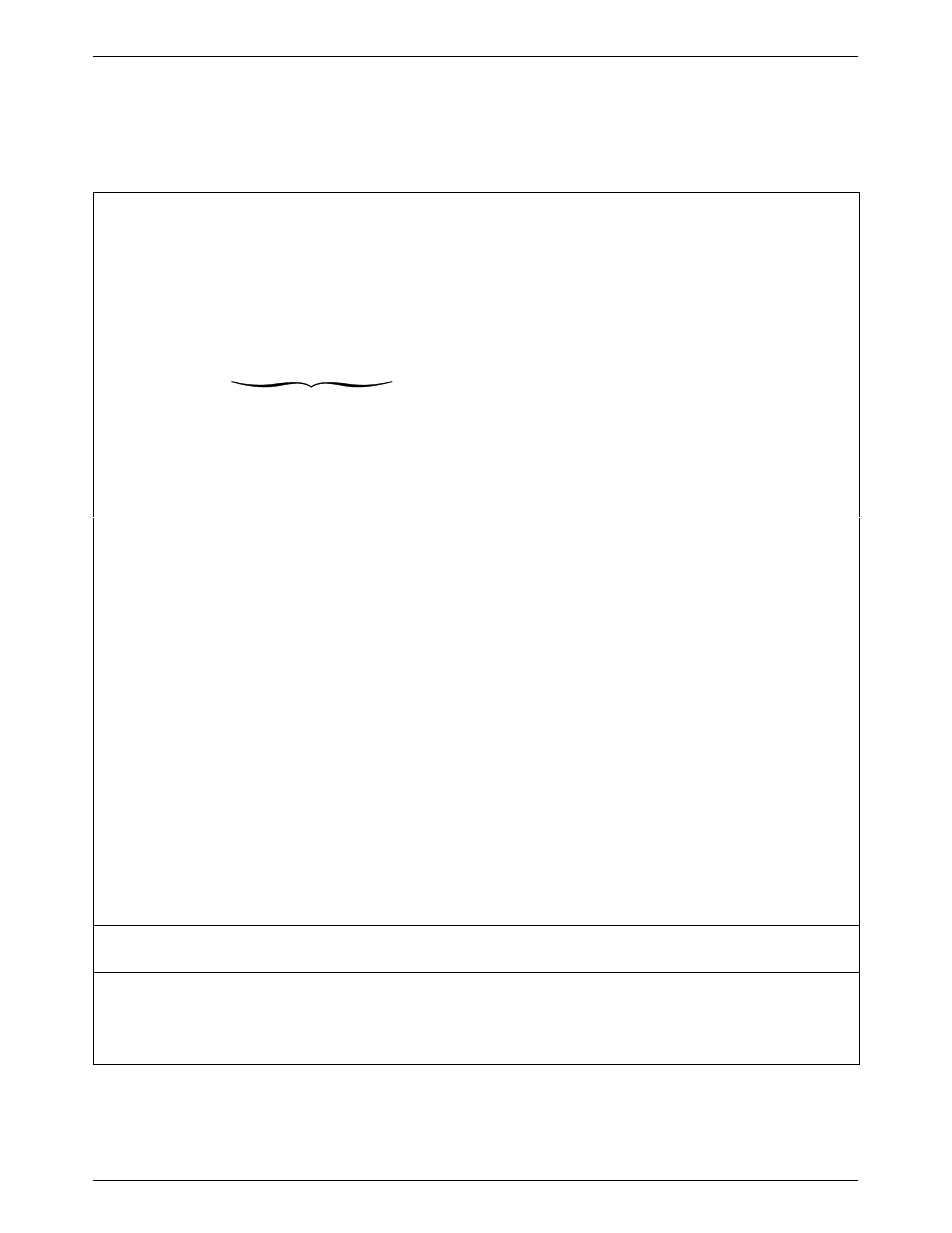
COMSPHERE 3825Plus Modem
4-4
January 1999
3825-A2-GB30-40
Table 4-1
(2 of 14)
3825
Plus AT Commands
D
n
Dial
Begins the dialing sequence. The dial string
n (modifiers and telephone number) is entered after the D command.
Any digit 0–9, * , # , A, B, C, D, may be dialed as a DTMF tone. Only the digits 0–9 can be dialed in Pulse Dial mode.
The following example shows how to dial through a PBX. The dial string consists of the command string and the
telephone number:
ATDT9,5551234
Command Telephone
String Number
Dial String
Modifiers include the following parameters:
T – Tone (DTMF) dial. Any digit 0–9, * , # , A, B, C, or D can be dialed as tone.
P – Pulse dial. Only the digits 0–9 can be dialed in Pulse Dial mode. This is invalid in Denmark, Norway, and Sweden.
See Appendix F.
NOTE: Once a dialing method (tone or pulse) has been specified, it will remain active only until the end of that dial string.
The factory setting is Tone dial.
, – Pause. Causes the modem to pause before processing the next character in the dial string. The length of this pause is
determined by the value held in S-register S8, the Pause Time configuration option.
W – Wait for dial tone. Modem waits for a second dial tone before processing the dial string. This can be the initial dial
tone or a second tone received when dialing through a tandem PBX (for example, 9W555-6789), or when invoking
special features (for example, 70#W555-6789, where 70# is the local telephone company command that disables Call
Waiting).
R – Reverse Dial mode. Causes the originating modem to send out an answertone once it no longer detects ringback.
(Ringback is the ring you hear at the originating site when making a call.) The R parameter must be the last character in
the dial string. For correct operation, at least one ringback must be detected; therefore, the remote modem should be
configured to answer on the second ring or subsequent rings.
@ – Quiet answer. Wait for five seconds of silence after dialing the number. If the silence is not detected, the modem
sends a NO ANSWER result to the DTE.
! – Hook flash. This causes the modem to go on-hook for 0.5 seconds, then return to off-hook.
; – Return to Command mode. Modem returns to Command mode after dialing a number without disconnecting the call.
This is useful when the number exceeds 40 characters, or when the wait time between parts of a dial string is unknown.
Space, – , and ( ). These characters are ignored by the dial string and can be included in the dial string to enhance
readability.
DS=
n
Dial Stored Number
Dials the number stored in Location
n (1–10). (To store a telephone number, refer to the &Zn=x command.)
E
n
Command Character Echo
Controls whether or not characters are echoed back to the DTE when the modem is in Command mode.
E, E0
Disables echo to the DTE.
E1
Enables echo to the DTE.
