Index – Planar VS15XAD-TR User Manual
Page 30
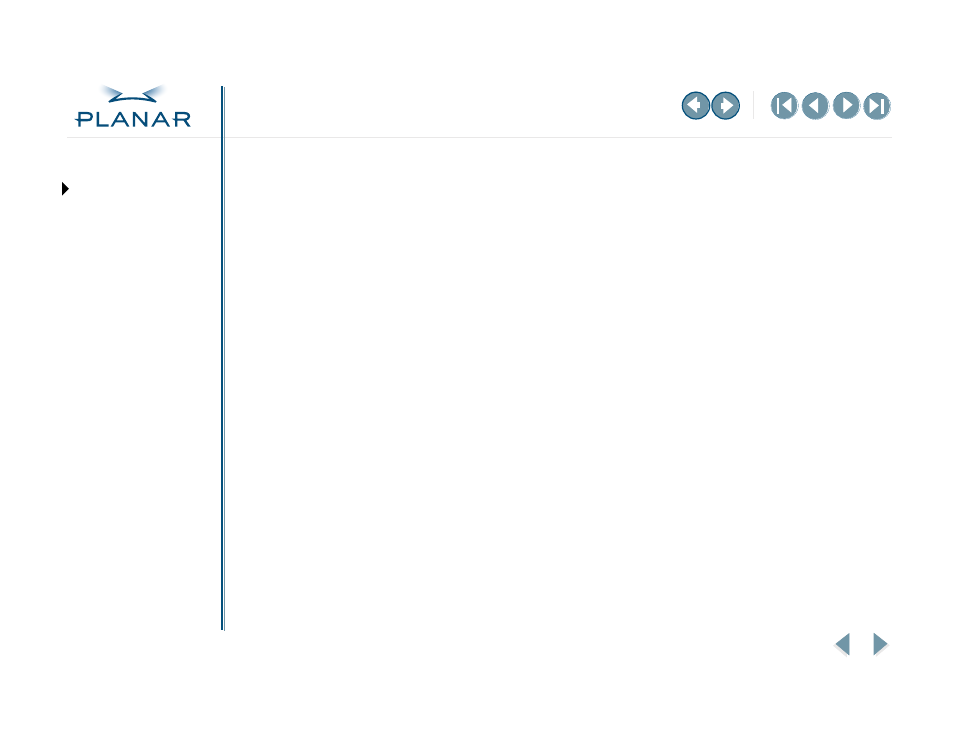
VS15 Display
22
QUICK LINKS
GETTING STARTED
INSTALLING THE DISPLAY
USING THE CONTROLS
APPENDIXES
Index
A
AC power, connecting
Adjust button
adjusting display
analog-to-digital mode
audio
cable
line
B
back panel
Basic menu
C
cable
audio
audio line-in port, connecting
touchscreen
video analog
video digital
video input
cleaning instructions
Color menu
components, identifying
connecting
AC power
stereo speakers
touch screen
video cable
connector ports
controls, display
D
DDC change
desk stand
Digital Basic menu
Digital Miscellaneous menu
digital-to-analog mode
display
adjusting
back panel
cleaning
controls, menu
front panel
installing
setup
troubleshooting
unpacking
disposal information
DPMS
F
front panel
Function buttons
I
identifying components
information
disposal
ordering parts
product
technical
installing display
L
LCD screen
cleaning
troubleshooting
