Powerware FSS-0342J User Manual
Page 32
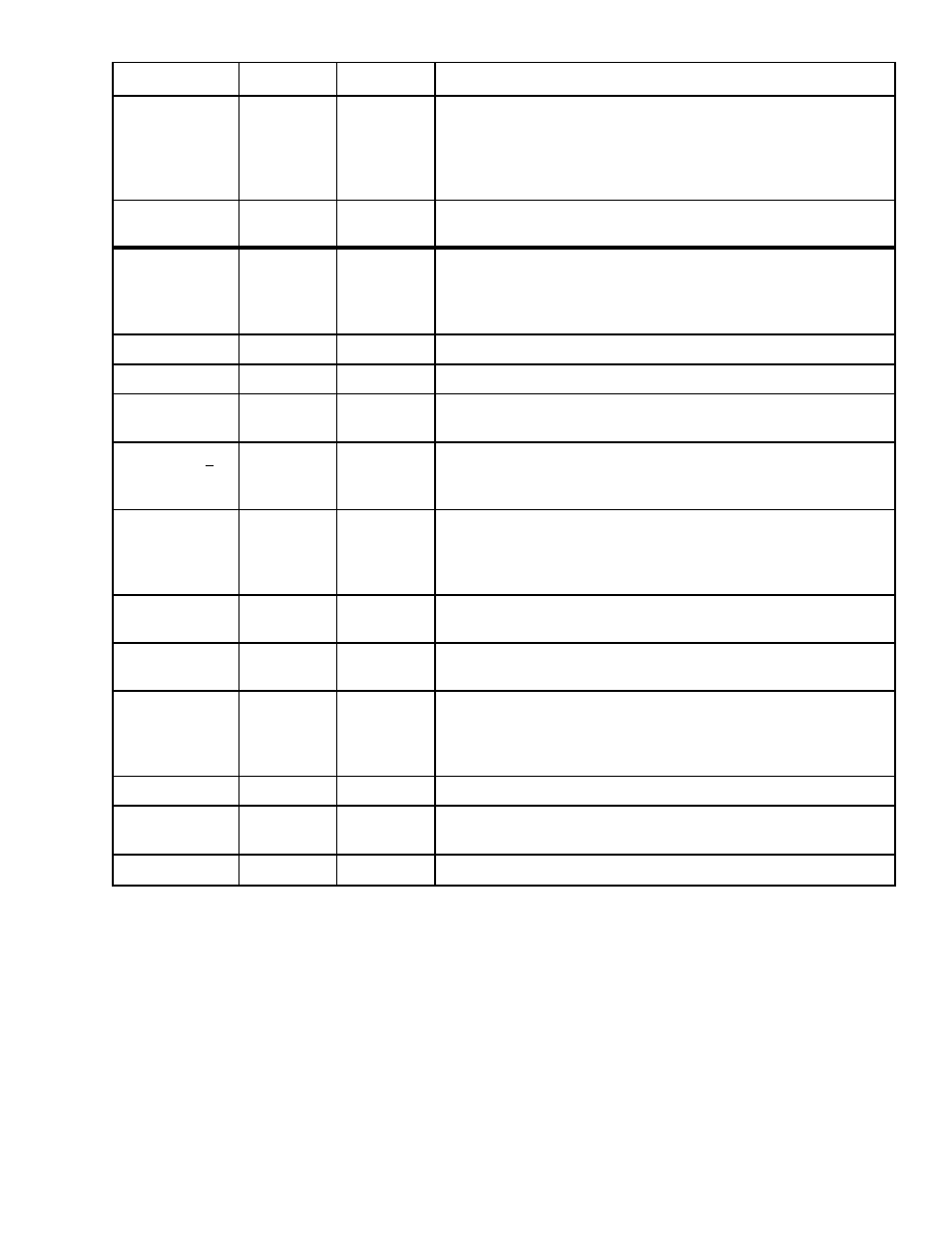
Command
Short Form
Password
Function
Page 29
program
pr
Depends
on
parameter
password
Lets you set the value of any parameter. You must enter the
appropriate password before you reset the value. See the Password
command above.
Format: PR [parameter # or name] [newvalue]
Example: PR 0 815 resets the time (parameter 0) to 8:15 a.m.
remote
rm
None
Configures the RS232 port so the connected terminal will work like a
control panel.
shutdown
or
shutdown
autostart
sd
sd a
None
4
Shuts down the UPS output in 60 seconds (if you enter shutdown
alone) or the number of seconds you specify after the command. The
READY LED will blink until the UPS shuts down. If you specify
autostart, the UPS will restart shortly after power returns.
shutdown cancel
sd c
None
4
Cancels a shutdown started with the shutdown command.
shutup
sh
None
Turns off audible alarm.
status
s
None
Shows date, time, system status, present system mode, active alarms,
and the value of various system parameters.
systemmode
sm
None
4
Typing systemmode alone displays which system mode is now active.
You can use systemmode with a, o, i, or l to enter one of the modes
below.
systemmode
auto
sm a
None
4
Enters the Auto Mode. This is the normal FERRUPS mode. In this
mode, FERRUPS is conditioning AC input power for your
equipment; if there is a power outage, FERRUPS is ready to switch to
battery power.
systemmode
off
sm f
None
4
Enters the Off Mode. In this mode, FERRUPS is not providing power
to your equipment, but you can still use FERRUPS’ control panel.
systemmode
inverter
sm I
None
4
Enters the Inverter Mode. In this mode, FERRUPS is converting DC
battery power to AC power for your equipment.
systemmode
linecondition
sm l
None
4
Enters the Line Condition Mode. In this mode, FERRUPS is
conditioning AC input power for your equipment, but it will not
switch to battery power (inverter) if there is a power outage; instead,
FERRUPS will sound a Low AC Out alarm.
systemtest
stst
None
4
Starts a system test of the logic, inverter and battery.
time
t
None
Shows the current UPS time. To set the time, enter [hour]:[minutes]
after the command.
unshutup
u
None
Turns audible alarm back on.
4
If you change parameter 39 to “Yes,” this command requires a User password.
