306 how to read the alarm and inverter logs, Section 306, Reading logs from a control panel – Powerware FSS-0342J User Manual
Page 23
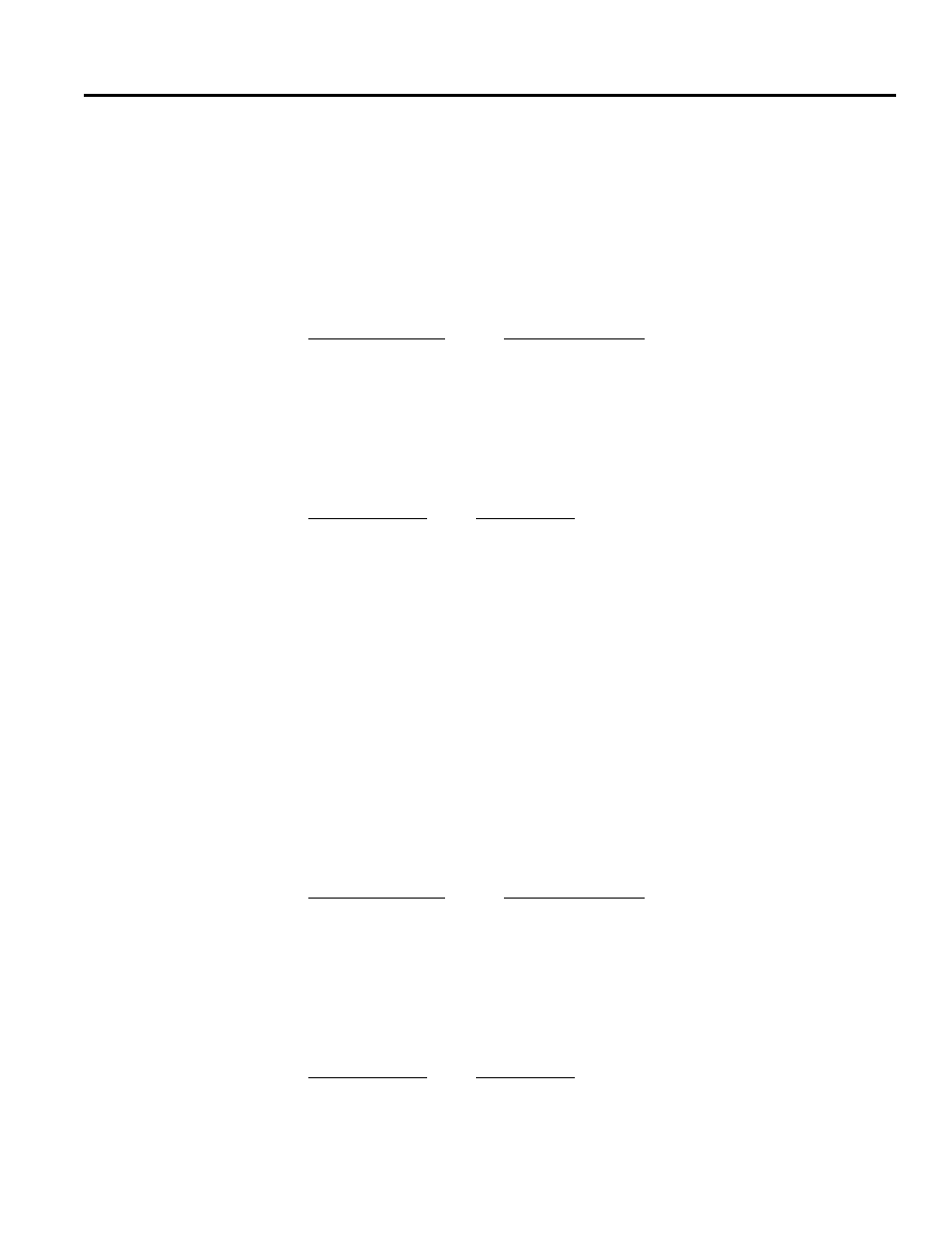
Page 20
306 How to Read the Alarm and Inverter Logs
Your FERRUPS makes an entry in its logs every time it sounds an alarm or switches to inverter (battery power).
This information can be helpful in diagnosing problems.
You can view the Alarm and Inverter Logs from either a FERRUPS control panel or a terminal or computer that
you have connected to the RS232 port. (See
to connect FERRUPS to a terminal or computer.)
Reading Logs from a Control Panel
Alarm Log: The Alarm Log is parameter 25. To display the Alarm Log from a control panel, follow these steps:
PRESS THIS KEY:
DISPLAY SHOWS:
[DISPLAY]
Display:
[2][5]
Display: 25
[ENTER]
25 Alarm Log
The display will then scroll through the 20 most recent entries in the Alarm Log. If you have not had 20 alarm
conditions, the display will scroll through the entries FERRUPS has recorded. You can use the number keys as
you view this scrolling display:
USE THIS KEY:
TO DO THIS:
[0]
Pause the scrolling and start it again.
[1] through [9]
Go to the next log entry.
Each log entry consists of four pieces of information: the alarm code, the date (month/day) of the alarm, the time
(in 24-hour time) and the duration (in hours and minutes).
For instance, one entry might look like this:
B 0205 1017 0005
In this example, “B” means the alarm was “Near Low Battery” (see
for more information on alarm
codes); if alarm B was active, there would be an asterisk (*) after “B.” “0205" means the alarm occurred on
February 5 (2/5). “1017” means the alarm occurred at 10:17 a.m. “0005” means the alarm condition lasted for 0
hours and 5 minutes.
Inverter Log: The Inverter Log is parameter 24. To display the Inverter Log, follow these steps:
PRESS THIS KEY:
DISPLAY SHOWS:
[DISPLAY]
Display:
[2][4]
Display: 24
[ENTER]
24 Inverter Log
The display will then scroll through the 20 most recent entries in the Inverter Log. If the inverter has not run 20
times, the display will scroll through the entries FERRUPS has recorded. You can use the number keys as you
view this scrolling display:
USE THIS KEY:
TO DO THIS:
[0]
Pause the scrolling and start it again.
[1] through [9]
Go to the next log entry.
