Preparations – Philips LX3750 User Manual
Page 21
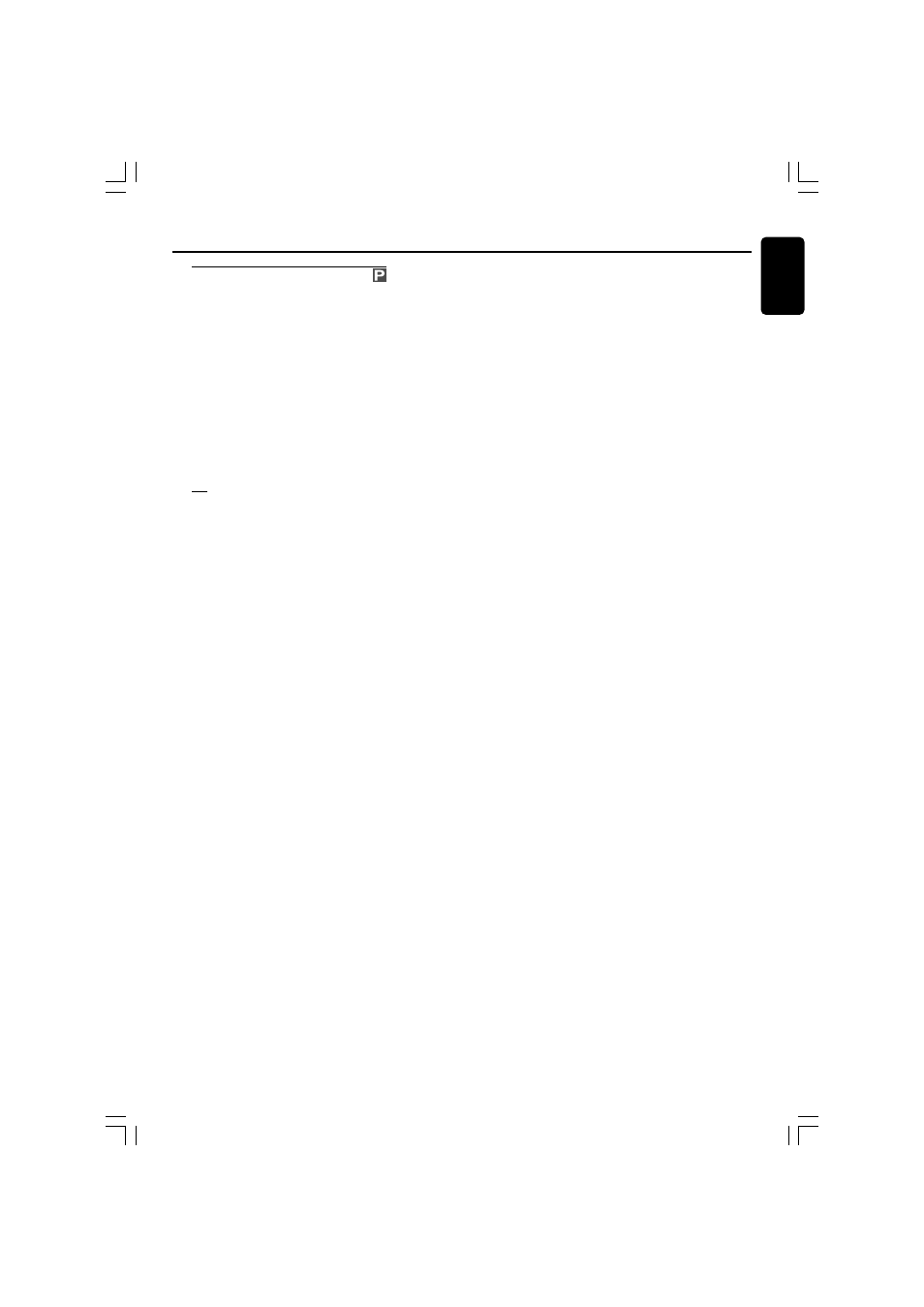
21
English
Preparations
P
REPARATIONS
Setting the Progressive Scan Mode
The progressive- scan display present 60 complete frames
per second, rather than the 30 frames per second of
interlaced scanning (ordinary normal TV system). With
nearly double the numbers of line, progressive scan offers
higher picture resolution and eliminates bothersome
motion artifacts those jagged edges on moving objects.
On
To enjoy the full quality potential offered by progressive
scan feature, a progressive scan TV is required.
● Press
4 to activate the Progressive Scan.
– Progressive Scan icon will light up.
– If the TV System is set to PAL, the TV System will
automatically set to NTSC.
Off
Select this if a normal covertional TV is connected to
your DVD system.
● Press
4 again to restore to normal TV system.
– Interlace Scan will appear.
–
You need to set the video out to Pr/Pb/Y. (See page 19
System Setup (DVD) - video out).
– When the surround mode is in Dolby Prologic or Dolby
Prologic ll (Music / Movie), Progressive Scan function is not
available.
– If your TV does not support Progressive Scan, you will not
be able to view the picture. Press the STOP button on the
main unit for 10 seconds to restore back to normal video
output.
Note:
