Panasonic AG-AC7P User Manual
Page 33
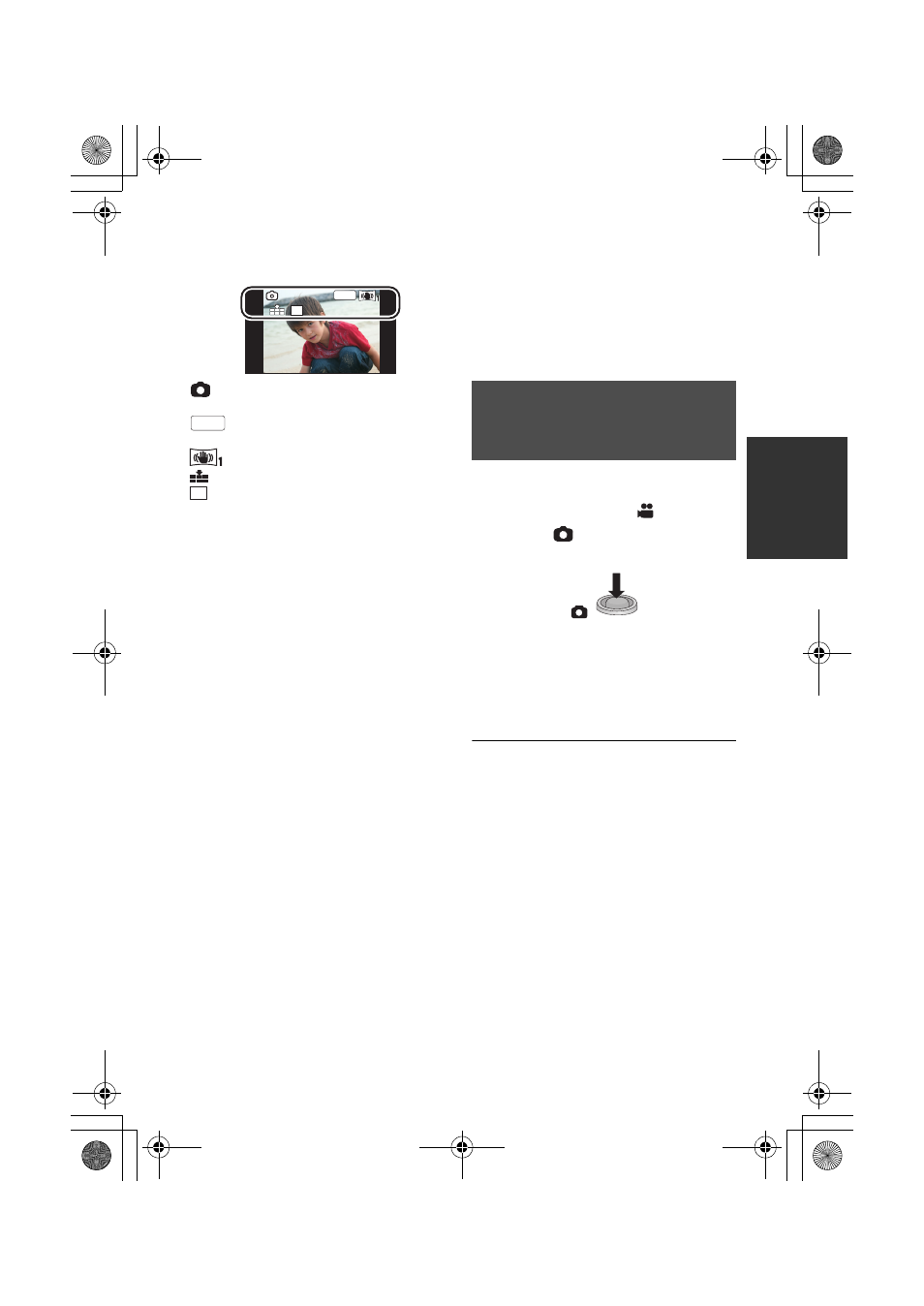
33
VQT3Q78
∫ About the screen indications in
still picture recording
:
Still picture operation indicator
(l 91)
:
MEGA optical image stabilizer
(l 32)
:
Optical image stabilizer (l 46)
:
Quality of still pictures (l 62)
:
Size of still pictures (l 61)
R3000:
Remaining number of still pictures
(Flashes in red when [0] appears.)
∫ About the focus indication
≥ The focus indication indicates the status of
the auto focus.
≥ The focus indication does not appear in
manual focus mode.
≥ The focus indication does not appear or
has difficulty focusing in the following
cases.
j When close subjects and far subjects
are included in the same scene
j When the scene is dark
j When there is a bright part in the scene
j When the scene is filled with only
horizontal lines
∫ About the focusing area
When there is a contrasting object ahead or
behind the subject in the focus area, the
subject may not be focused. If so, move the
contrasting object out of the focus area.
≥ Focus area is not displayed in the
following conditions.
j When the Extra optical zoom is used
You can record still pictures even in motion
picture recording mode.
¬ Change the mode to
.
Press the
button (press to the
bottom) to take the picture.
≥ It is possible to record still pictures while
recording motion pictures. (Simultaneous
recording)
≥ Remaining number of recordable pictures
is displayed while still pictures are being
recorded.
≥ While recording motion pictures or during
the PRE-REC operation, image quality is
different from ordinary still pictures so that
motion picture recording takes preference
over still picture recording.
≥ If simultaneous recording is used while
recording a motion picture, the recordable
time remaining will shorten. If the unit is
turned off or the mode switch operated,
the recordable time remaining may
lengthen.
R3000
R3000
R3000
MEGA
2.9
M
MEGA
2.9
M
Recording still pictures in
motion picture recording
mode
AG-AC7P-VQT3Q78_mst.book 33 ページ 2011年5月18日 水曜日 午後1時40分
