Panasonic JOIP BB-GT1540E User Manual
Page 86
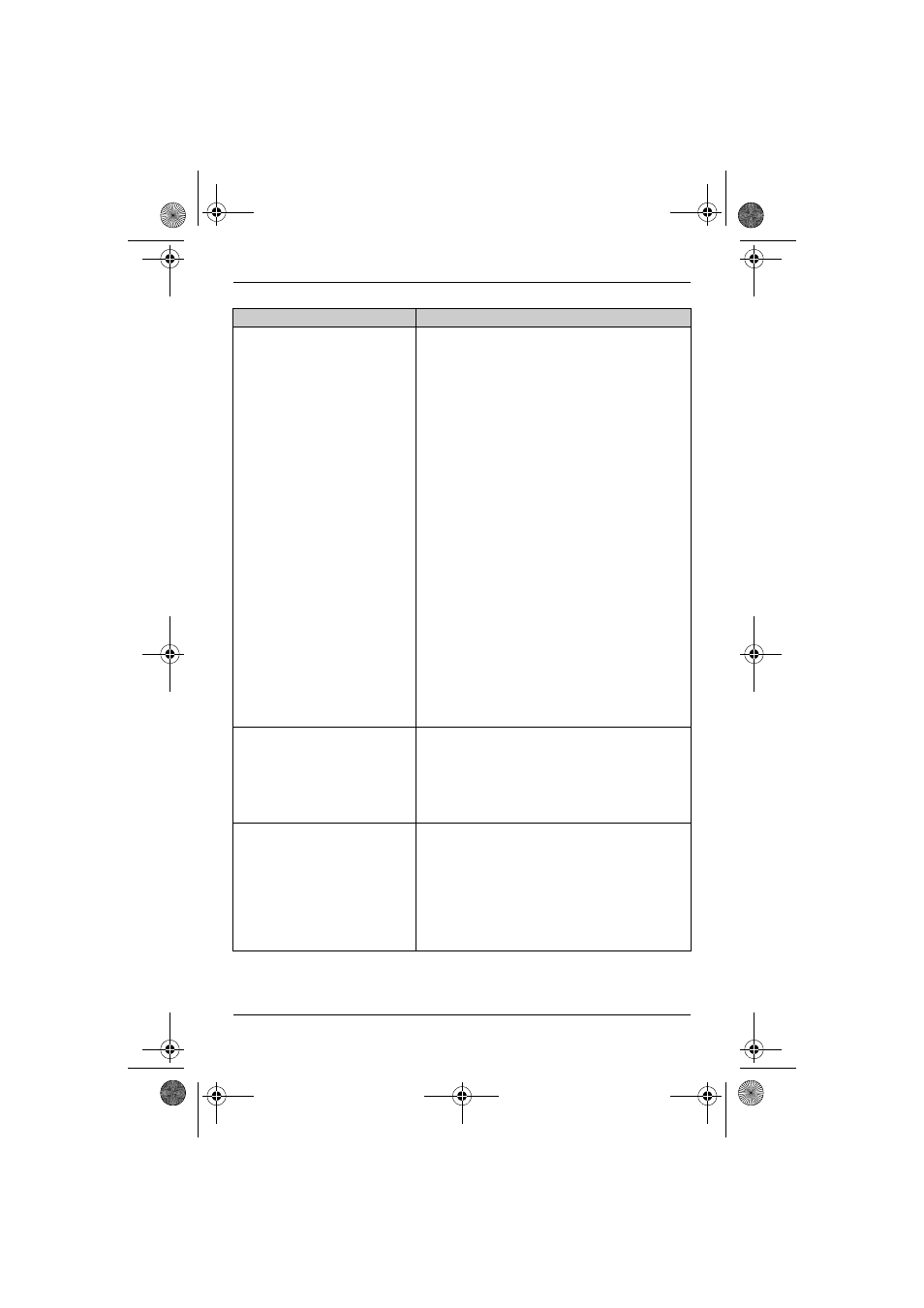
Useful Information
86
For product assistance, visit www.globarange.com
For A assistance, visit www.joip.com
4
(Status) indicator
Problem
Cause/solution
The 4 indicator continues
flashing in amber.
L
An IP address may not have been acquired or
the static IP address is not appropriate. Check
the base unit’s IP address using the handset:
K
i {#}{5}{0}{1}
– If necessary, change the base unit’s static
IP address (page 30).
– If an IP address was not acquired, check
your network devices’ (router, modem, etc.)
connections. If the connections are made
properly but the problem persists, check
your network devices’ (router, modem, etc.)
settings.
L
Many installation issues can be resolved by
resetting all the equipment. First, shut down
your modem, router, base unit, and computer.
Then turn the devices back on one at a time in
this order: modem, router, base unit,
computer.
L
If you cannot access Internet Web pages
using your computer, check to see if your
Internet service provider is having connection
issues in your area.
L
For more troubleshooting help, visit
www.joip.com or contact the A service
provider.
The 4 indicator flashes in
amber rapidly although the IP
address was acquired.
L
Unplug the base unit’s AC adaptor to reset the
unit, then reconnect the AC adaptor. If the 4
indicator is still flashing in amber rapidly, there
may be a problem with the base unit
hardware. Contact Panasonic service
personnel.
The 4 indicator lights in
amber although the Ethernet
cable is connected properly.
L
The base unit’s IP address may conflict with
the IP addresses of other devices on your
local network. Check the base unit’s static IP
address using the handset: K i
{#}{
5}{0}{1}, then check the IP addresses
of the other devices on your local network. If
necessary, change the base unit’s static IP
address (page 30).
GT15xxE.book Page 86 Wednesday, August 1, 2007 11:59 AM
