Useful information, Belt clip, Wall mounting for charger – Panasonic JOIP BB-GT1540E User Manual
Page 76: Belt clip wall mounting for charger
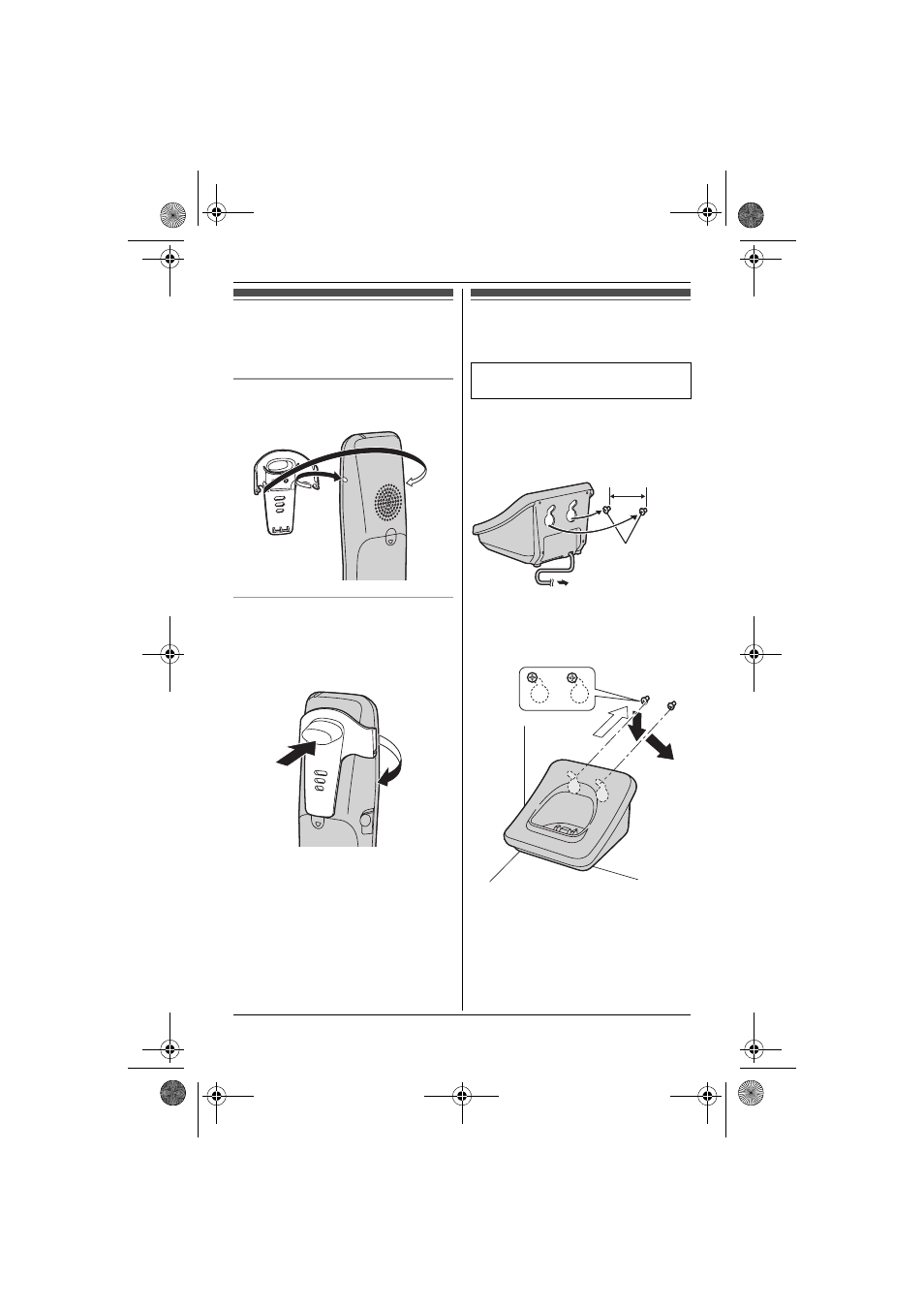
Useful Information
76
For product assistance, visit www.globarange.com
For A assistance, visit www.joip.com
Belt clip
You can hang the handset on your belt or
pocket using the supplied belt clip.
To attach the belt clip
To remove the belt clip
While pressing the top of the clip (
A),
pull the right edge in the direction of the
arrow (
B).
Wall mounting for
charger
1
Drive the screws (not supplied) into
the wall.
2
Mount the charger (
A), then slide it
down (
B) and to the right (C) until it
is secure.
A
B
Available model:
BB-GT1522
25.4 mm
Screws
(220-240 V, 50 Hz)
A
B
C
GT15xxE.book Page 76 Wednesday, August 1, 2007 11:59 AM
See also other documents in the category Panasonic Phones:
- kx-t7731 (16 pages)
- kx-dt343 (24 pages)
- KX-TG6052AL (52 pages)
- DBS 576 (18 pages)
- KX-TD816 (131 pages)
- KX-T2375ALW (36 pages)
- KX-FPG378 (110 pages)
- KX-PW616 (24 pages)
- KX-TDA50 (40 pages)
- KX-PW30CL2 (6 pages)
- KX-FM280 (172 pages)
- KX-TDA30 (214 pages)
- KX-T2365A (17 pages)
- KX-T7450 (31 pages)
- VE-GP03 (2 pages)
- KX-TCD535HK (116 pages)
- X-TSC14B (52 pages)
- VA-309 (43 pages)
- KEY TELEPHONE (72 pages)
- BB-GT1500C (108 pages)
- KX-TG2257S (96 pages)
- 44-Series (87 pages)
- KX-TG8220E/KX-TG8222E (10 pages)
- Easa-Phone KX-T2342A (14 pages)
- KX-WP1050E (9 pages)
- KX-T7630E (12 pages)
- KX-TDA30AL (16 pages)
- IP8840 (36 pages)
- BB-GT1540 (112 pages)
- 524X07801B (334 pages)
- KX-TG2356 (87 pages)
- HYBRID IP-PBX KX-TDA50 (158 pages)
- DBS 576HD (4 pages)
- KX-T7700 (2 pages)
- KX-TS550B (2 pages)
- CPC-EX (204 pages)
- KX-TG5456 (76 pages)
- VA-12020 (4 pages)
- KX-TDA0484 (68 pages)
- KX-TG7622 (100 pages)
- VA-20861 (56 pages)
- KX-T2395D-W (54 pages)
- KX-TC1220NZW (60 pages)
- KX-TDA (87 pages)
