Panasonic JOIP BB-GT1540E User Manual
Page 57
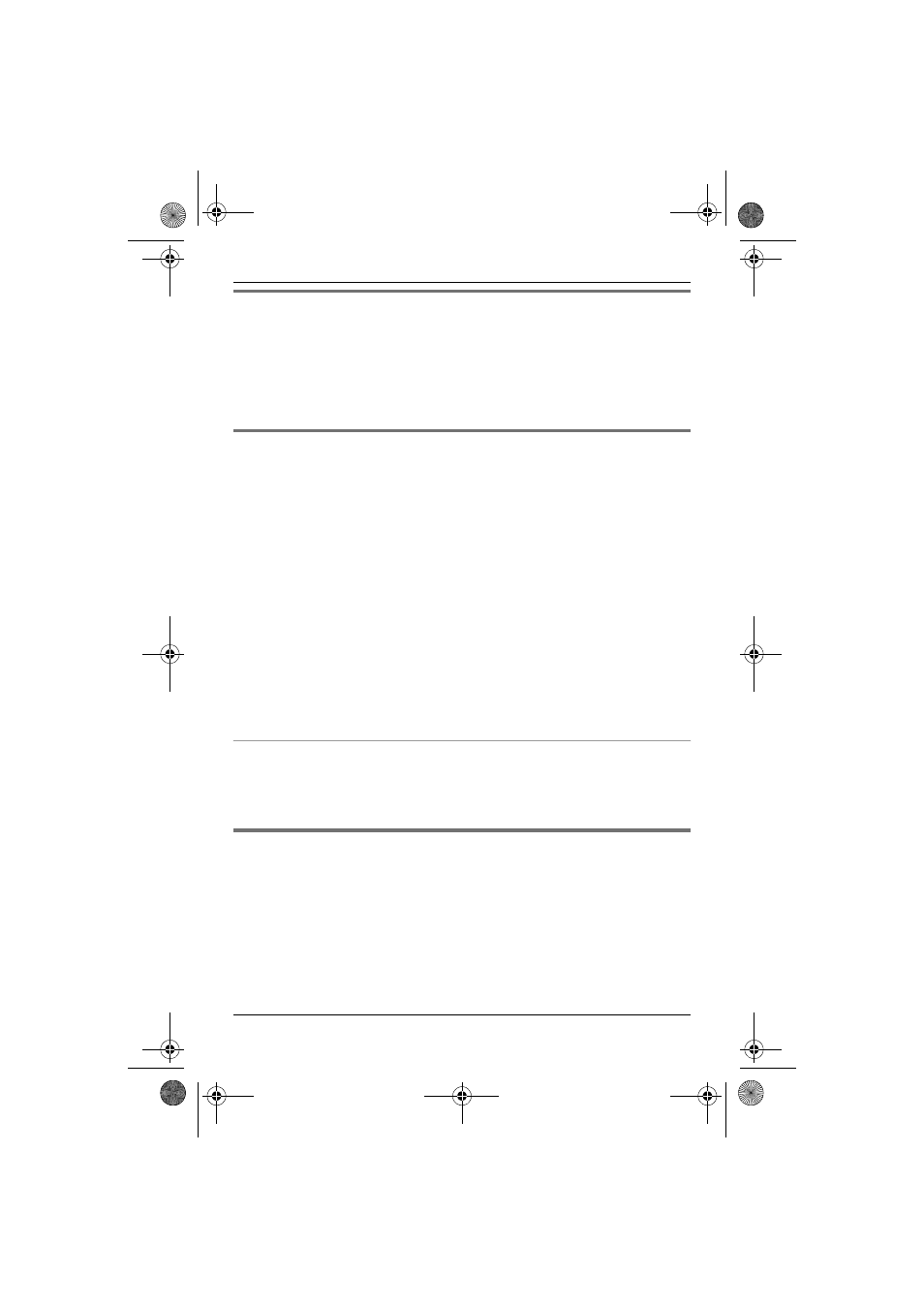
Programming
57
For product assistance, visit www.globarange.com
For A assistance, visit www.joip.com
Setting the recall time k N
The recall time depends on your telephone exchange or host PBX. Consult your PBX
supplier if necessary. The default setting is “100 millisecond”. The setting
should stay at “100 millisecond” unless pressing {6} fails to pick up the call
waiting call.
1
K
i {#}{1}{2}{1}
2
{V}
/{^}: Select the desired setting. i M i {i}
Updating the base unit software N
A may offer new features and improve its software version from time to time. If you
set the base unit software update setting to manual mode at www.joip.com, you need
to download the update when “Update version. Press OK.” is displayed on the
handset.
Important:
L
Make sure the 4 indicator is lit in green and the IP indicator is not lit on the base
unit.
1
Press M while “Update version. Press OK.” is displayed.
L
The current and new base unit software versions are displayed.
L
If you want to download the update later, press W. When you are ready to
download, see “Confirming the base unit software version”, page 57.
2
M
Note:
L
The IP indicator and 4 indicator on the base unit flash while downloading. When
the download is complete, the IP indicator goes out while the 4 indicator stops
flashing and changes to steady green.
Confirming the base unit software version
1
K
i {#}{7}{2}{4}
L
The current base unit software version is displayed.
2
If “Update version?” is displayed, press M to download. If not, press W.
Dial lock
This feature prohibits making outside calls. The default setting is “Off”.
Important:
L
When dial lock is turned on, only phone numbers stored in the phonebook
as emergency numbers (numbers stored with a # at the beginning of the
name) can be dialled using the phonebook (page 40). We recommend storing
emergency numbers in the phonebook before using this feature.
L
When dial lock is turned on:
– you cannot store, edit, or erase items in the phonebook
– you cannot import those items to the handset (page 73)
GT15xxE.book Page 57 Wednesday, August 1, 2007 11:59 AM
