Sing the, Leep, Imer – Philips 55P8342 User Manual
Page 41: Ontrol
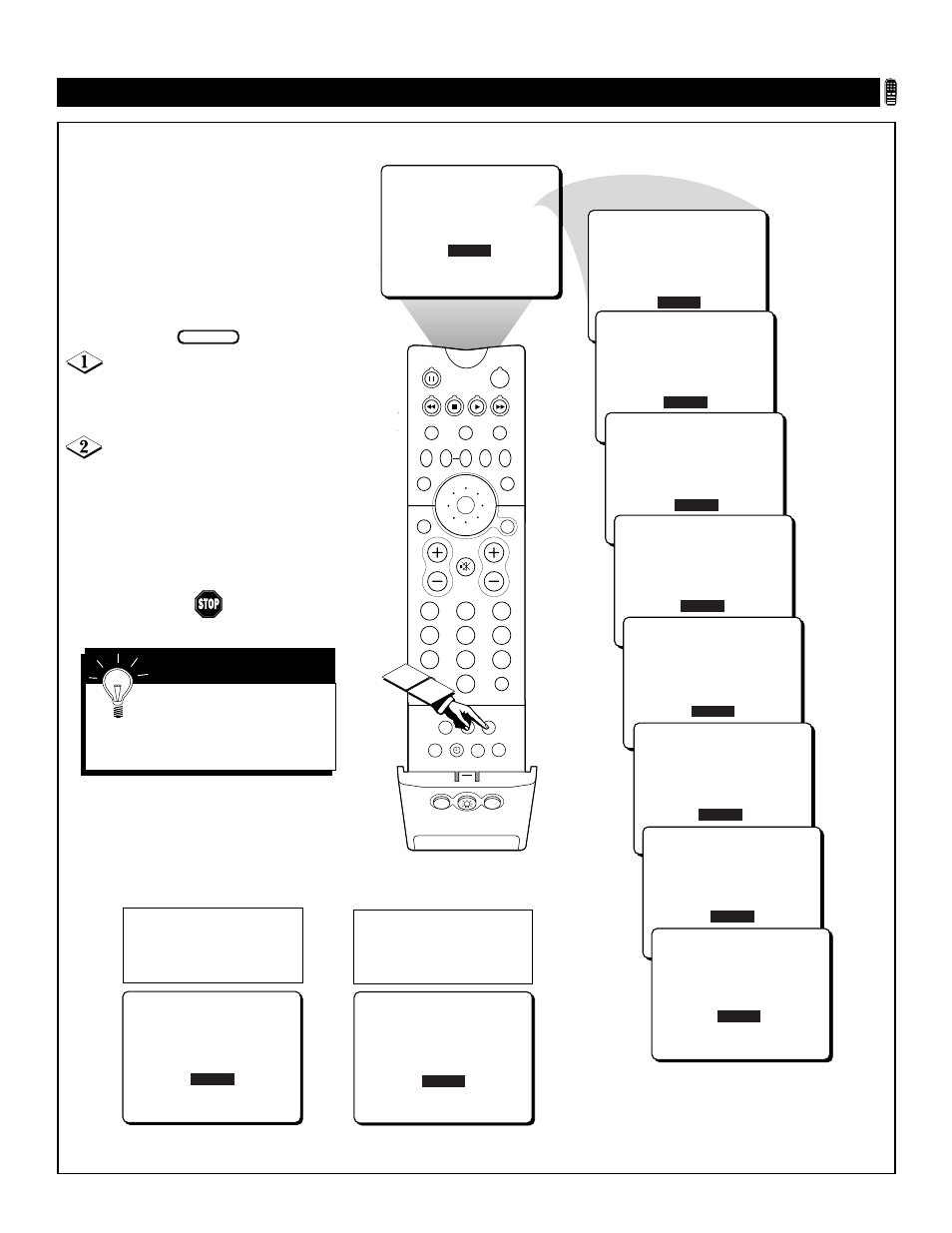
41
SLEEP OFF
PIP ON/OFF
2
1
3
5
4
6
8
7
9
0
TV
SWAP
PIP CH
DN
UP
SOURCE
FREEZE
SOUND
MUTE
SURF
A/CH
POWER
PICTURE
STATUS/
EXIT
SURF
ITR/
RECORD
HOME
VIDEO
HOME
MOVIES
PERSONAL
SLEEP
REC •
PIP
POSITION
VCR
ACC
MENU/
SELECT
VOL
CH
TV/VCR
CC
CLEAR
PROG.LIST
INC.SUR
AV
2
1
SLEEP OFF
SLEEP 15
SLEEP 30
SLEEP 45
SLEEP 60
SLEEP 90
SLEEP 120
SLEEP 180
SLEEP 240
50 SEC
GOOD BYE
U
SING THE
S
LEEP
T
IMER
C
ONTROL
During the last minute of a
Sleep Timer setting, an on-
screen countdown will be
displayed.
During the last 10 seconds
of a Sleep Timer setting, the
on-screen display will read
“GOOD BYE.”
Remote Control • The Sleep Timer Control
H
ave you ever fallen asleep in
front of the TV, only to be awak-
ened in the middle of the night by the
screeching sound that accompanies
the on-screen test pattern of a station
that’s signed off? Your TV can enable
you to avoid that discomfort by auto-
matically turning itself off. You choose
the amount of time before the set turns
off.
Press the SLEEP button on the
remote control. The SLEEP Timer on-
screen display will appear in the
upper part of the screen.
Within five seconds, press the
SLEEP button repeatedly to pick the
amount of time before the TV will
turn itself off.
An on-screen countdown will appear
during the last minute before the TV
turns off.
BEGIN
S
MART
H
ELP
To see how many minutes
remain before the TV shuts
itself off, press the STATUS/EXIT
button.
