Locking, Hannels – Philips 55P8342 User Manual
Page 22
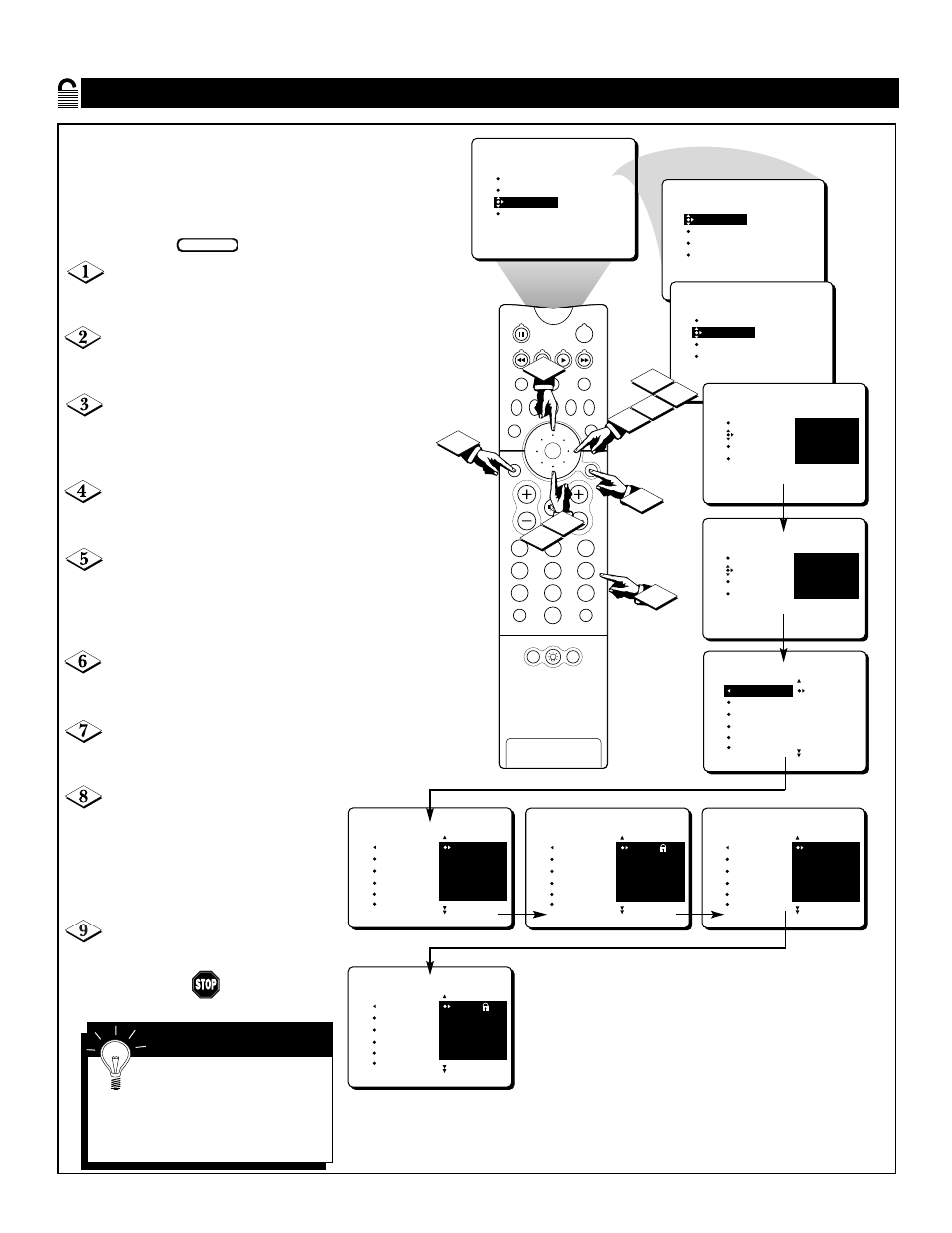
22
PIP
2
1
3
5
4
6
8
7
9
0
TV
SWAP
PIP CH
DN
UP
SOURCE
FREEZE
SOUND
MUTE
SURF
A/CH
POWER
PICTURE
STATUS/
EXIT
POSITION
VCR
ACC
MENU/
SELECT
VOL
CH
TV/VCR
PICTURE
SOUND
FEATURES
INSTALL
TIMER
AUTOLOCK
PIP
CLOSED CAP
TIMER
AUTOLOCK
PIP
CLOSED CAP
FEATURES
TIMER
AUTOLOCK
PIP
CLOSED CAP
FEATURES
TIME
START TIME
STOP TIME
CHANNEL
TUNER MODE
ACCESS CODE
- - - -
TIMER
AUTOLOCK
PIP
CLOSED CAP
FEATURES
ACCESS CODE
- - - -
TIMER
AUTOLOCK
PIP
CLOSED CAP
FEATURES
ACCESS CODE
X X X X
AUTOLOCK
FEATURES
BLOCK CHANNEL
SETUP CODE
CLEAR ALL
MOVIE RATING
TV RATING
AV2
AV3
ALL
1
2
AUTOLOCK
FEATURES
BLOCK CHANNEL
SETUP CODE
CLEAR ALL
MOVIE RATING
TV RATING
12
13
14
15
16
AUTOLOCK
FEATURES
BLOCK CHANNEL
SETUP CODE
CLEAR ALL
MOVIE RATING
TV RATING
12
13
14
15
16
AUTOLOCK
AV2
AV3
ALL
1
2
FEATURES
BLOCK CHANNEL
SETUP CODE
CLEAR ALL
MOVIE RATING
TV RATING
AUTOLOCK
FEATURES
BLOCK CHANNEL
SETUP CODE
CLEAR ALL
MOVIE RATING
TV RATING
AV2
AV3
ALL
1
2
4
3
8
6
9
1
2
3
5
7
B
LOCKING
C
HANNELS
A
fter you have set your personal
access code (see the previous
page), you are ready to select the
channels or program sources you
want to block.
Press the MENU/SELECT but-
ton on the remote control to show the
on-screen menu.
Press the CURSOR RING
DOWN twice to highlight FEA-
TURES.
Press the CURSOR RING
RIGHT. Then press the CURSOR
RING DOWN once to highlight the
AUTOLOCK control.
Press the CURSOR RING
RIGHT again to highlight ACCESS
CODE.
Enter your four-digit ACCESS
CODE. CORRECT will flash very
briefly and the menu will move to the
left with BLOCK CHANNEL high-
lighted.
Press the CURSOR RING
RIGHT to highlight the TV’s avail-
able channels.
Press the CURSOR RING UP or
DOWN to highlight the channel you
want to block.
Press the CURSOR RING
RIGHT to block the channel. A pad-
lock image will appear to the right of
the channel number.
Repeat steps 7 and 8 for any channels
you want to block from viewing.
Press the STATUS/EXIT button
to remove the menu from the screen.
BEGIN
Features Menu • The AutoLock Control
Use BLOCK CHANNEL to
prevent the viewing of programs
coming from a VCR, DVD, or other
accessory device connected to any of
the inputs on the TV.
S
MART
H
ELP
