Onstantly, Isplaying the, Ime on – Philips 55P8342 User Manual
Page 19: Creen
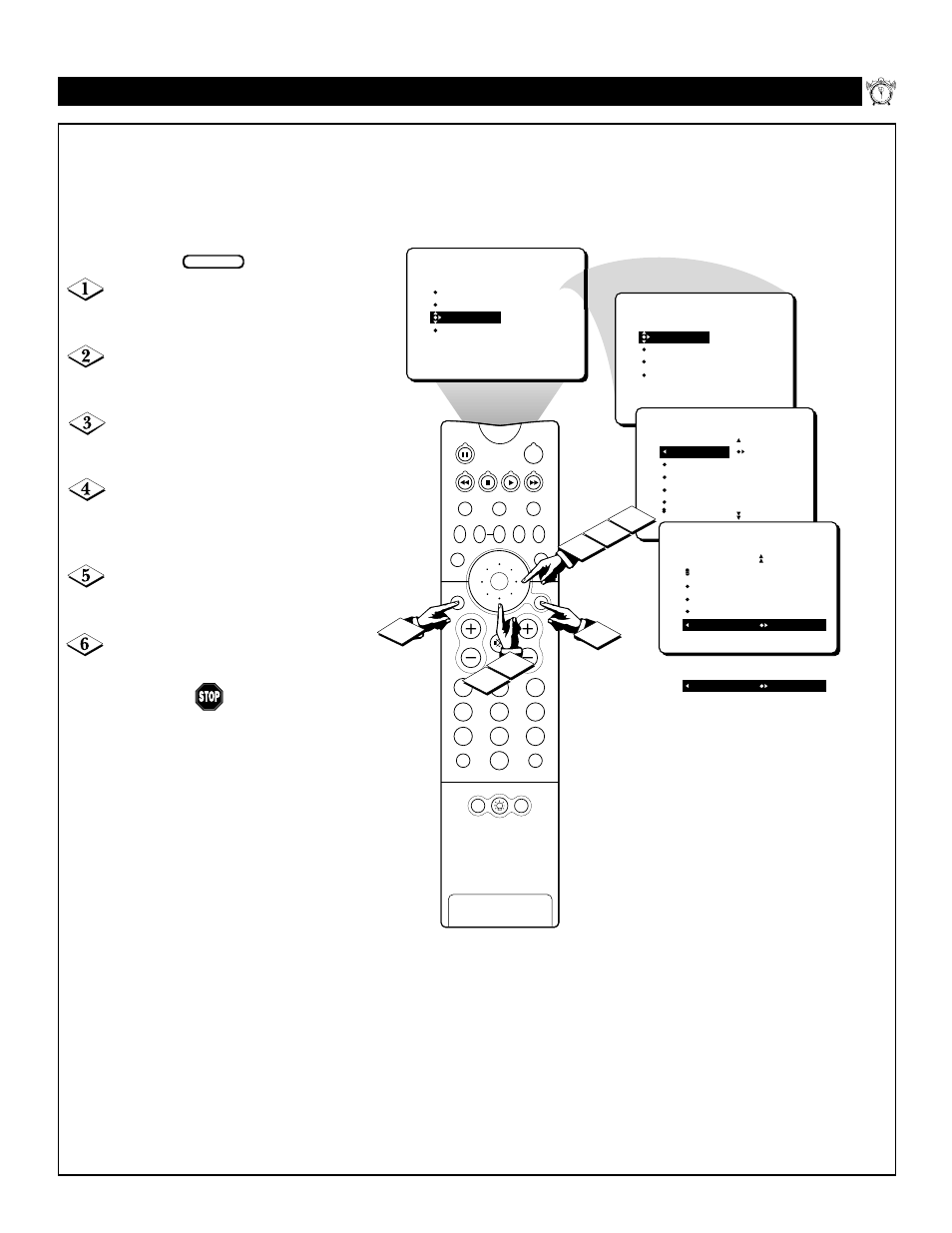
19
PICTURE
SOUND
FEATURES
INSTALL
TIMER
AUTOLOCK
PIP
CLOSED CAP
FEATURES
TIMER
AUTOLOCK
PIP
CLOSED CAP
TIME
START TIME
STOP TIME
CHANNEL
TUNER MODE
TIMER
FEATURES
TIME
8:06 PM
START TIME
STOP TIME
CHANNEL
TUNER MODE
TIMER
FEATURES
STOP TIME
CHANNEL
TUNER MODE
ACTIVATE
DISPLAY ON
DISPLAY OFF
OR
PIP
2
1
3
5
4
6
8
7
9
0
TV
SWAP
PIP CH
DN
UP
SOURCE
FREEZE
SOUND
MUTE
SURF
A/CH
POWER
PICTURE
STATUS/
EXIT
POSITION
VCR
ACC
MENU/
SELECT
VOL
CH
TV/VCR
1
5
4
3
6
2
4
C
ONSTANTLY
D
ISPLAYING THE
T
IME ON
S
CREEN
A
fter you have set the TV’s clock,
you can use your TV to keep up
with the time. The TIMER DISPLAY
control allows you to permanently dis-
play the time in the upper right corner
of the screen.
Press the MENU/SELECT but-
ton on the remote control to show the
on-screen menu.
Press the CURSOR RING
DOWN twice to highlight FEA-
TURES.
Press the CURSOR RING
RIGHT to enter the FEATURES
menu.
Press the CURSOR RING
RIGHT again. Then press the CUR-
SOR RING DOWN repeatedly until
the DISPLAY control is highlighted.
Press the CURSOR RING
RIGHT or LEFT to turn the TIMER
DISPLAY ON or OFF.
Press the STATUS/EXIT button
to remove the menu from the screen.
BEGIN
Features Menu • The Timer Control
12
1
2
3
4
5
6
7
8
9
10
11
