Ultipoint – Philips 55P8342 User Manual
Page 12
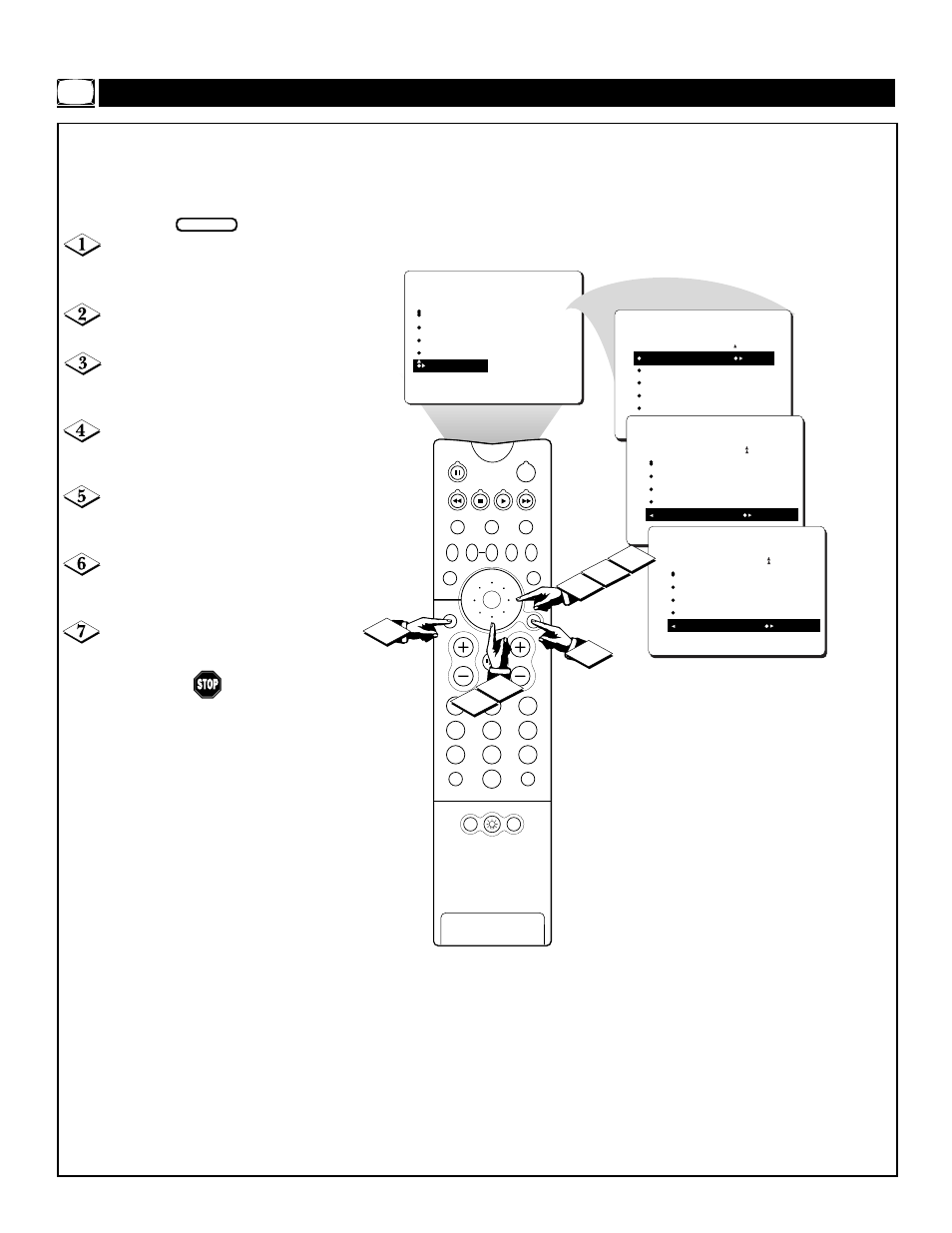
12
PICTURE
TINT
COLOR TEMP
DNR
IMAGEMAX
CONVERGENCE
CONVERGE RED
CONVERGE BLUE
MULTIPOINT RED
MULTIPOINT BLUE
SAVE MULTIPOINT
CONVERGE RED
CONVERGE BLUE
MULTIPOINT RED
MULTIPOINT BLUE
SAVE MULTIPOINT
PICTURE
CONVERGENCE
PIP
2
1
3
5
4
6
8
7
9
0
TV
SWAP
PIP CH
DN
UP
SOURCE
FREEZE
SOUND
MUTE
SURF
A/CH
POWER
PICTURE
STATUS/
EXIT
POSITION
VCR
ACC
MENU/
SELECT
VOL
CH
TV/VCR
7
3
5
1
CONVERGE BLUE
MULTIPOINT RED
MULTIPOINT BLUE
SAVE MULTIPOINT
UNDO MULTIPOINT
PICTURE
CONVERGENCE
CONVERGE BLUE
MULTIPOINT RED
MULTIPOINT BLUE
SAVE MULTIPOINT
UNDO MULTIPOINT RESTORED
PICTURE
CONVERGENCE
2
4
6
U
NDO
M
ULTIPOINT
T
he UNDO MULTIPOINT control
allows you to restore the TV’s pic-
ture screen to the way it was before
you made Multipoint adjustments.
Press the MENU/SELECT but-
ton on the remote control to show the
on-screen menu.
Press the CURSOR RING
RIGHT to enter the PICTURE menu.
Press the CURSOR RING
DOWN repeatedly until CONVER-
GENCE is selected.
Press the CURSOR RING
RIGHT to enter the CONVER-
GENCE menu.
Press the CURSOR RING
DOWN repeatedly until UNDO
MULTIPOINT is selected.
Press the CURSOR RING
RIGHT to activate the restoring of
the previous picture screen.
Press the STATUS/EXIT button
to remove the menu from the screen.
BEGIN
Picture Menu • The Convergence Control
