Operation with other digital audio workstations – Panasonic RAMSA WR-DA7 User Manual
Page 53
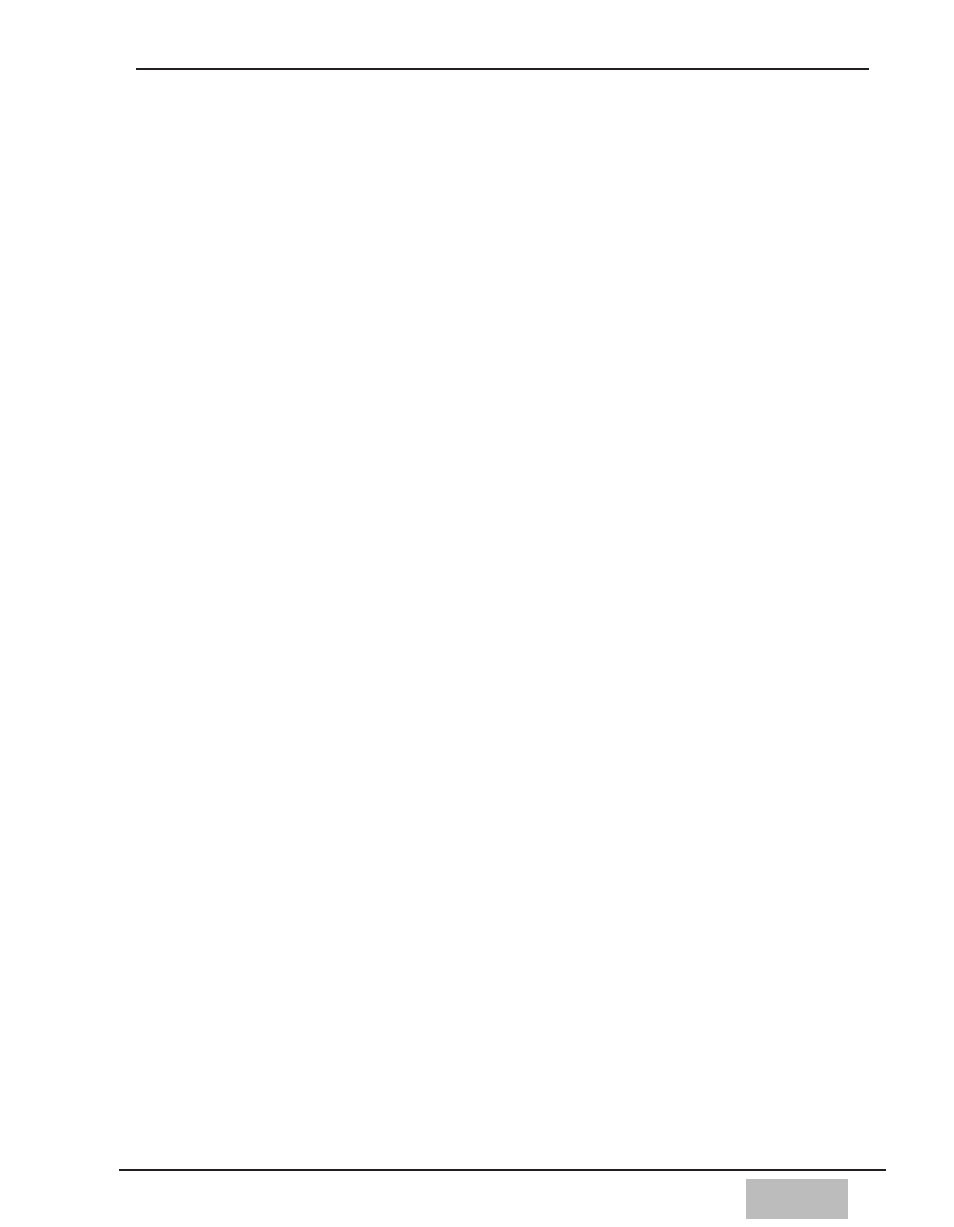
3 - 1 1
The [DAW] button will toggle and appear in inverse video if DAW MODE is
selected.
Then press the [EXECUTE] button to determine the ProTools settings.
Next, launch ProTools. (If you launch ProTools without changing the mode,
the DA7 will sometimes recall a scene.)
From within the ProTools software, select the JL Cooper [CS-10] as the
Controller type. The Machine ID should be set to 16. If you use more than 8
(up to 16) channels, then you should set the [CS-10] to X2 in the OMS
menu. The Second CS-10's Machine ID should be 15. (Refer to ProTools
Manual.)
The DA7 can only control and link the operation of FADER, MUTE, SOLO,
and PAN from the Top Panel for ProTools.
From ProTools, operation of the Audio Channels on the DA7 is linked with
MUTE and SOLO only. From the MIDI Channels, DA7 is linked with FADER,
MUTE, SOLO, and PAN.
When the MUTE or SOLO is operated from the ProTools screen, the DA7 will
only perform the last operated function (MUTE or SOLO) from the DA7 only.
i.e.
1. You have pressed MUTE on a channel from the DA7.
2. At this time, if you operate MUTE from ProTools screen, then the
DA7 will be in the same mode as ProTools and will perform the
same function. However, If you operate SOLO from the ProTools
screen, then the DA7 will not be connected with ProTools.
3. You have pressed SOLO on a channel from the DA7.
4. At this time, if you operate SOLO from ProTools screen, then the
DA7 will be in the same mode as ProTools and will perform the
same function. However, if you operate MUTE from ProTools
screen, then DA7 will not be connected with ProTools.
Operation with other Digital Audio Workstations
Consult the user manual of your DAW for operation of MIDI controllers. The
DAW MODE in the DA7 sends a MIDI Command Protocol compatible with
the JL Cooper CS-10.
