Displaying shooting information in capture mode, P.47 – Pentax Model Optio S60 User Manual
Page 49
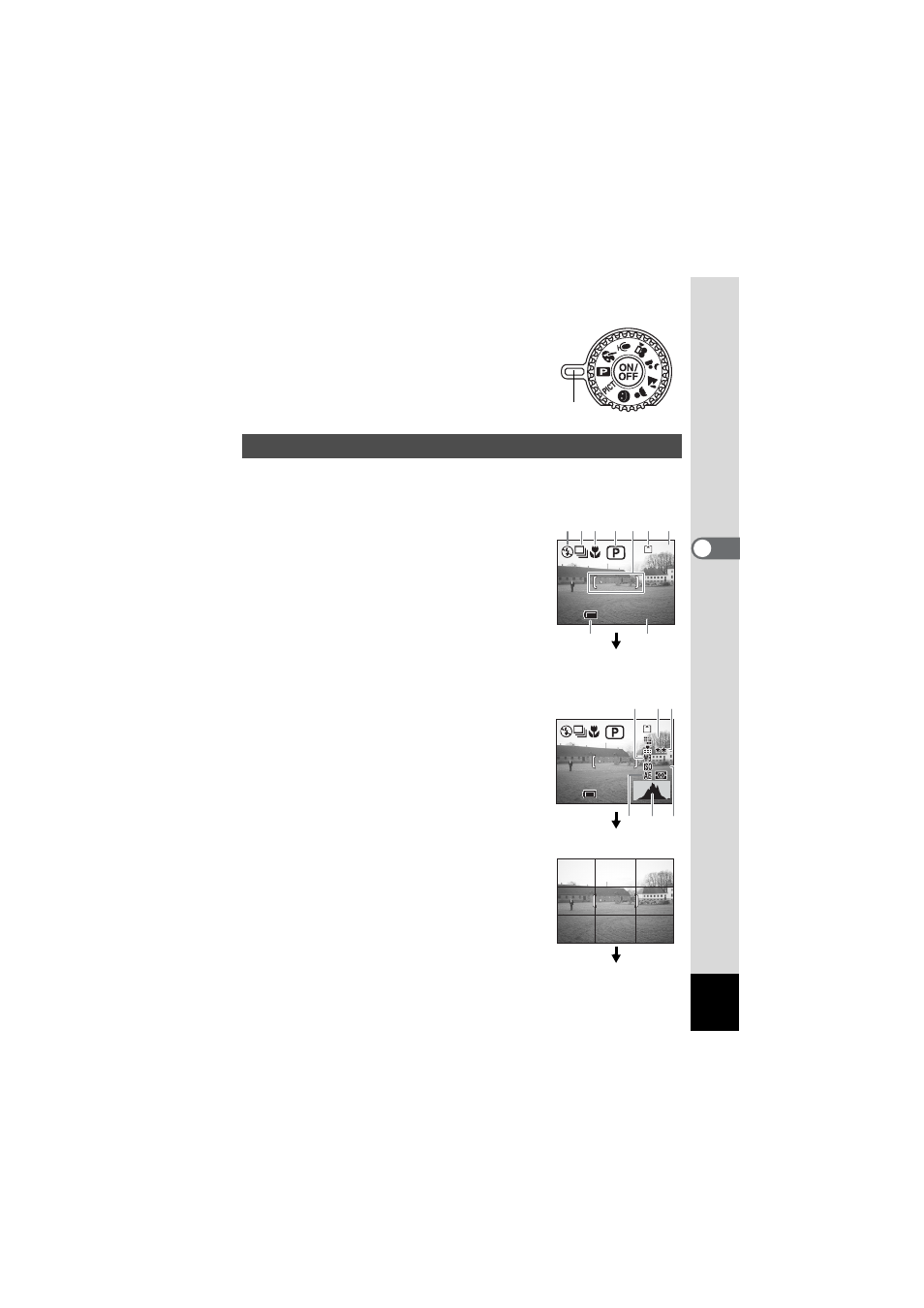
47
T
aking
Pictu
res
4
1
Turn the mode dial and match the
indicator with one of the following:
Rd-=.HC+.
The LCD monitor display changes each time you press the DISPLAY button.
Normal Display
Shooting information is displayed when the power
is turned on.
Histogram Display
The brightness distribution of the image is
displayed. The horizontal axis of the histogram
shows the brightness (darkest at the left end and
brightest at the right end) and the vertical axis
shows the number of pixels.
1 White balance
2 Recorded pixels
3 Quality level
4 Sensitivity
5 Histogram
6 AE metering
Grid Display
A grid appears to help you compose your pictures.
Displaying Shooting Information in Capture Mode
1 Flash mode
2 Drive mode
3 Focus mode
4 Capture mode
5 Focus frame
6 Memory status indicator
7 Remaining number
of recordable
images
?
SD Memory Card
Y
card lock status
@
built-in memory (no
card)
8 Date and time
9 Battery level indicator
Indicator
1 0 : 2 5
1 0 : 2 5
1 0 : 2 5
11
11
11
0 9 / 1 0 / 2 0 0 5
0 9 / 1 0 / 2 0 0 5
0 9 / 1 0 / 2 0 0 5
5
1 2 3
4
6
7
8
9
11
11
11
AWB
AWB
2816
2816
AWB
AUTO
AUTO
AUTO
2816
2 3
1
6
5
4
