Voice recording mode – Pentax Model Optio S60 User Manual
Page 40
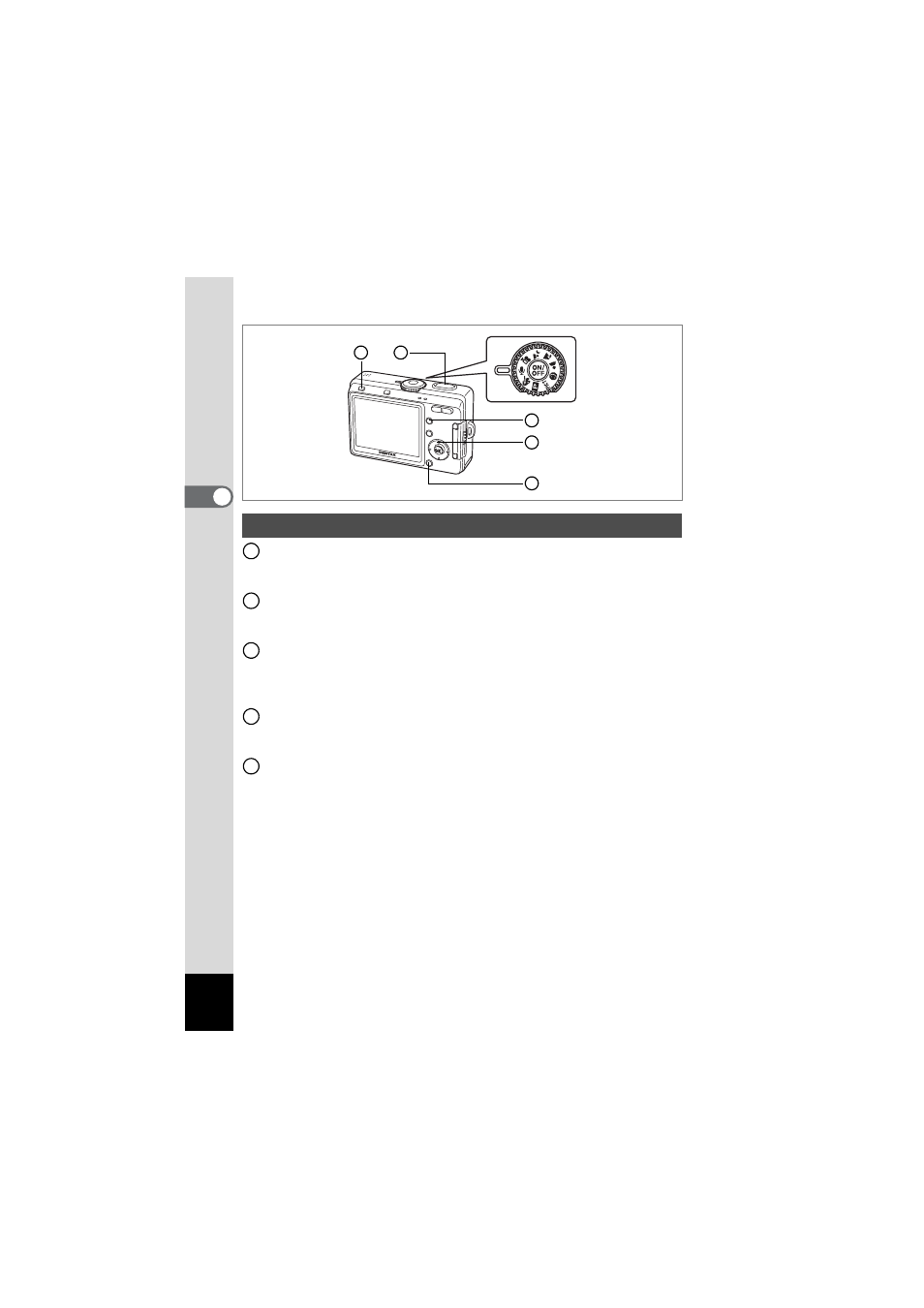
38
Co
mmo
n Oper
atio
ns
3
Shutter release button
When pressed, starts recording, and when pressed again, stops
recording.
(1p.86)
Q
Playback button
Switches to the Playback mode. When pressed again, returns to Voice
Recording mode.
Four-way controller (in Playback mode)
(2)
Starts playback. When pressed again, pauses playback. (1p.87)
(45) Selects previous and next image and sound file before playback.
(3)
Stops playback.
MENU button
When pressed during standby or before playback, displays the
[Q Playback], [B Set-up] menus. (1p.44)
DISPLAY button
When recording sound:
The LCD monitor turns off. When pressed
again, returns to the recording screen.
When playing back sound: When pressed during standby, the display
mode changes to the No Icons. When
pressed again, returns to the Normal
Display.
Voice Recording Mode
3
4
1
2
5
1
2
3
4
5
- K-X (324 pages)
- me super (33 pages)
- Optio 33L (104 pages)
- Optio S (36 pages)
- Espio 140V (6 pages)
- K10D (12 pages)
- Optio M30 (188 pages)
- K20D (286 pages)
- K20D (6 pages)
- Optio Z10 (212 pages)
- Optio S5n (171 pages)
- Optio W20 (208 pages)
- Optio S5i (72 pages)
- Optio E30 (161 pages)
- Optio A20 (199 pages)
- K110D (216 pages)
- Optio S4 (38 pages)
- Optio SV (68 pages)
- 67II (84 pages)
- MZ-60 (118 pages)
- Optio MX4 (68 pages)
- Optio V10 (192 pages)
- Optio E50 (159 pages)
- MZ-6 (77 pages)
- Optio S10 (208 pages)
- ist (156 pages)
- Optio T30 (192 pages)
- Optio S4i (48 pages)
- Optio S50 (138 pages)
- Optio X (184 pages)
- Optio 555 (144 pages)
- K100D (220 pages)
- Optio T20 (168 pages)
- K200D (266 pages)
- Optiio550 (40 pages)
- 430RS (70 pages)
- K200 (4 pages)
- K2000 (2 pages)
- Optio Digital Camera 43WR (128 pages)
- Optio 33LF (106 pages)
- Digital Camera Optio WP (188 pages)
- DS2 (212 pages)
- EL-100 (28 pages)
- OptioWP (188 pages)
- Optio S6 (2 pages)
