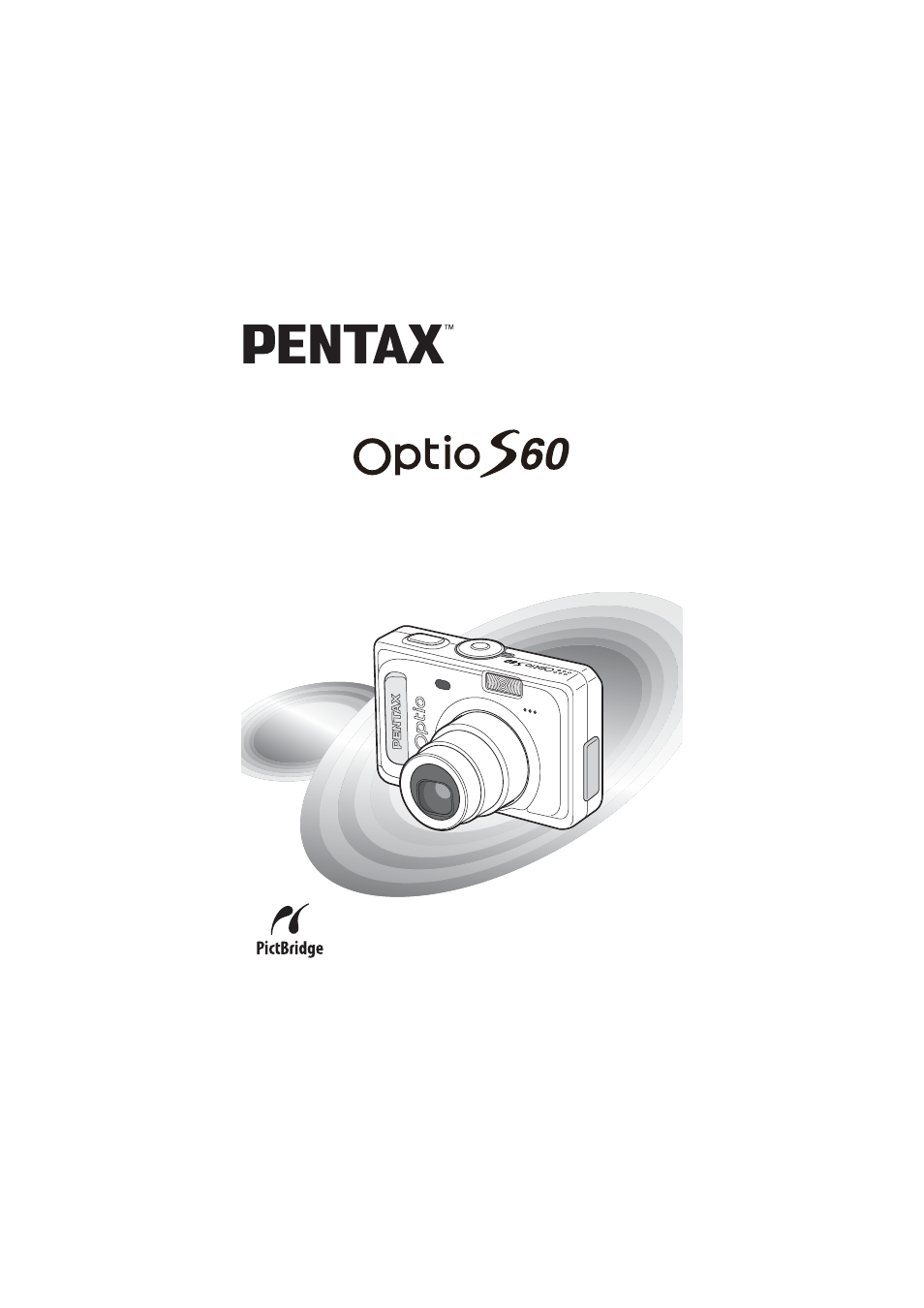Pentax Model Optio S60 User Manual
Operating manual
Table of contents
Document Outline
- FOR SAFE USE OF YOUR CAMERA
- Care to be Taken During Handling
- Contents
- Contents of the Operating Manual
- Checking the Contents of the Package
- Names of Parts
- Names of Operating Parts
- Getting Started
- Quick Start
- Common Operations
- Taking Pictures
- Taking Pictures
- Changing the Mode
- Selecting the Capture Mode
- Displaying Shooting Information in Capture Mode
- Taking Pictures in Auto Select Mode (Auto Select Mode)
- Letting the camera set the functions (Program Mode)
- Selecting the Picture Mode According to the Shooting Scene (Picture Mode)
- Taking Pictures of Dark Scenes (Night-Scene Mode)
- Taking Landscape Views (Landscape Mode)
- Taking Portrait Pictures (Portrait Mode)
- Taking Movies (Movie Mode)
- Using the Zoom
- Using the Self-Timer
- Continuous Shooting (Continuous Shooting Mode)
- Using the Remote Control Unit (optional)
- Taking Pictures with Color Filters (Digital Filter Mode)
- Taking Two-in-One Pictures (Two-in-One Mode)
- Taking Panorama Pictures (Panorama Assist Mode)
- Setting the Shooting Functions
- Selecting the Focus Mode
- Selecting the Flash Mode
- Selecting the Recorded Pixels
- Selecting the Quality Level
- Adjusting the White Balance
- Changing the Focusing Area
- Setting the Light Metering Mode to Determine the Exposure (AE Metering)
- Setting the Sensitivity
- Setting the Frame Rate
- Setting the Instant Review Time (Instant Review)
- Setting the Image Sharpness (Sharpness)
- Setting the Color Saturation (Saturation)
- Setting the Image Contrast (Contrast)
- Setting the Exposure (EV Compensation)
- Saving the Settings
- Taking Pictures
- Recording and Playback of Sound
- Playback/Deleting/Editing
- Settings
- Camera Settings
- Formatting an SD Memory Card or the Built-in Memory
- Changing the Sound Settings
- Changing the Date and Time
- Setting the World Time
- Changing the Start-up Screen, Background Color and Screen Effects
- Changing the Display Language
- Adjusting the Brightness of the LCD Monitor
- Changing the Video Output Format
- Changing the USB Connection Mode
- Setting Auto Power Off
- Resetting to Default Settings (Reset)
- Registering Functions
- Camera Settings
- Appendix