Initial setting, Setting the display language – Pentax Model Optio S60 User Manual
Page 30
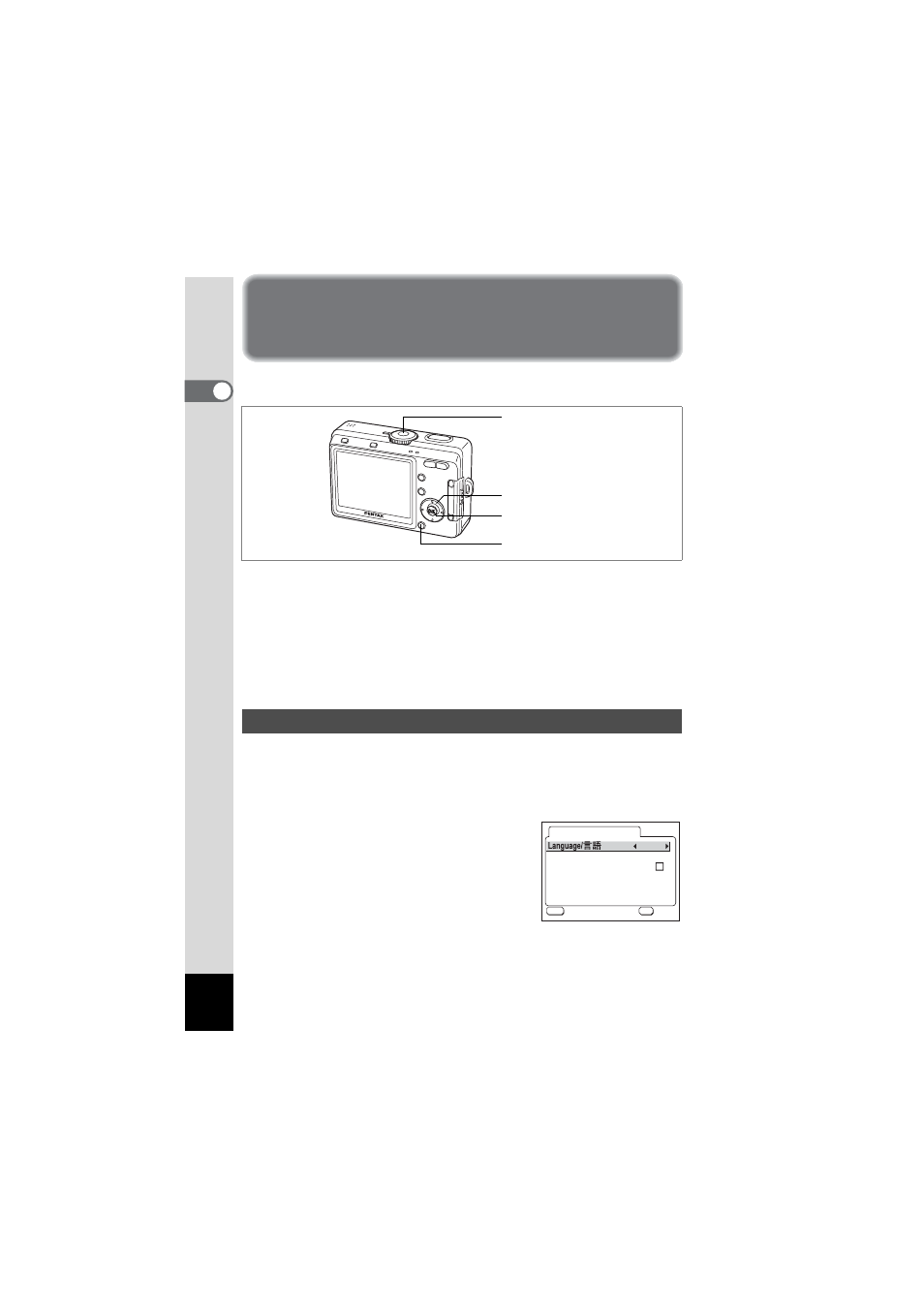
28
1
Getting Started
Initial Setting
After purchasing the camera, before using it for the first time set the
language, date and time.
If the Initial Setting screen appears when the camera is turned on, follow
the procedure below; “Setting the Display Language” to set the language
and page 30; “Setting the Date and Time” to set the current date and
time.
Refer to the pages below to change the set language, date and time.
“Changing the Display Language” 1 p.126
“Changing the Date and Time” 1 p.120
You can choose the language in which the menus, error messages, etc.
are displayed from the following: English, French, German, Spanish,
Italian, Russian, Korean, Chinese (traditional and simplified) and
Japanese.
1
Turn the camera on.
2
Use the four-way controller (45)
to choose the display language.
The default setting is English.
3
Press four-way controller (3).
The frame moves to [City].
4
Use four-way controller (45) to choose the desired city.
Setting the Display Language
Power switch
MENU button
Four-way controller
OK button
English
Initial Setting
MENU
OK
O K
O K
O K
E x i t
E x i t
E x i t
C i t y
D S T
NYC
