Promise Technology FastTrak TX2300 User Manual
Page 82
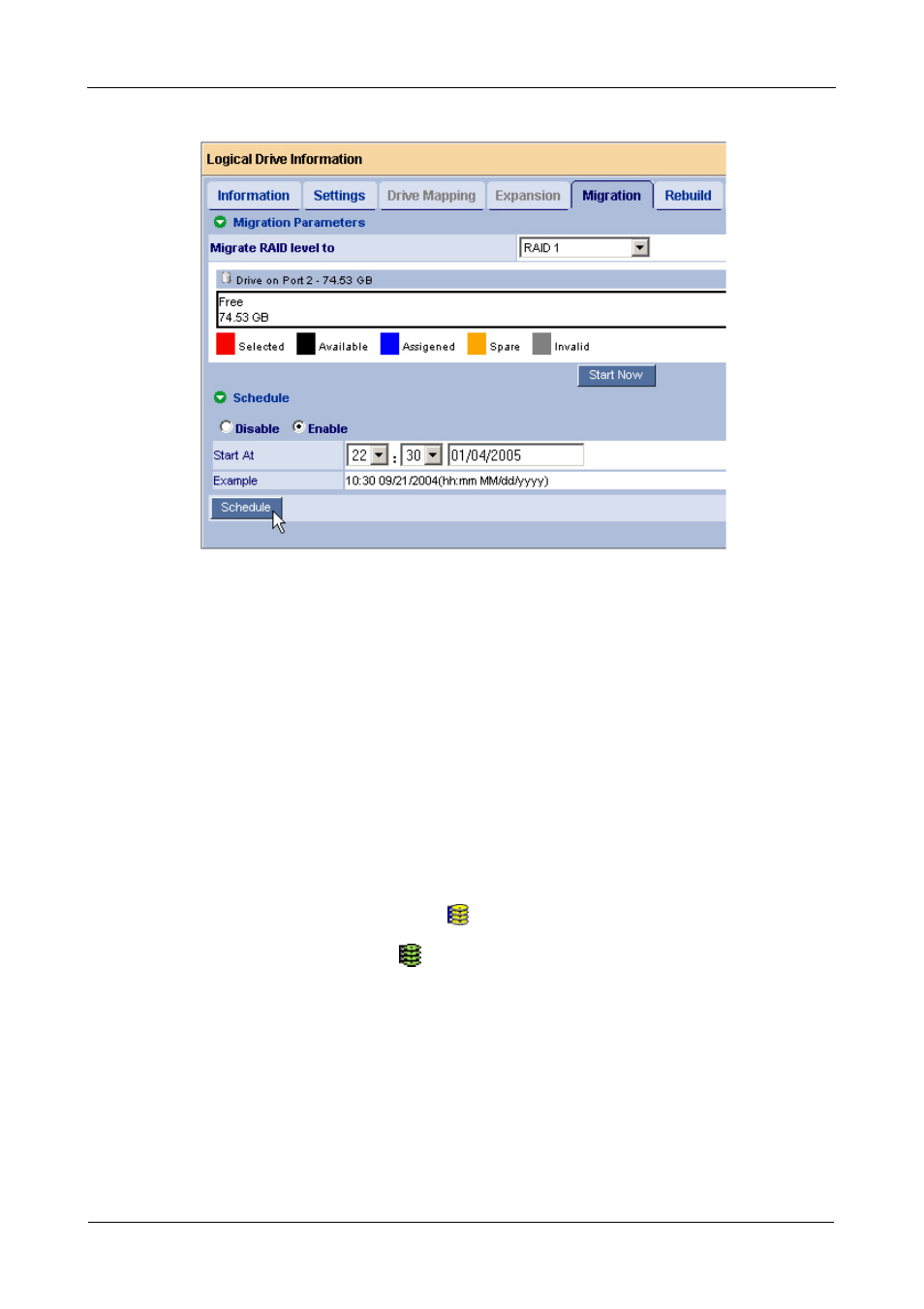
FastTrak TX2200, TX2300 User Manual
76
4.
Click on the free physical drive to select it.
Available drives have a black frame. Selected drives have a red frame.
5.
Click on the Enable option.
6.
From the dropdown menus, select a start time.
Start time is based on a 24-hour clock.
7.
Click in Start At field to display a popup calendar.
8.
Click on the start date in the calendar or enter a date manually.
9.
Click the Schedule button.
Cancel a Schedule
If you want to cancel the scheduled Migration, do the following:
1.
Click on the Logical Drive View
icon in Tree View.
2.
Click on the Logical Drive
icon.
3.
Click on the Migration tab in Management View.
4.
Click on the Disable option.
This manual is related to the following products:
