Delete a logical drive, Logical drive information, Delete a logical drive logical drive information – Promise Technology FastTrak TX2300 User Manual
Page 78
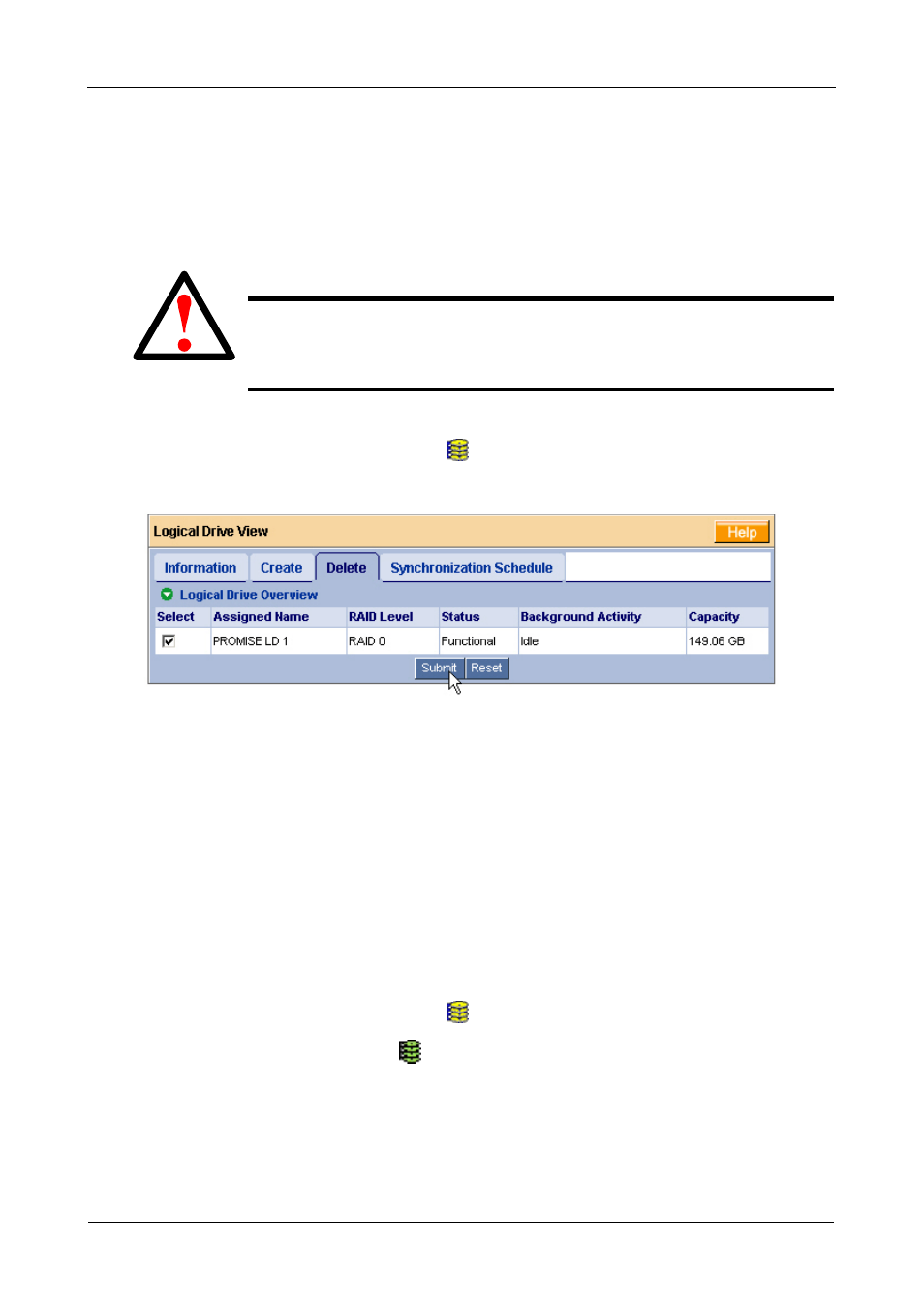
FastTrak TX2200, TX2300 User Manual
72
If you attach a physical drive that was initialized using Windows disk
management, that drive will be automatically recognized as a JBOD by the
FastTrak controller and WebPAM.
Delete a Logical Drive
To delete a logical drive:
1.
Click on the Logical Drive View
icon.
2.
Select the Delete tab.
3.
Check the box to the left of the logical drive you want to delete.
4.
Click the Submit button.
5.
In the Confirmation box, click the OK button.
6.
In the Warning box, click the OK button.
The selected logical drive is deleted.
Logical Drive Information
Logical Drive View provides a list of all logical drives currently on the Host PC. To
access Logical Drive View:
1.
Click on the Logical Drive View
icon in Tree View.
2.
Click on the Logical Drive
icon of the logical drive you want to see.
Warning
When you delete a logical drive, you delete all data on the logical
drive. Be sure to backup any important data before you delete a
logical drive!
