Logical drive migration and expansion – Promise Technology FastTrak TX2300 User Manual
Page 80
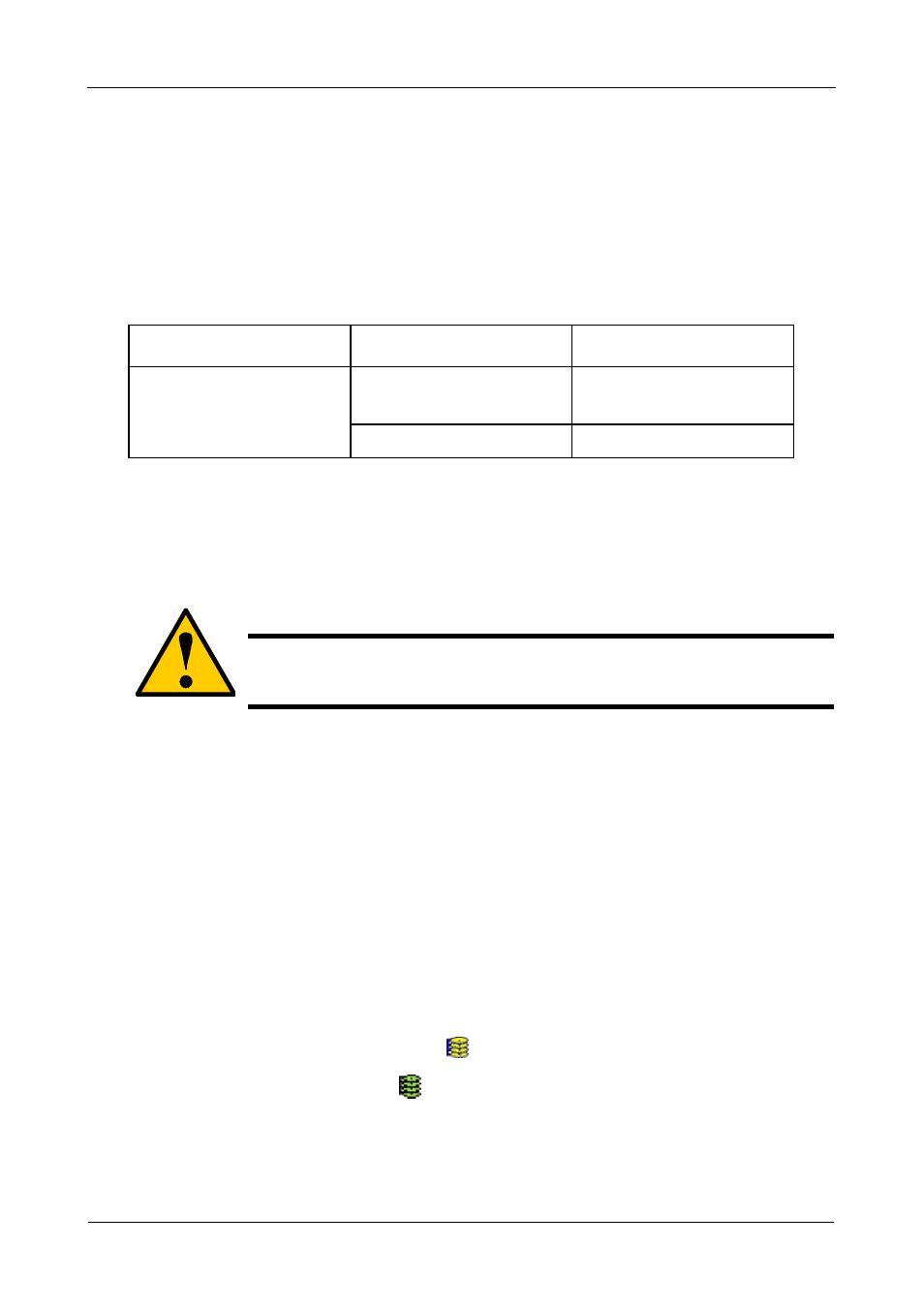
FastTrak TX2200, TX2300 User Manual
74
Logical Drive Migration and Expansion
The Logical Drive–Migration tab enables you to migrate or expand a logical drive.
Migration is the process of changing the RAID level of an existing logical drive.
Expansion is the process of adding more physical drives to a logical drive while
keeping the same RAID level.
The Migration feature applies to certain combinations of RAID level and number
of physical drives, as described in the table below.
For more information, see “Logical Drive Expansion” on page 96 and “RAID Level
Migration” on page 97.
You can set up an Migration to begin immediately (on demand) or schedule a
Migration for a time when there is less demand on the RAID system.
JBOD
Migration and Expansion are not available for JBOD. Delete the JBOD to make it
an unassigned physical drive. See “Delete a Logical Drive” on page 72.
Then you can:
•
Add the unassigned physical drive to an existing single-drive RAID 0 logical
drive, as shown in the table above.
•
Create a RAID 1 logical drive with two unassigned physical drives. See
“Create a Logical Drive” on page 67.
On Demand
To migrate a logical drive:
1.
Click on the Logical Drive View
icon in Tree View.
2.
Click on the Logical Drive
icon of the logical drive you want to migrate.
3.
Click on the Migration tab in Management View.
From
To
Result
RAID 0: 1 drive
RAID 0: 2 drives
Increased performance
and capacity
RAID 1: 2 drives
Adds redundancy
Caution
Before you begin logical drive Expansion or RAID Level Migration,
always back up your important data.
