Connecting an optional usb flash drive – Polycom VVX 1500 C Business Media Phone for Cisco Unified Communications Manager (SIP) User Manual
Page 17
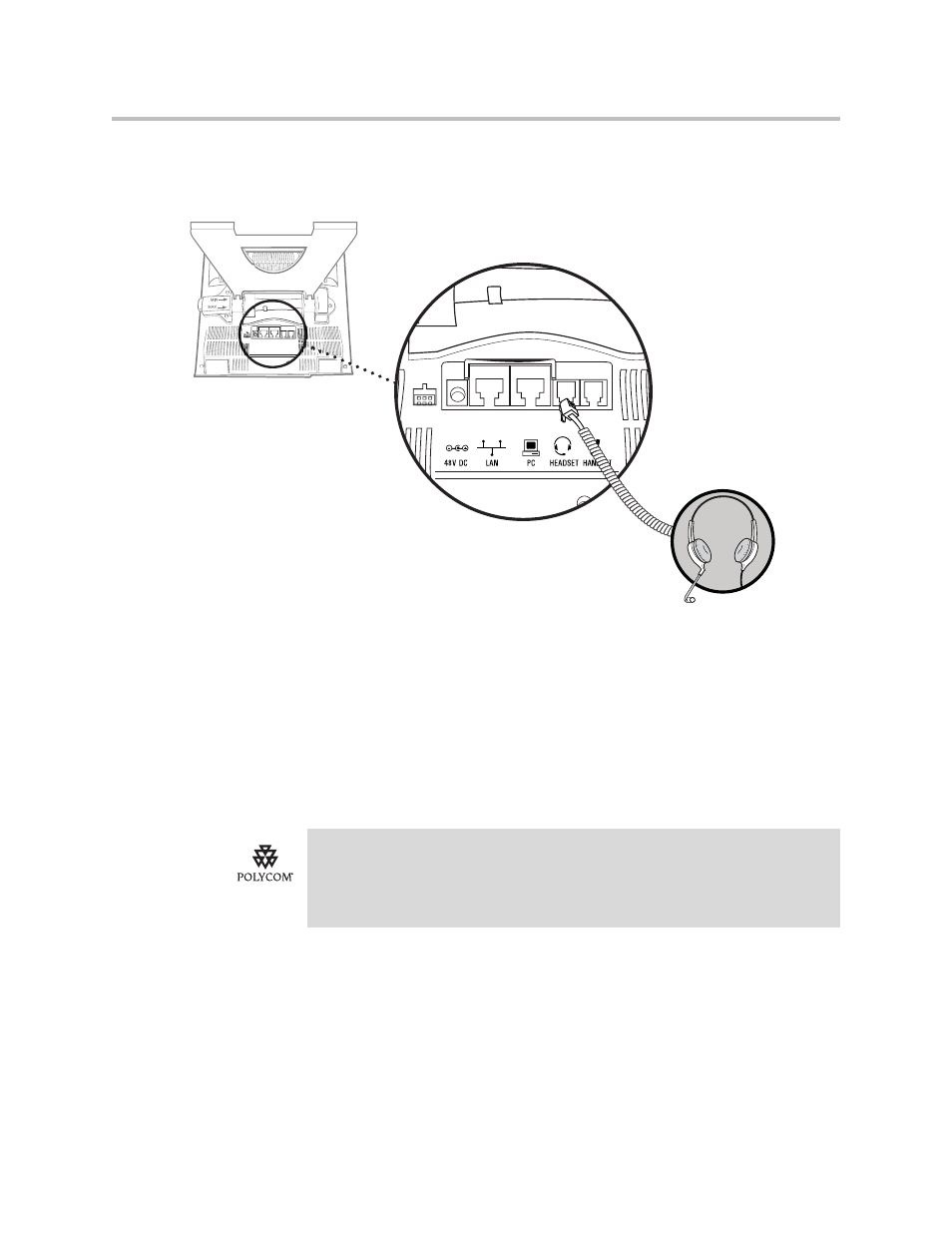
Getting Started with Your Phone
1 - 9
The following figure shows how to connect a headset to the Headset jack on
the phone.
For information on using a headset to place and answer calls, see
and
. For information
on permanently enabling your phone to use headset mode, see
on page
For information on connecting and using a headset that supports electronic
hookswitch, see
on page
.
Connecting an Optional USB Flash Drive
Attach a removable USB flash drive to your phone to do the following:
• Record and play back audio from your phone.
• Display images on your phone’s idle screen.
You attach the USB flash drive to the USB port on the right side of your phone.
The USB port is behind a door you flip down.
For a list of supported USB flash drives, see Technical Bulletin 38084,
Supported USB Devices for SoundPoint IP 650 and 670 and Polycom VVX 1500
Phones, at
.
