Disc operations, Selecting various repeat functions, Programme favourite tracks (audio cds only) – Philips MX5800SA/21 User Manual
Page 24: Repeat play mode, English, Press repeat a-b again to resume normal playback, When the playback begins, press ç to stop playback
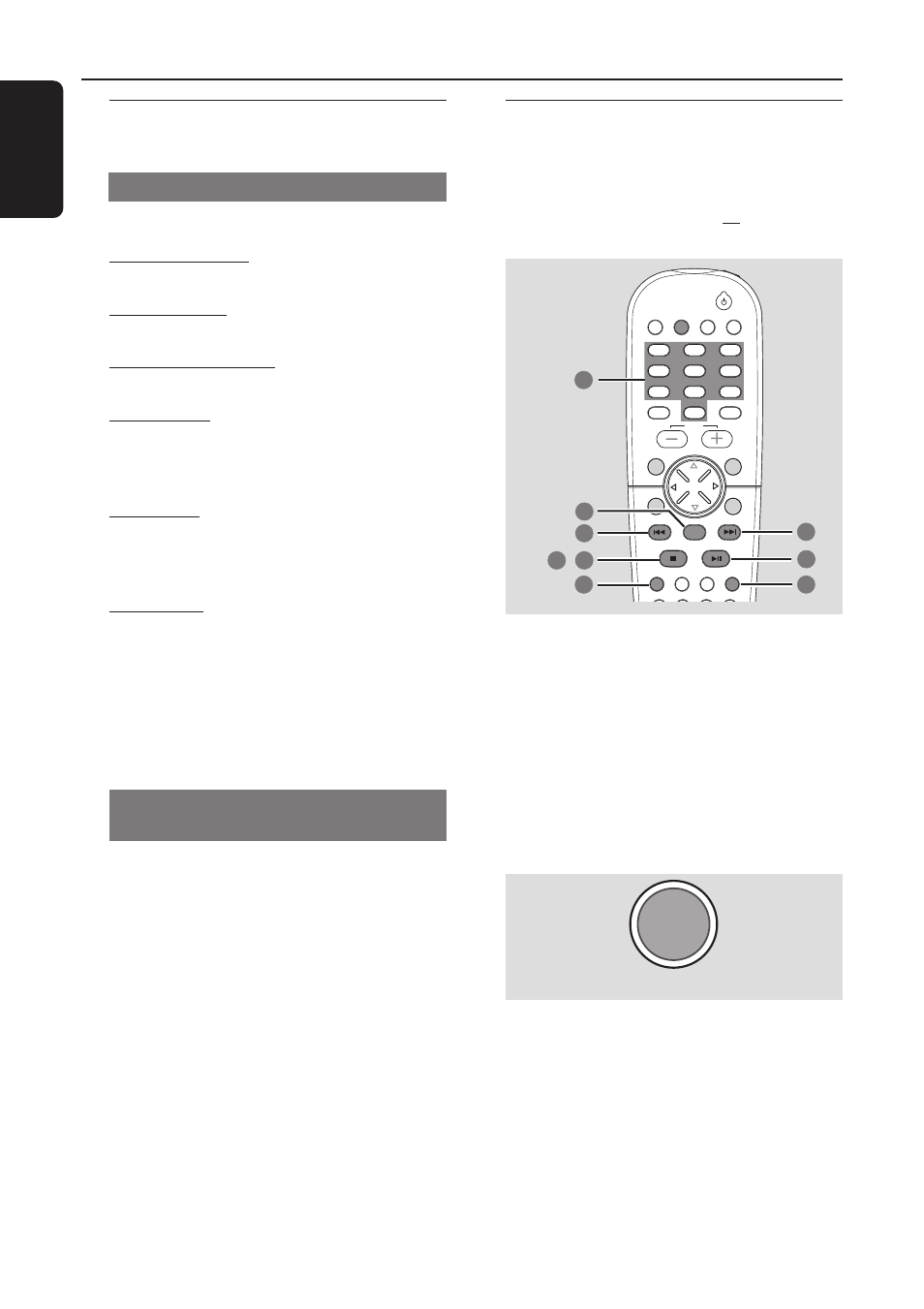
24
English
Selecting various repeat
functions
Repeat play mode
●
While playing a disc, press REPEAT to select :
REPEAT CHAPTER (DVD)
– to repeat playback of the current chapter.
REPEAT ALBUM (MP3)
– to repeat playback of the current album.
REPEAT TRACK/TITLE
– to repeat playback of the current track/title.
REPEAT DISC
– to repeat playback of the current disc or
the programmed tracks (if the programme
mode is active).
REPEAT ALL
– to repeat playback of all available discs or
the programmed tracks (if the programme
mode is off).
REPEAT OFF
– to cancel the repeat mode.
Notes:
– Repeat play might not work correctly with some
DVDs.
– For VCD, if the PBC mode is switched on, repeat
play is not possible.
Repeating a section within a chapter/
track
1
While playing a disc, press REPEAT A-B at
the starting point.
2
Press REPEAT A-B again at the point to end
the section.
➜
The section A and B can be set only within
the same chapter/track.
➜
The section will now repeat continuously.
3
Press REPEAT A-B again to resume normal
playback.
Programme favourite tracks
(audio CDs only)
You can play the contents of the disc in the
order you want by programming the order of
the tracks to be played. Up to 20 tracks can be
stored.
TV/AV
DISC/
MEDIA
TUNER
AUX/DI
REPEAT
REPEAT
DISC SKIP
DISC MENU
PROGRAM
SYSTEM MENU
VOICE
MUTE
SEATING
ZOOM
PREV
NEXT
STOP
PLAY/PAUSE
A-B
VOL
4
5
6
1
2
3
7
8
9
0
SURR.
SOUND
OK
1
5
3
7
2
8
,
4
4
4
1
Press DISC SKIP repeatedly to select a disc
tray containing audio CD.
➜
Wait until the system finishes reading the
discs before proceeding to next step.
2
When the playback begins, press Ç to stop
playback.
3
Press PROGRAM to enter programme
mode.
➜
"
PROGRAM FULL" will appear if you have
programmed 20 tracks.
PROG
XX
“
XX” = number of programmed tracks
Disc Operations
