Connections, Step 7: connecting the power cord, After everything is connected properly – Philips MX5800SA/21 User Manual
Page 14: On the dvd system, English, Disc, Auto install - press play
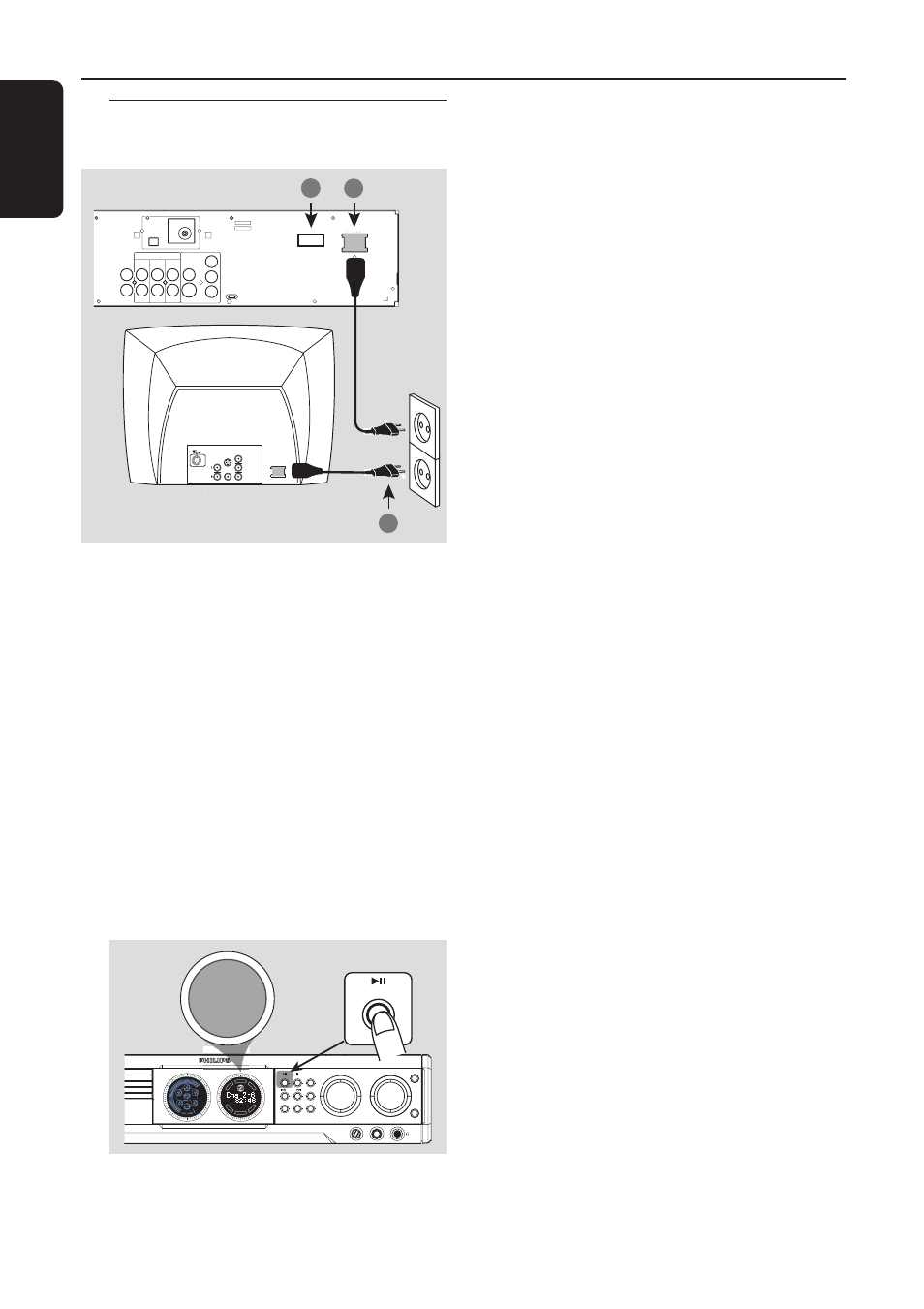
14
English
Connections
After everything is connected
properly,
1
Set the VOLTAGE SELECTOR to the local
power line voltage.
2
Plug in the AC power cord to the power
outlet.
Never make or change any connections with
the power switched on.
On the DVD system,
"
AUTO INSTALL – PRESS PLAY" may
appear on the display panel. Press ÉÅ on the
front panel to store all available radio stations
or press Ç to exit (see page 40 “Tuner
Operations”).
DVD VIDEO DIGITAL SURROUND SYSTEM
STOP
PLAY• PAUSE
SEATING
TREBLE
BASS
SOURCE
VOLUME
PROG
TUNING CLOCK•TIMER
SURROUND
SEARCH
ISC CHANGER
DVD
DISC
SU
R-
R
RIG
H
T
CENTRE
LE
FT
SUB
SU
R-L
PLAY• PAUSE
AUTO INSTALL - PRESS PLAY
MIC LEVEL
MIC
Step 7: Connecting the power
cord
DIGITAL
OUT
DIGITAL
IN
AUX
IN
TV
IN
LINE
OUT
AUDIO
VIDEO
OUT
CVBS
S-VIDEO
FM ANTENNA
MW
L
R
~ AC MAINS
~ AC MAINS
Pr
Pb
Y
AUDIO
OUT
Pr/Cr
Pb/Cb
Y
S-VIDEO
IN
VIDEO IN
COMPONENT
VIDEO IN
VOLTAGE SELECTOR
2
1
2
P-SCAN
ON OFF
110V
127V
220V
240V
