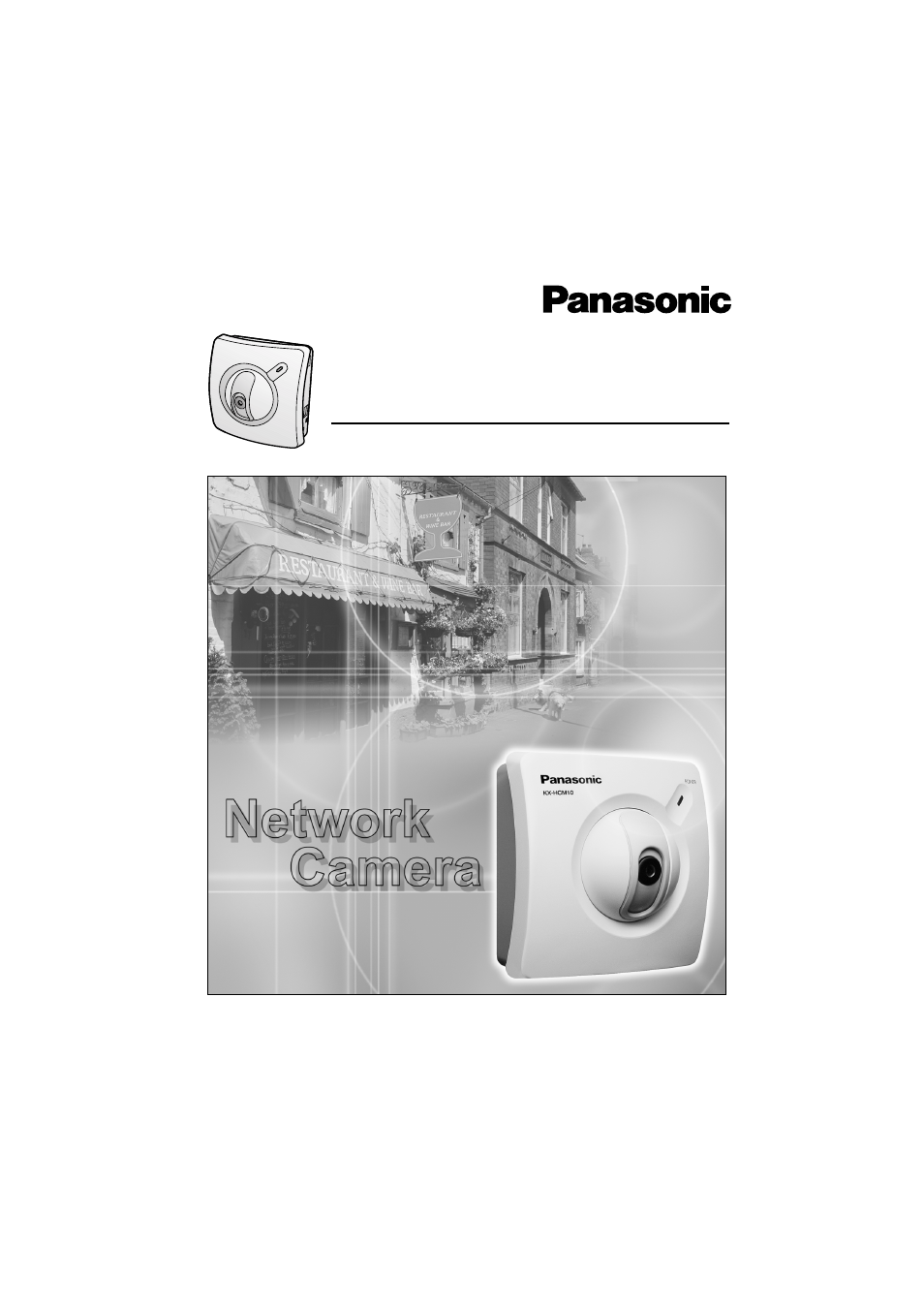Panasonic KX-HCM10 User Manual
Kx-hcm10, Operating instructions
Table of contents
Document Outline
- Introduction
- Table of Contents
- 1Product Introduction 7
- 2Network Camera Setup 16
- 3Network Camera Screen and Setup Window 35
- 3.1Network Camera Flow Chart 36
- 3.2Top Page 37
- 3.3Single Camera Screen 40
- 3.4Multi-Camera Screen 48
- 3.5Setup Page 49
- 3.5.1Go to Top Page 53
- 3.5.2Network 54
- 3.5.3Name/Time 58
- 3.5.4Security: Administrator 60
- 3.5.5Security: General User 62
- 3.5.6Top View Image 64
- 3.5.7Image Transfer 66
- 3.5.8Camera Setup 78
- 3.5.9Multi-Camera 81
- 3.5.10External Output Control 83
- 3.5.11Indicator Control 84
- 3.5.12Status 85
- 3.5.13Restart 86
- 3.5.14Update Firmware 87
- 3.5.15Reset to Factory Default 90
- 4Technical Guides 91
- 5Specifications and Troubleshooting 99
- Index 119
- Product Introduction
- Network Camera Setup
- Network Camera Screen and Setup Window
- 3.1Network Camera Flow Chart
- 3.2Top Page
- 3.3Single Camera Screen
- 3.4Multi-Camera Screen
- 3.5Setup Page
- 3.5.1Go to Top Page
- 3.5.2Network
- 3.5.3Name/Time
- 3.5.4Security: Administrator
- 3.5.5Security: General User
- 3.5.6Top View Image
- 3.5.7Image Transfer
- 3.5.8Camera Setup
- 3.5.9Multi-Camera
- 3.5.10External Output Control
- 3.5.11Indicator Control
- 3.5.12Status
- 3.5.13Restart
- 3.5.14Update Firmware
- 3.5.15Reset to Factory Default
- Technical Guides
- Specifications and Troubleshooting
- Index