25 extension feature clear, Extension feature clear – Panasonic KX-NCP500 User Manual
Page 74
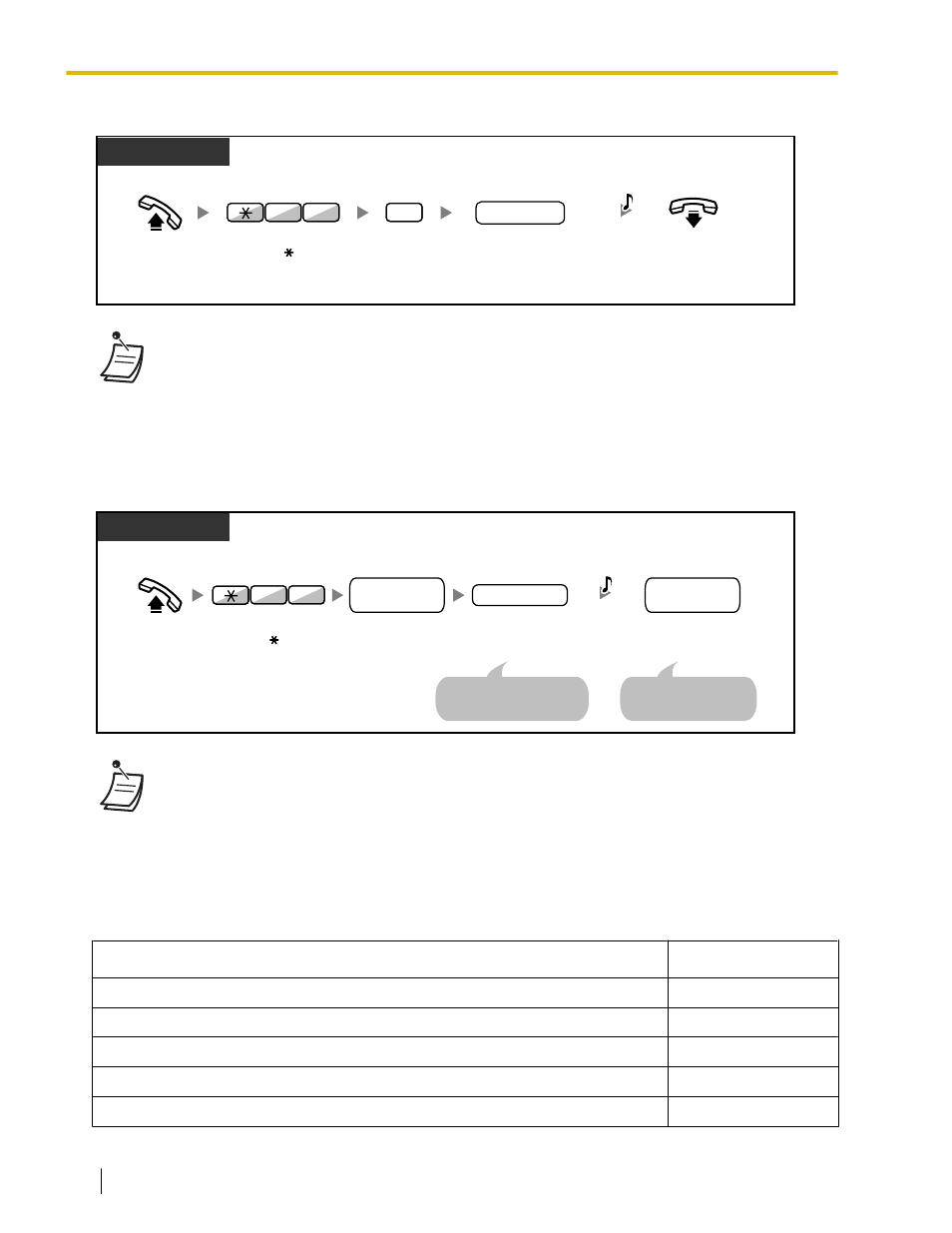
To unlock
Off-hook.
On-hook.
PT/SLT/PS
Enter 77.
Enter 0.
0
7
7
C.Tone
PIN: Personal Identification Number
extension PIN
Enter extension PIN
(max. 10 digits).
•
If you forget the extension PIN or cannot unlock your extension, consult your manager.
The manager can clear your extension PIN, or unlock your extension. Then, you can set the
new PIN and unlock your extension by entering it.
•
If your extension is locked by this feature, it cannot perform the following operations:
–
Making outside calls
–
Changing the call forwarding destination
•
If you do not set extension PIN, you cannot lock and unlock your extension.
To make an outside call while your extension is locked
Off-hook.
PT/SLT/PS
7
4
Enter 47.
extension PIN
extension no.
your
extension no.
extension no.
desired
phone no.
Dial your
extension number.
Enter extension PIN
(max. 10 digits).
If the wrong extension PIN is
entered, you hear an alarm tone.
Dial desired
phone number.
Seize CO line before entering
outside phone number.
C.Tone &
D.Tone
PIN: Personal Identification Number
•
After you make an outside call, Extension Dial Lock is automatically activated again.
1.3.25 Extension Feature Clear
You can reset the settings of the following features on your extension to the default settings with one operation.
This feature is also known as Station Program Clear.
Features
Default Setting
Hot Line
Off
Message Waiting—(All the messages that have been left by other extension users) Off
Call Pickup Deny
Allow
Call Forwarding (FWD)
Off
Absent Message
Off
74
Operating Manual
Document Version 2008-09
1.3.25 Extension Feature Clear
