Panasonic KX-NCP500 User Manual
Page 166
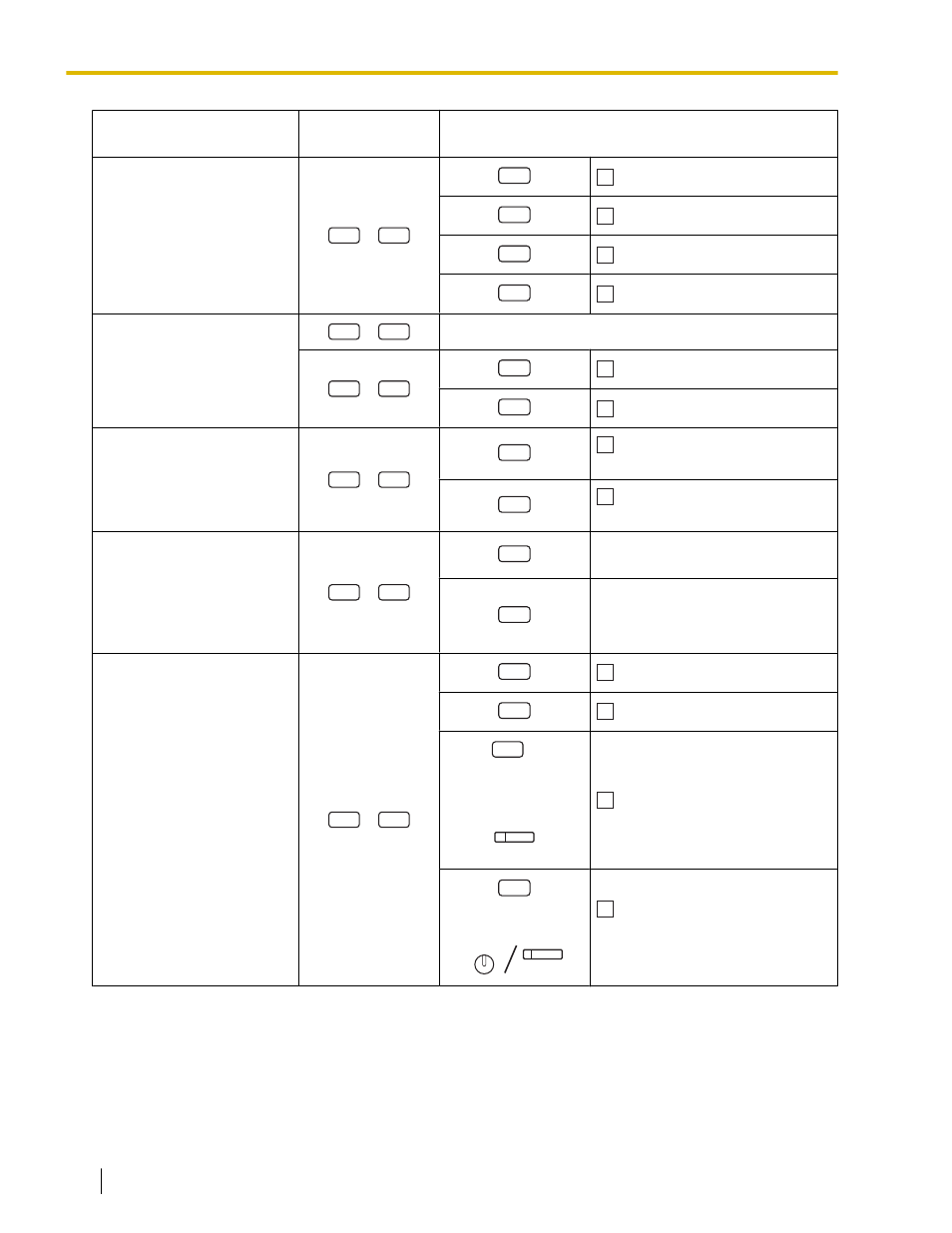
Item
Programming In-
put
Selection & Parameter
Self Labeling Display Con-
trast
Preferred display contrast
level from the 4 levels avail-
able for Self Labeling
(KX-NT366 only)
0
5
1
Light
2
Little Light
3
Little Dark
4
Dark
Hot Line
Would you like to dial a pre-
set number simply by going
off-hook?
1
1
desired no. (max. 32 digits)
1
2
0
Do not use
1
Use
Calling Line Identification
Restriction (CLIR)
Should you prevent your
number being displayed on
the called party’s telephone?
1
3
0
No—Allows your number to
be displayed
1
Yes—Prevent your number be-
ing displayed
Calling/Connected Line
Identification Presentation
(CLIP/COLP)
Which number should be dis-
played on the called party’s
telephone?
1
4
0
Caller ID assigned to your exten-
sion
1
Caller ID assigned on the CO line
being used
Preferred Line Assignment
—Outgoing
Which do you prefer to seize
when you go off-hook to
make calls?
1
9
0
No line
1
An idle CO line
2
+
CO button no. (01–
or
(CO)
A CO/ICD Group button
3
or
INTERCOM
(PDN)
Intercom (On a PDN extension,
an idle PDN button is selected
when going off-hook.)
166
Operating Manual
Document Version 2008-09
3.1.2 Personal Programming
