11 call transfer, Call transfer – Panasonic KX-NCP500 User Manual
Page 45
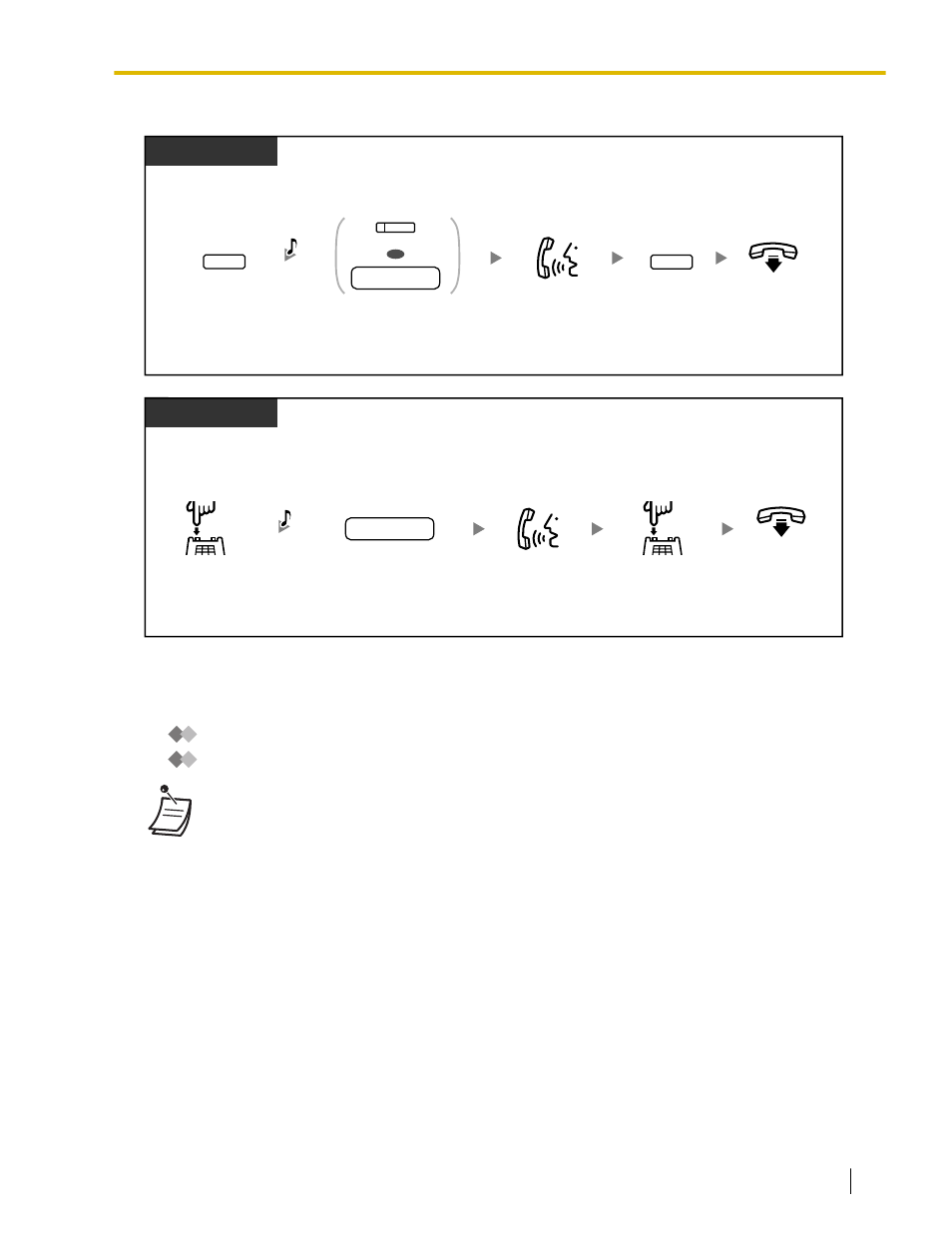
To leave the conversation and then let the two parties talk
PT/PS
Talk to the
other party.
During a conversation
Press
TRANSFER.
TRANSFER
Press
TRANSFER.
TRANSFER
C.Tone
On-hook.
Press DSS or dial the other
party's extension number.
extension no.
(DSS)
OR
SLT
Dial the other party's
extension number.
Talk to the
other party.
During a conversation
Press Recall/
hookswitch.
extension no.
OR
C.Tone
On-hook.
Press Recall/
hookswitch.
OR
1.3.11 Call Transfer
–
Transferring to an Extension in the PBX
–
Transferring to an Outside Party Using the PBX Service
•
You can transfer a held call without talking, and go on-hook even if the transferred party
does not answer the call. (Not available for SIP Extensions.)
If a transferred call is not answered within a specified time, it will ring at a preprogrammed
extension, if set, or at your extension again. If you are off-hook at that time, you will hear
an alarm tone. If an outside call is not answered within a specified time, it is automatically
disconnected.
•
For users of SIP Extensions:
–
Even if your telephone has a TRANSFER button, you cannot use it to transfer calls.
Please make sure to use the HOLD button.
–
The transfer operation for SIP Extension users may differ from the steps in this sec-
tion, and may vary depending on the type of telephone being used.
Document Version 2008-09
Operating Manual
45
1.3.11 Call Transfer
