Front of player, English, Functional overview – Philips DVD1010 User Manual
Page 9: Digital out, With, Digital video
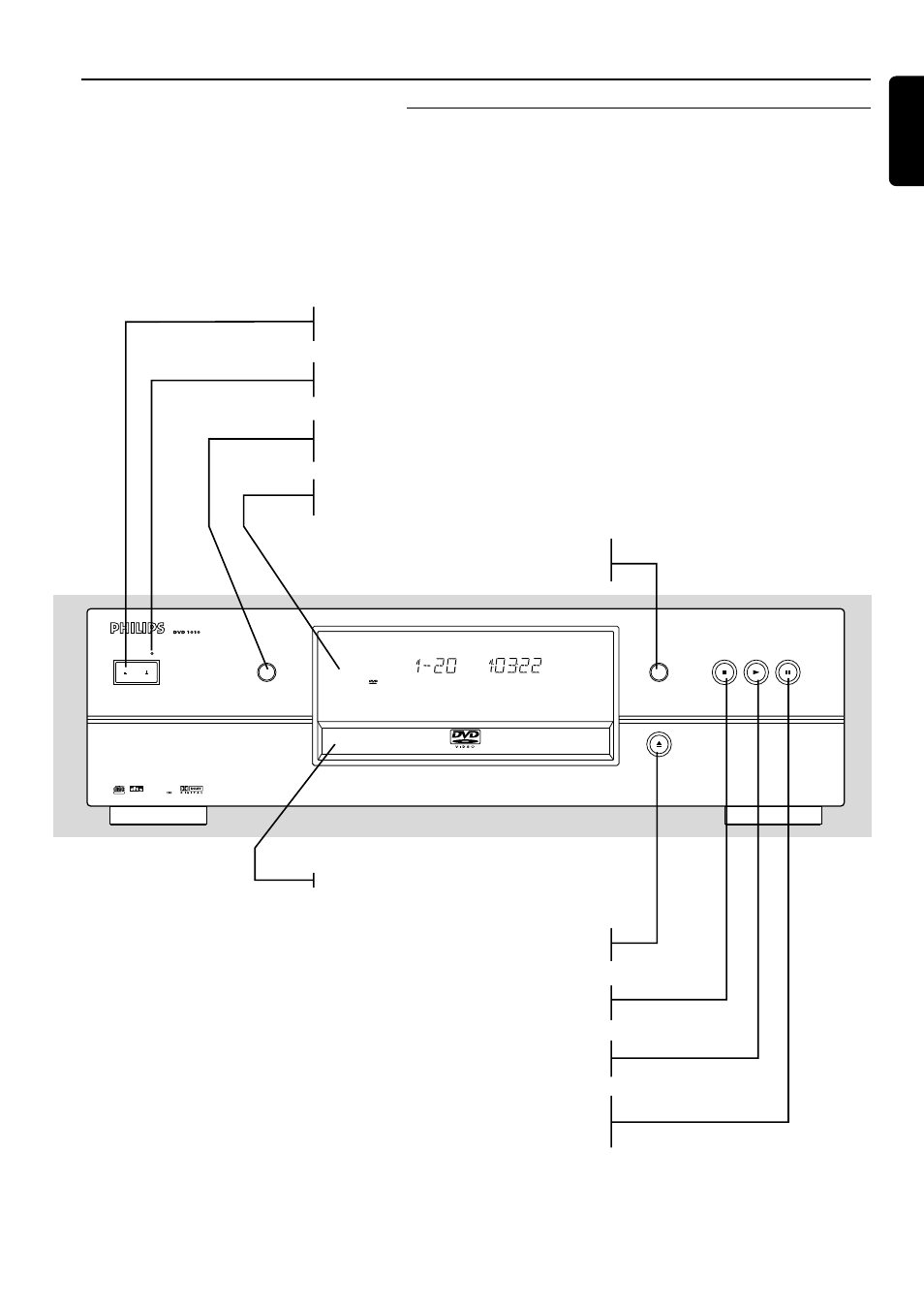
Front of player
English
FUNCTIONAL OVERVIEW
ON/OFF
VIDEO MODE
DNM
STOP
PLAY
PAUSE
OPEN/CLOSE
DIGITAL OUT
TruSurround
with
SRS
DIGITAL VIDEO
SACD
SVCD
CHAPTER TRACK
TITLE
SCAN
INDEX
CHAPTER
TRACK
ALBUM
TITLE
HDCD
VIDEO
AUDIO
PIC
DTS PCM MCH
3D
SUR
SPOTLIGHT
ALL
A-B REPEAT
GROUP
MCH
CD
STEREO
SHUFFLE
TOTAL
REM TRACK
TIME
F S
T
VGA
DIGITAL
NATURAL
MOTION
Functional overview
POWER ON/OFF
- switches the player on/off
Standby indicator
- lights up red when the player is in Standby mode
VIDEO MODE
- switches Active Control function on/off
Display
- displays the current status of the player
DNM
- switches on/off Digital Natural Motion function
9 STOP
- stops video/audio play
2 PLAY
- starts video/audio play
; PAUSE
- interrupts video/audio play or steps to the
next picture frame
/ OPEN/CLOSE
- opens/closes the disc tray
Disc loading tray
- DVD737 (1 page)
- dvp-320 (2 pages)
- DVD420AT (48 pages)
- PD7040/98 (2 pages)
- 20PV230/07 (32 pages)
- 14PV354/358/07 (28 pages)
- PET941D/98 (2 pages)
- BDP5005 (2 pages)
- DVD 691 (26 pages)
- DVD615 (48 pages)
- PET707/00B (3 pages)
- PET725/75 (2 pages)
- DVDR3370H (122 pages)
- DCP851 (2 pages)
- DCP852 (20 pages)
- PET940/12 (2 pages)
- DIGA DMR-XS350EB (140 pages)
- DVDR3375/93 (59 pages)
- DVDR3510V (74 pages)
- DVDR 80 (228 pages)
- PD9000/37 (2 pages)
- 15PT6807I (3 pages)
- PET940/05 (1 page)
- 21PT6818 (2 pages)
- DVD940 (37 pages)
- CCB255AT (2 pages)
- CCB255AT (68 pages)
- Dvd 733 (28 pages)
- DVD741VR (80 pages)
- DVD726AT (2 pages)
- DVD726AT (2 pages)
- DVD726v2 (52 pages)
- PET825/00 (2 pages)
- 25PV808 (2 pages)
- 21PV708 (2 pages)
- DCP951 (23 pages)
- 14 PV 111 (2 pages)
- 14PV401 (16 pages)
- TV-DVD (2 pages)
- DVD710/05 (20 pages)
- DVDR520H/75 (46 pages)
- DVD Recorder/VCR DVDR600VR (2 pages)
- DVD Recorder/Hard Disk DVDR 725H/00 (116 pages)
- DVD840 (48 pages)
- VRZ250AT (48 pages)
