Philips DVD1010 User Manual
Page 7
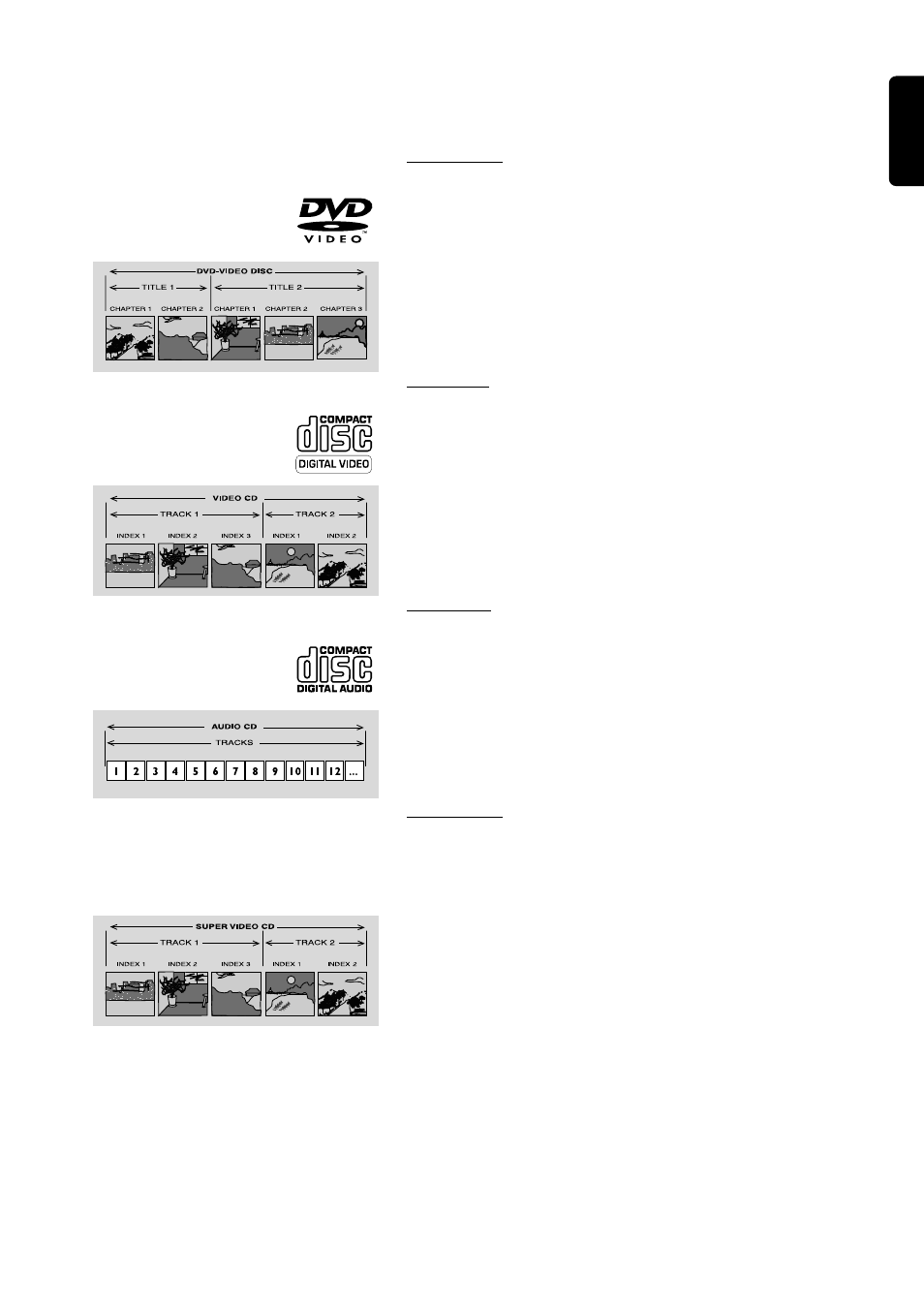
English
INTRODUCTION 9
In addition to DVD-Video discs, you will also be able to play all Video
CDs and audio CDs (including CDR and CDRW).
DVD-Video
You will recognize DVD-Video discs by the logo.
Depending on the material on the disc (a movie, video clips, a drama
series, etc.) these discs may have one or more Titles, and each Title may
have one or more Chapters. To make access easy and convenient, your
player lets you move between Titles, and also between Chapters.
Video CD
You will recognize Video CDs by the logo.
Depending on the material on the disc (a movie, video clips, a drama
series, etc.) these discs may have one or more tracks, and tracks may
have one or more indexes, as indicated on the disc case. To make
access easy and convenient, your player lets you move between tracks
and between indexes.
Audio CD
Audio CDs contain music tracks only.
You will recognize CDs by their logo.
You can play them in the conventional way through a stereo system
using the keys on the remote control and/or front panel, or via the TV
using the On Screen Display (OSD).
Super VCD
Your player will also play SVCD discs based on the Super VCD Standard
adopted by the Electronics Industry of the People’s Republic of
China.
