Unpacking, Placement – Philips DVD1010 User Manual
Page 8
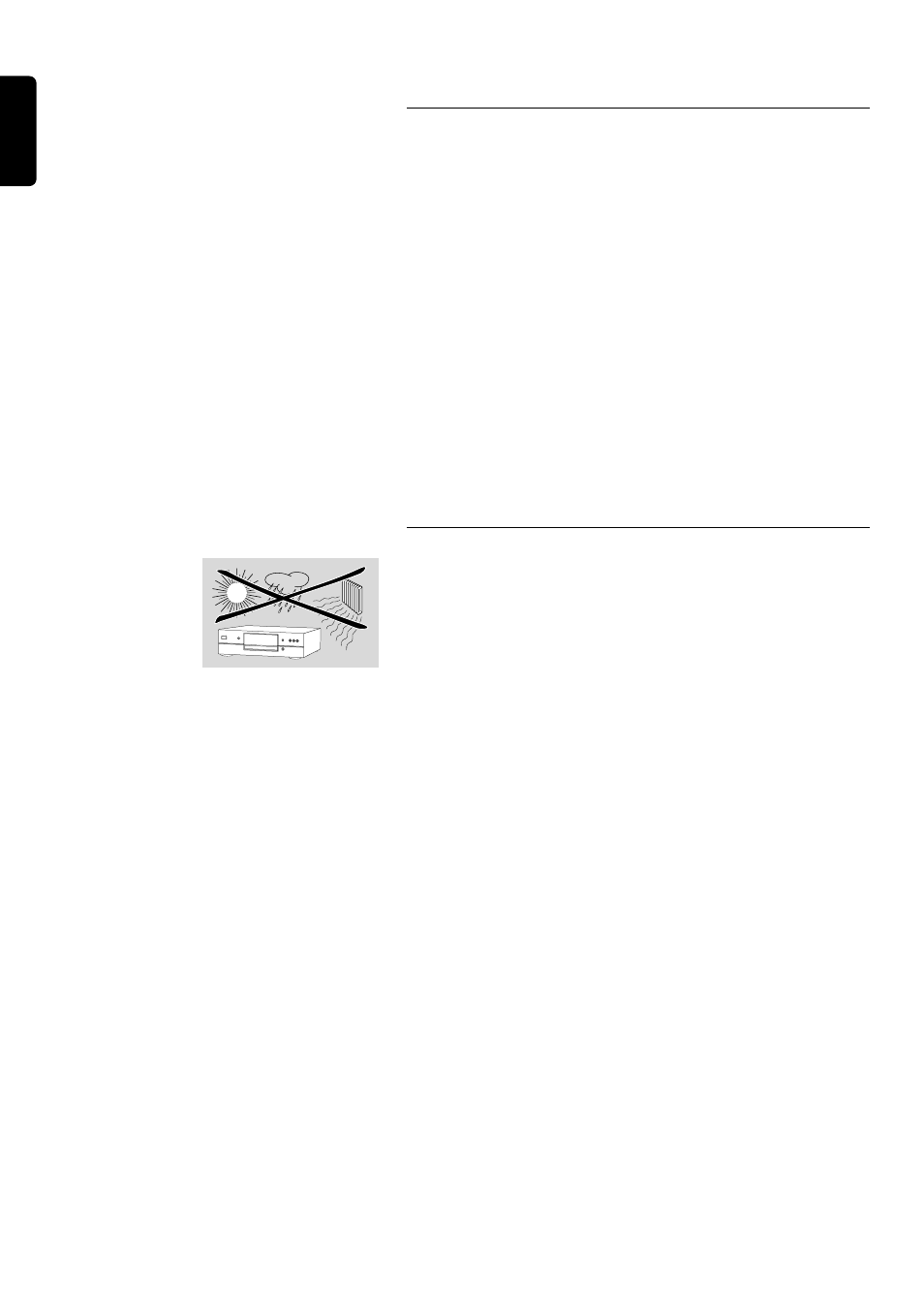
English
10 INTRODUCTION
Unpacking
First check and identify the contents of your DVD-Video player package,
as listed below:
- DVD-Video player
- Remote Control Handset with separately-packed batteries
- 2-core power cord
- Euroconnector cable (Europe only) or YUV cable (outside Europe)
- Audio cable
- Video cable
- User Manual
- Warranty
- Digital coaxial cable
If any item should be damaged or missing, please inform your supplier
without delay.
Keep the packaging materials; you may need them to transport your
player in the future.
Placement
● Place the player on a firm, flat surface.
● Keep away from domestic heating equipment and direct sunlight.
● In a cabinet, allow about 2.5 cm (1 inch) of free space all around the
player for adequate ventilation.
● If the DVD-Video player cannot read CDs/DVDs correctly, try using
a commonly available cleaning CD/DVD to clean the lens before
taking the DVD-Video player to be repaired. Other cleaning
methods may destroy the lens. Always keep the tray closed to avoid
dust on the lens.
● The lens may cloud over when the DVD-Video player is suddenly
moved from cold to warm surroundings. It is then not possible to
play a CD/DVD. Leave the DVD-Video player in a warm
environment until the moisture evaporates.
