Special vcd-features, Playing an audio cd, Playback control (pbc) – Philips DVD1010 User Manual
Page 36: Pause, Search, English, Press ; during play. ● to return to play, press 2
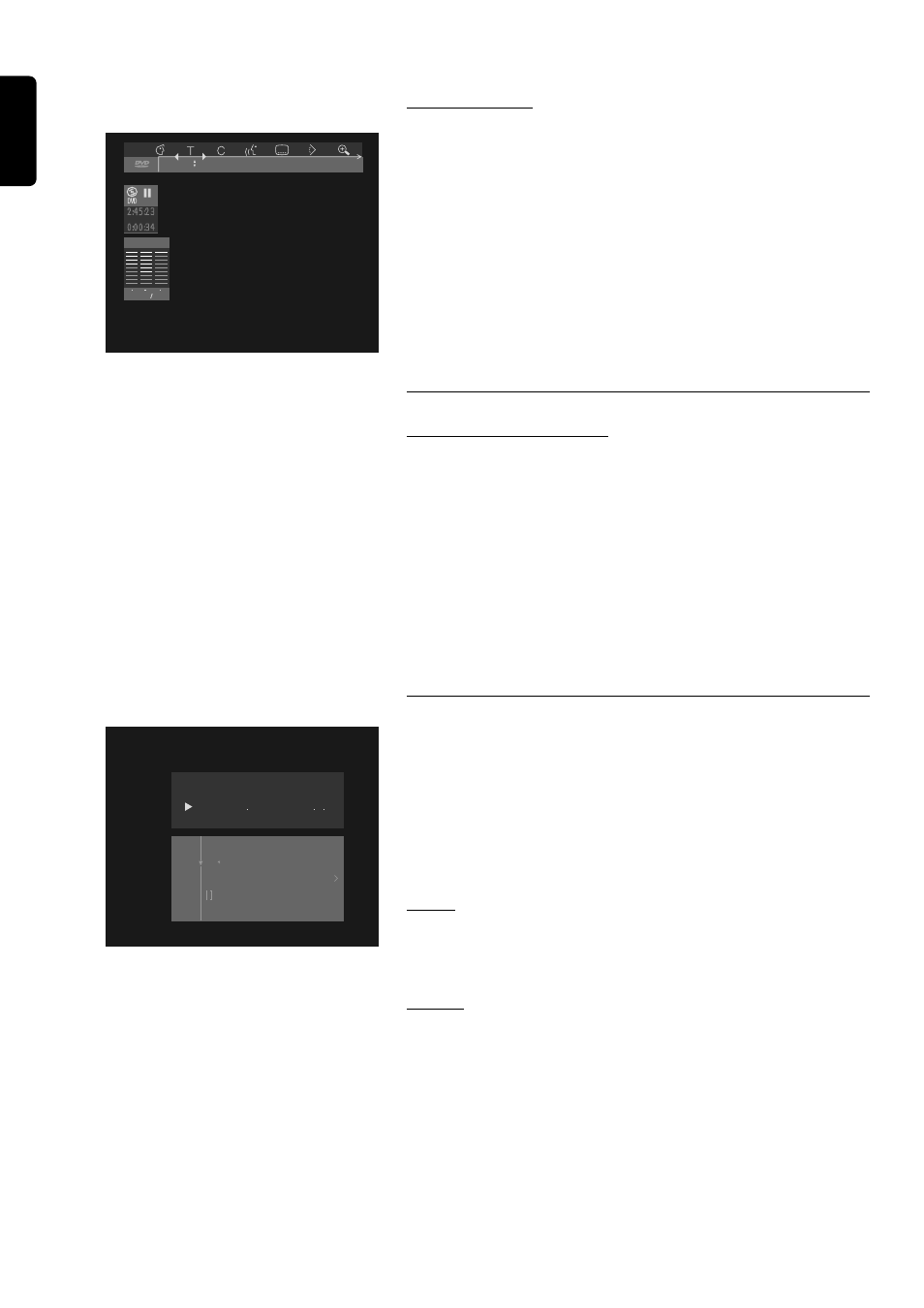
English
38 OPERATION
Bit-rate indicator
When activated, the bit-rate for video and audio as well as the total bit
rate is displayed. This is only applicable during playback of DVD and
SVCD discs.
● To activate or de-activate the bit-rate indicator, hold down MENU
SYSTEM for 1.5 seconds.
Special VCD-Features
Playback Control (PBC)
● If you want to use PBC Control first activate PBC in the Personal
Preferences Feature menu by setting PBC to ON. (See Personal
preferences)
● Load a Video CD with PBC and press 2.
➤ The PBC menu appears on the TV screen.
● Go through the menu with the keys indicated on the TV screen
until your chosen passage starts to play. If a PBC menu consists of a
list of titles, you can select a title directly.
● Enter your choice with the numerical keys (0-9).
● Press RETURN to go back to the previous menu.
Playing an audio CD
- After loading the disc, playback starts automatically.
- If the TV is on, the Audio CD screen appears.
- During play, the current track number and its elapsed playing time will
be shown on the screen and the player display.
- Playback will stop at the end of the disc.
● To stop play at any other time, press 9.
- The number of tracks and the total playing time will be shown on the
screen and the player display.
Pause
● Press ; during play.
● To return to play, press 2.
Search
● To search forwards or backwards through the disc at 4x normal
speed, press 5 or 6 for during play.
➤ Search begins, and sound is partially muted.
● To step up to 8x normal speed, press 5 or 6 again.
➤ Search goes to 8x speed, and the sound is muted.
● To return to 4x normal speed, press 5 or 6 again.
● If the TV is on, search speed and direction are indicated on the
screen each time 5 or 6 is pressed.
● To end the search, press 2 or 9.
Audio Disc Mode
14
1
2 78
11278
Favourite Track Selection
play
track
time
total tracks
total time
repeat track
On
track
program
Clear all
Off
1 2 3 4 5 6 7 8 9 10
1
1
1en
1en
no
off
pause
vid aud tot
mbits s
0 1 0 10 0 10
