Philips VR752/07 User Manual
Philips Satellite
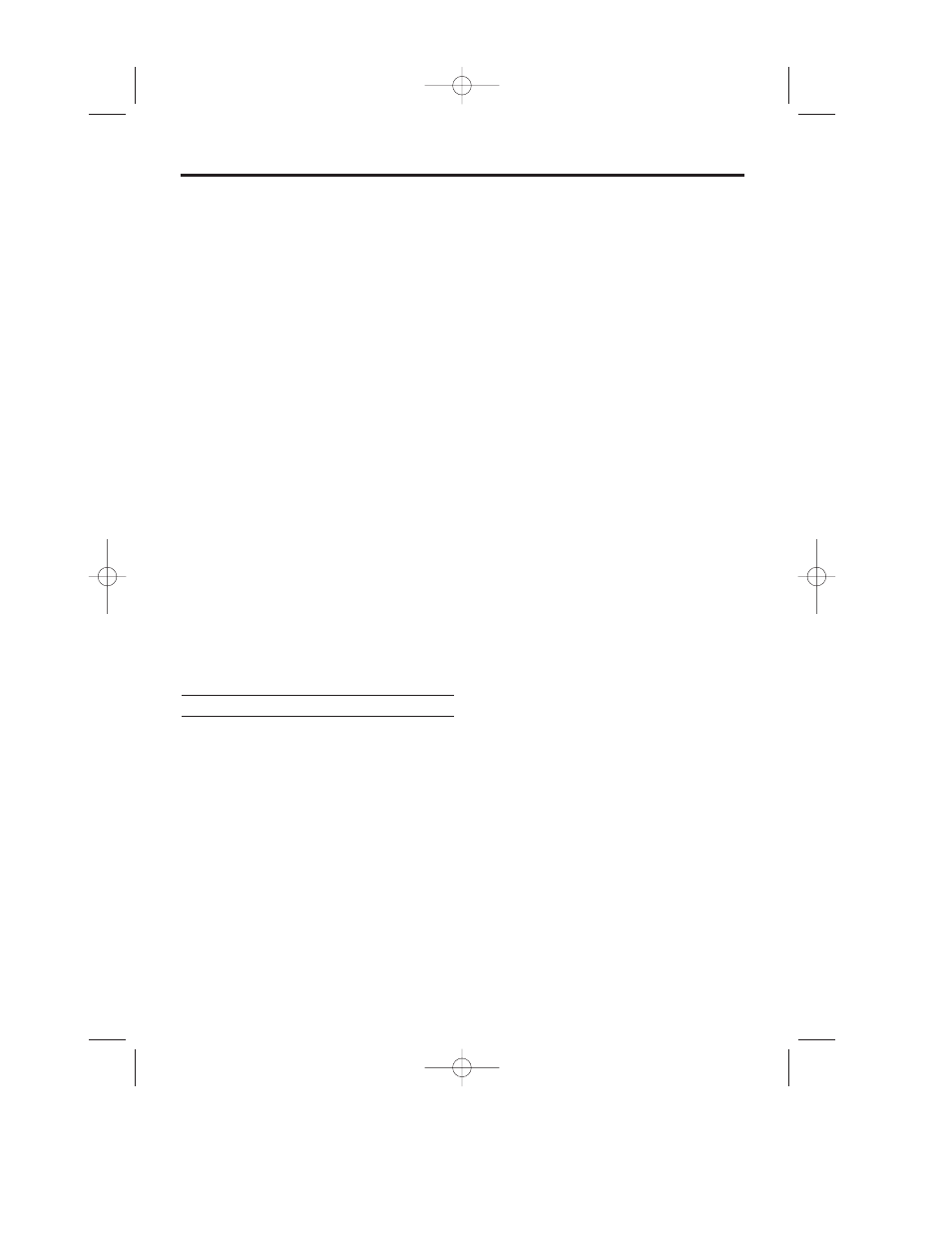
3
EN
1. Connecting the video recorder . . . . . . . . . . . .4
Important for the United Kingdom
Preparing the remote control for operation
Connecting your video recorder to the TV
. . . . . . . . . . . . . . .5
Connecting without a scart cable
. . . . . . . . . . . . . . . . . .6
2. Important notes for operation . . . . . . . . . . . . .
The symbols on your video recorder display
3. Installing your video recorder . . . . . . . . . . . . .8
. . . . . . . . . . . . . . . . . . . . . .8
. . . . . . . . . . . . . . . . . . . . . .8
. . . . . . . . . . . . . . . .9
. . . . . . . . . . . . . . . . .9
Follow TV (Automatic TV channels sorting)
. . . . . . . . . . . . . . . . . . . . . . .10
. . . . . . . . . . . . . . . . . . . . . . .11
. . . . . . . . . . . . . . .11
. . . . . . . . . . . . . . . . . . . . . . . . . . . . .12
. . . . . . . . . . . . . . . . . .12
Displaying current tape position
. . . . . . . . . . . . . . . . . . .13
. . . . . . . . . . . . . . . . .13
Searching for tape position without picture
(forward wind and rewind)
. . . . . . . . . . . . . . . .13
. . . . . . . . . . . . . . . . . . . . . . . . .13
. . . . . . . . . . . . . . . . . . . . . . . . .13
. . . . . . . . . . . . . . . . . . . . . . . .13
Interference
The Department of Trade and industry operates
a Radio Investigation Service to help TV licence
holders improve reception of BBC and ITC pro-
grammes where these are being spoilt by inter-
ference.
5. Manual recording . . . . . . . . . . . . . . . . . . . . . .
. . . . . . . . . . . . . . . . . . . . .14
Recording without automatic switch-off
Lining up recordings (assemble cut)
Selecting the recording speed (SP or LP)
Automatic controlled recording from
a satellite receiver (RECORD LINK)
. . . . . . . . . . . . . . . . . . . . .15
Switching 'DIRECT RECORD' on or off
. . . . . . . . . . . . . . . . . . . .16
6. Programming a recording (TIMER) . . . . . . . . .17
. . . . . . . . . . . . . . . . . . . . .17
(without the VIDEO Plus+ system)
Programming a recording with
'TURBO TIMER'
. . . . . . . . . . . . . . . . . . . . . . .19
Problems and solutions for
programmed recordings
. . . . . . . . . . . . . . . . . .20
How to check, or delete a programmed
recording (TIMER)
. . . . . . . . . . . . . . . . . . . . . .20
How to change a programmed
recording(TIMER)
. . . . . . . . . . . . . . . . . . . . . .20
7. Other functions . . . . . . . . . . . . . . . . . . . . . . . .21
Switching the status display off or on
. . . . . . . . . . . . . . . .21
. . . . . . . . . . . . . . . . . . . .21
. . . . . . . . . . . . . . . . . . . . . . . . .22
8. Before you call an engineer . . . . . . . . . . . . . .23
Table of Contents
HG491/495BD(EN).qx3 03.12.19 9:54 PM Page 3
