Electronic sensitivity enhancement (sens up), Motion detector (motion det) – Panasonic WV-NS324 User Manual
Page 41
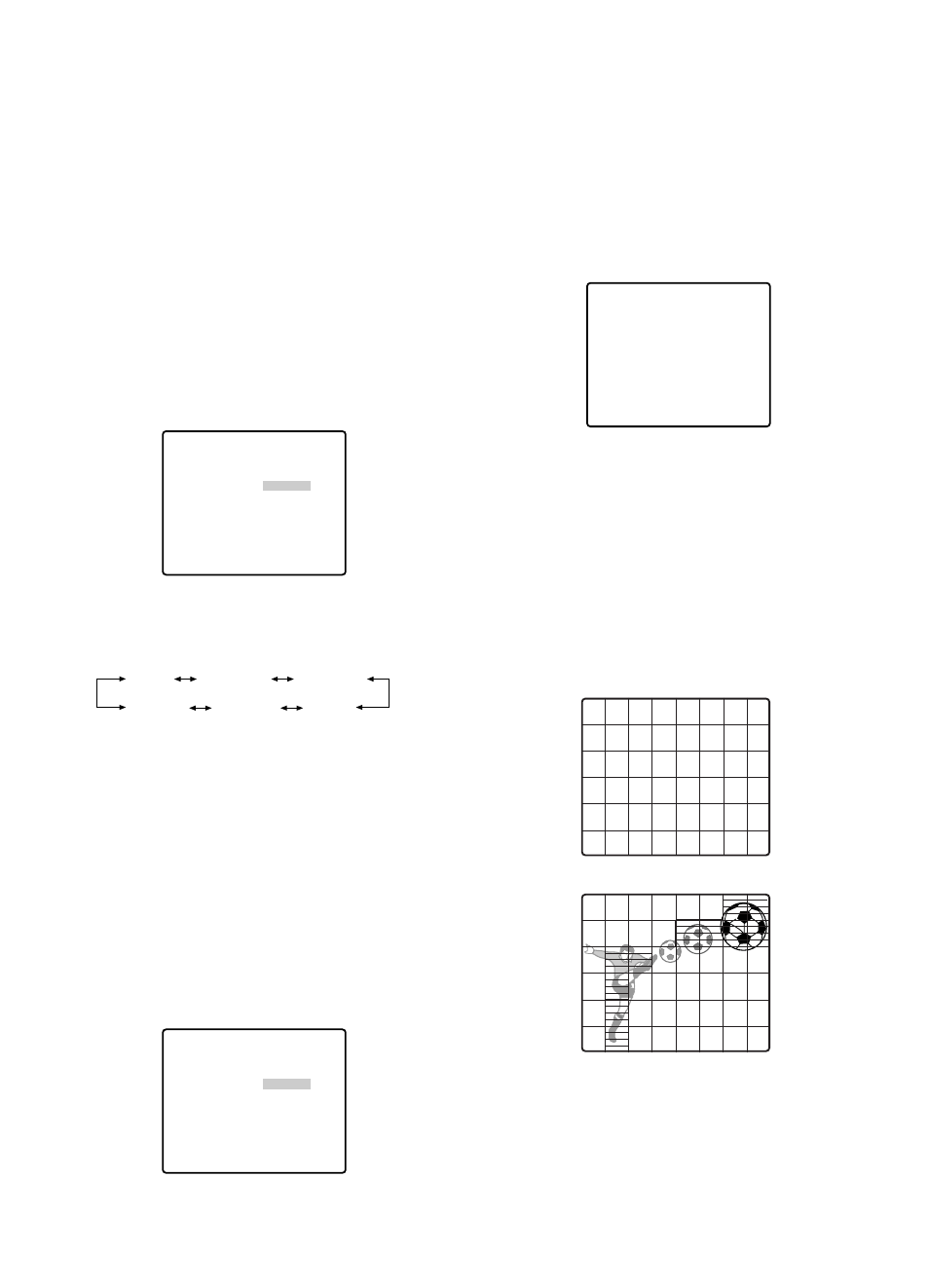
-42-
Notes:
• A scene magnified by the electronic zoom
function may be inferior in picture quality to a
non-magnified one.
• The electronic zoom does not function in the
preset position setting mode.
• To set preset positions directly from the WV-
CU550CJ, WV-CU360CJ or WV-CU161 System
Controller, you need to set the electronic zoom
function temporarily to OFF.
●
Electronic Sensitivity Enhancement
(SENS UP)
1. Move the cursor to SENS UP and select the
desired electronic sensitivity enhancement mode
by using the joystick.
The factory default setting is OFF.
The electronic sensitivity enhancement mode
changes as follows by operating the joystick:
Note:
While the SENS UP function is selected, noise or
spots may appear in the picture when the sensitivi-
ty of the camera is increased. This is a normal phe-
nomenon.
●
Motion Detector (MOTION DET)
1. Move the cursor to MOTION DET and select ON or
OFF by using the joystick.
The factory default setting is OFF.
2. If ON is selected, press the CAM (SET) key.
The MOTION DETECT menu appears.
You can mask the areas in this menu.
3. Move the cursor to MASK SET and press the CAM
(SET) key.
48 mask areas appear on the monitor screen.
Refer to the Light Control Setting on page 38 for
masking operations.
4. After masking areas, press the MON (ESC) key.
The MOTION DETECT menu appears on the moni-
tor screen.
5. Move the cursor to ALARM and select ON or OFF
by using the joystick.
The factory default setting is OFF.
ON:
The alarm signal is supplied while the display
mode is activated.
OFF:
The alarm signal is not supplied while the dis-
play mode is activated.
6. Move the cursor to DISPLAY MODE.
Press the CAM (SET) key to see the present set-
ting. The areas that detect motion blink.
7. Move the cursor to LEVEL by using the joystick.
Obtain the optimum detection level by moving the
joystick to the right or left.
Note:
Repeat the above procedures until you obtain
the adjusted results.
** SET UP **
CAMERA ID ON
O
ALC/MANUAL ALC
O
SHUTTER OFF
AGC ON(MID)
SYNC INT
WHITE BAL ATW
O
AF MODE MANUAL
EL-ZOOM ON
SENS UP OFF
MOTION DET OFF
RET SPECIAL
O
OFF
X2 AUTO
X4 AUTO
X4 FIX
X2 FIX
OFF
** SET UP **
CAMERA ID ON
O
ALC/MANUAL ALC
O
SHUTTER OFF
AGC ON(MID)
SYNC INT
WHITE BAL ATW
O
AF MODE MANUAL
EL-ZOOM ON
SENS UP OFF
MOTION DET OFF
RET SPECIAL
O
** MOTION DETECT **
LEVEL ••••I••••
- +
DWELL TIME 2S
DISPLAY MODE
O
ALARM OFF
MASK SET
O
RET
