Lock, English lock – Panasonic PT-53WXD63 User Manual
Page 30
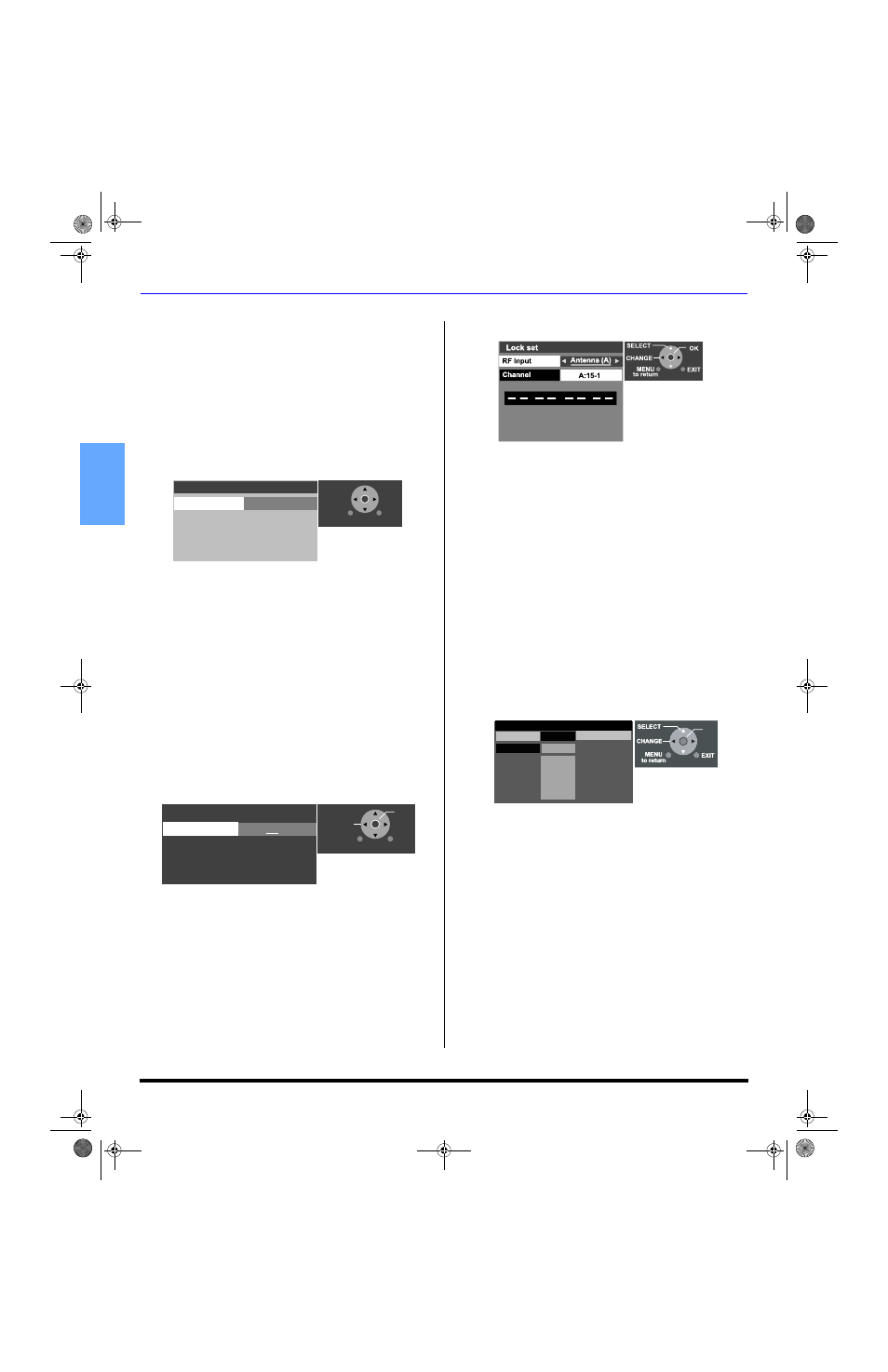
28 z
M
ENU
O
PERATIONS
ENGLISH
Lock
This HDTV Projection Television incorporates V-CHIP technology
to block the viewing of movies and television programs according
to the rating category. There are two (2) Content Advisory
Categories: MPAA (Motion Picture Association of America) and
TV Parental Guidelines Ratings. These categories are used as
guidelines for blocking the programs. The default mode for the
Lock category is the Unlocked state. In this state, you can surf the
various categories of the Lock menu. After you’ve created a
password, you are prompted to enter it before you can make any
changes in the Lock menu.
Creating a Password
A password is created using the New Password menu.
Procedure
•
Press MENU button to display the Main Menu.
•
Press navigation buttons to highlight the LOCK icon.
•
Press OK to display the New Password screen.
•
Use the numeric keypad to create a 4 digit password.
•
Press OK to enter the password. Now the PTV is in the
locked state.
Lock Set
Mode - To prevent video games, VCR tapes and all
channels and video modes from being viewed. The
possible modes are:
•
Off - Turns off Lock set functions.
•
All - All channels are locked regardless of the rating
level.
•
Game Lock - Locks out CH 3, 4 and Video inputs.
•
Channel Lock - Locks out specific analog and
digital channels. Password is required to view any
of the locked channels.
Procedure
•
While in the Lock menu screen, highlight Lock Set and
press OK button to display the Lock Set sub-menu.
•
Press VOL or VOL button to select the option and
press OK button to underline the option.
•
Press MENU button to return to the previous screen.
Channel Lock
This option lets you select the RF Input (Antenna (A) or Antenna
(B) and block out up to four (4) channels from each input.
Password is required to view these blocked channels.
RF Input - Select either Antenna (A) or Antenna (B).
Channel - Select up to four (4) channels to be blocked
out. These channels will be blocked out regardless of
the program rating.
Procedure
•
In Lock Set, choose Channel Lock and press OK button.
•
Press MENU button to return to the previous menu.
•
Highlight Channel Lock and press OK button to display
the Channel Lock sub-menu.
•
Press OK and select Antenna (A) or Antenna (B) using
VOL or VOL button.
•
Press CH button and press OK.
•
Select the channels to be blocked by using the left/right
navigation buttons and press OK to enter your selection.
A maximum of four (4) channels can be blocked from
each input. These channels will be blocked regardless of
the ratings.
Note:
To remove the channel # from the list, select the same
channel # and press the OK button.
Block Program
This feature allows you block movies and television programs
based on the MPAA and U.S. TV ratings system.
MPAA - The MPAA uses the standard movie ratings to
block the movies from being displayed.
Procedure
•
In Lock menu, select Block Program and press OK
button to display the sub-menu.
•
Press OK button to enter the Mode field and select Off or
On using VOL or VOL button. Press OK to enter
the selection.
•
Press CH
buttons to highlight the desired rating
level.
•
Press OK button to change the rating limit to “Viewable”
or “Blocked”.
Note:
The NR rating is independent of other ratings. Placing a
block on a specific age based rating level, this rating and
any other more restrictive ratings will also be blocked.
Password
New Password
- - - -
EXIT
MENU
to return
Lock set
Mode
Off
EXIT
MENU
to return
OK
CHANGE
The maximum is 4 locked channels
Block Program
MPAA
U.S.TV
Mode
Off
NR
Viewable
G
PG
PG-13
NC-17
X
Viewable
Viewable
Viewable
Viewable
Viewable
OK
P9 0474 E 080403R.fm Page 28 Wednesday, August 13, 2003 8:18 AM
