Timer, English timer – Panasonic PT-53WXD63 User Manual
Page 26
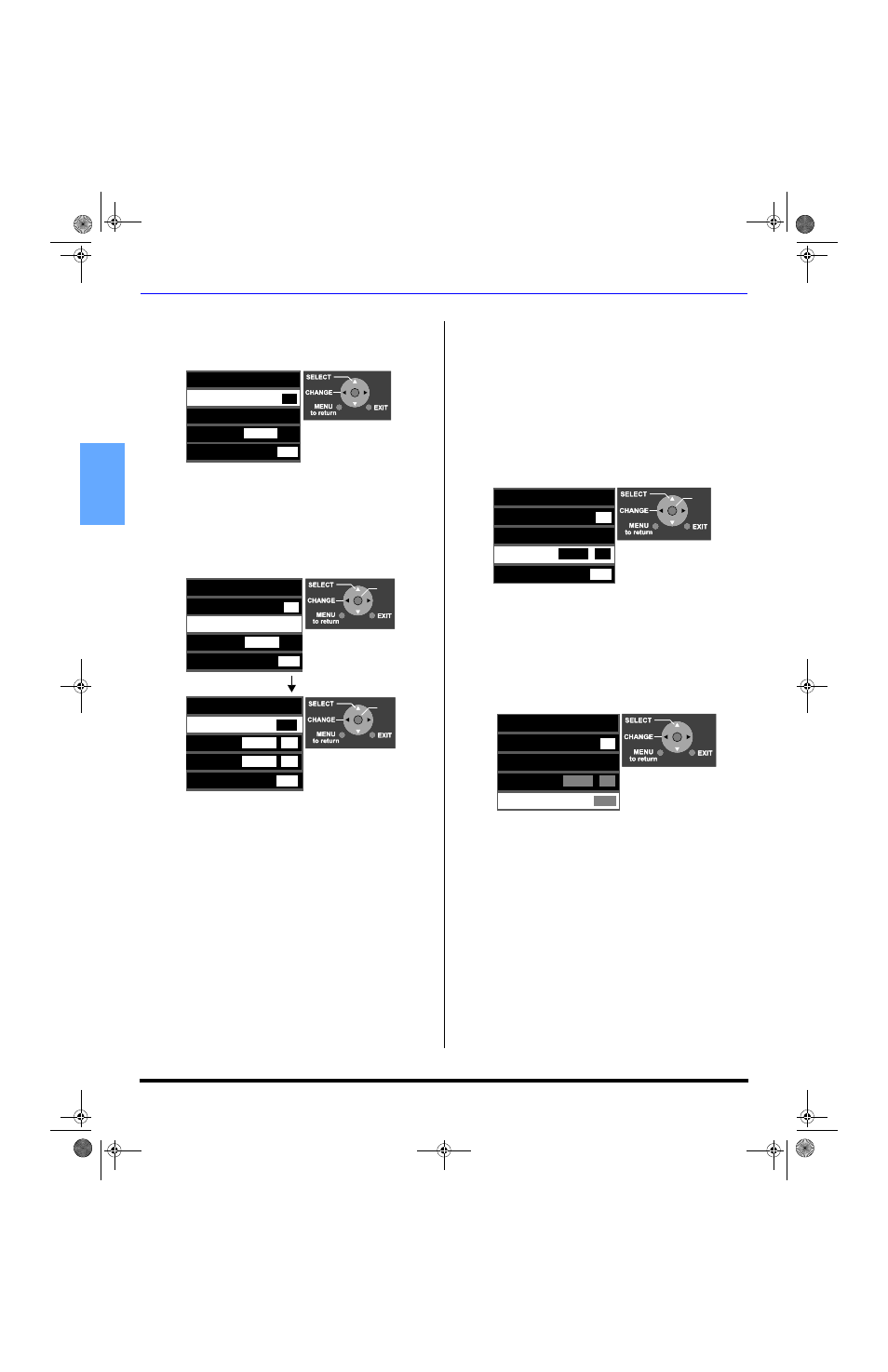
24 z
M
ENU
O
PERATIONS
ENGLISH
Timer
This menu lets you set the sleep timer, Timer (On/Off), clock and
the day of the week.
Sleep - Select to turn the PTV off in 30, 60, or 90
minutes. Select No to turn the sleep timer off.
Procedure
•
Press MENU button to display the Main Menu.
•
Highlight the Timer icon using the navigation buttons.
•
Press OK button to display the Timer menu.
•
Press VOL button to select 30, 60, 90 minutes or No.
Timer - Select timer to turn the PTV on and off at
selected times and on selected day.
Procedure
•
While in the Timer menu, press CH button to highlight
Timer.
•
Press OK button to display the Timer sub-menu.
•
Press VOL or VOL button to select appropriate day
setting.
•
Press CH to highlight On Time.
•
Press OK button to enter the time field. Press CH or
CH button to set the hour (AM or PM).
•
Press VOL and press CH to set the minutes.
•
After setting hour and minutes, press OK or MENU
button to quit the settings.
•
Press CH to highlight Off Time and repeat the same
procedure as for setting time.
•
Press CH to highlight Set and select Yes or No.
•
Press EXIT button to exit the menus.
•
Enter the desired channel number using the numeric
keypad and the PROG button (if necessary). The
television will tune to this channel when timer is
activated.
•
Turn Off the set.
•
The television will turn On at the selected time and the
channel will be the channel selected before turning the
TV off.
Notes:
•
Clock must be set before you can set Timer. Use
navigation buttons to highlight the Timer Icon.
•
The television automatically turns OFF after 90 minutes
when turned ON by the Timer. If the OFF time is selected
or if a key is pressed, the automatic OFF after 90
minutes will be cancelled.
Clock Set - Select to set the Time of the day.
Procedure
•
While in Timer menu, press CH to highlight Clock Set
and press OK button.
•
Press CH or CH button to set the hour (AM or PM).
•
Press VOL to enter the next field. Press CH or
CH
button to the minutes. Press MENU or OK to
return to the Timer screen.
Day Set - Select to set the day of the week.
Procedure
•
Press CH to highlight Day Set and select the day of
the week using VOL or VOL button.
•
Press EXIT button to quit the timer menu screen.
Timer
Sleep
Timer
Clock Set
Day Set
No
- - : - -
- -
- - -
OK
Timer
Timer
Clock Set
10 : 10
AM
Day Set
Sun
Sleep
30
Timer
Day
Sun
On Time
10 : 10
AM
Off Time
12 : 10
PM
Set
Yes
OK
OK
Timer
Sleep
Timer
Clock Set
Day Set
No
- - -
10 :00
AM
Timer
Timer
Sleep
No
Clock Set
10 :00
AM
Day Set
SUN
P9 0474 E 080403R.fm Page 24 Wednesday, August 13, 2003 8:18 AM
