Panasonic DP-C306 User Manual
Page 4
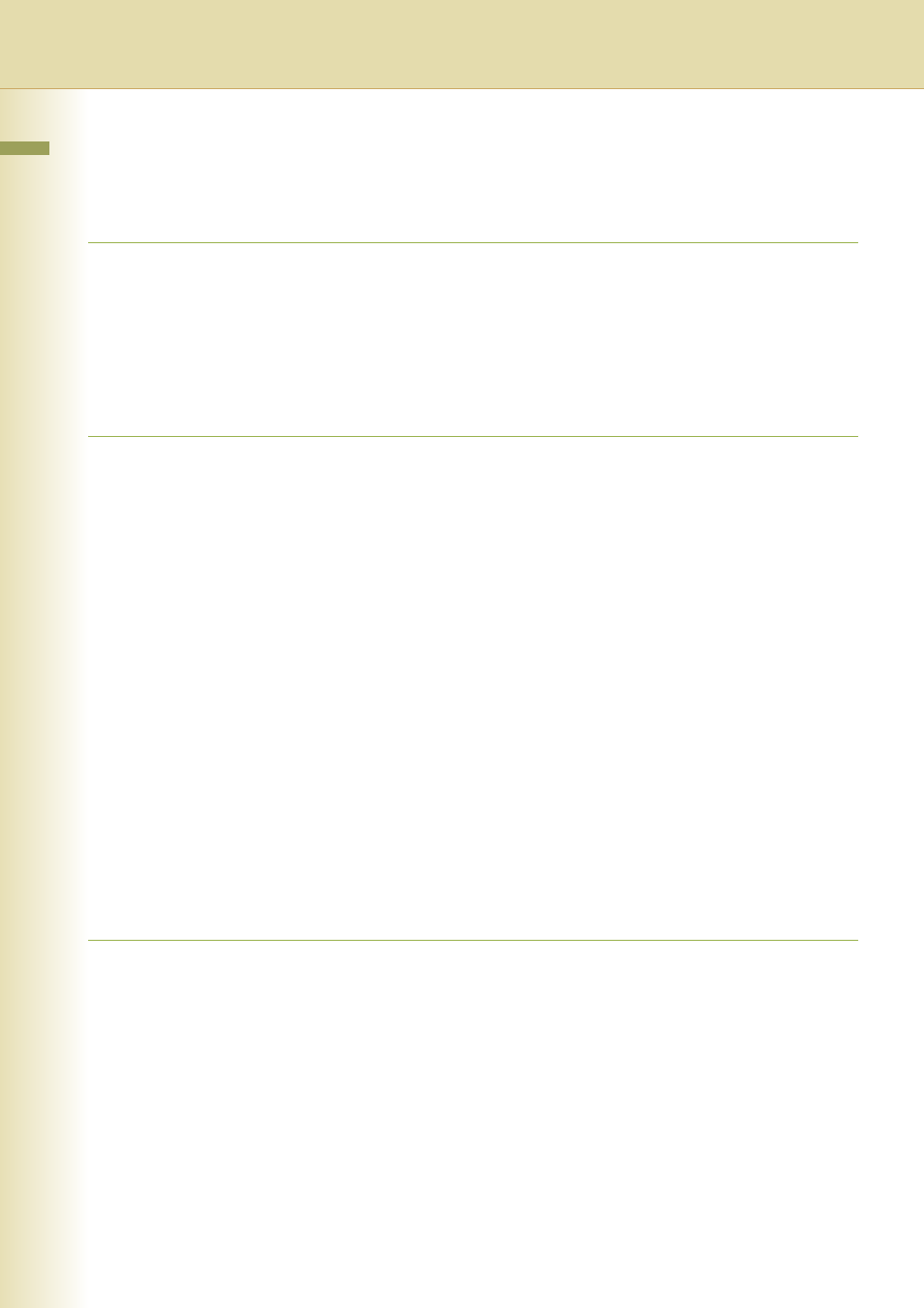
4
Table of Contents
Chapter 1 Getting To Know Your Machine
Chapter 2 Scan/Email Operations
Scan to the SD Memory Card.............................................................................. “SD Card” 12
Scan to the USB Flash Memory ..................................................................“USB Memory” 16
Scan to the Internal Hard Disk Drive ................................................................................... 20
Scan to a Computer............................................................................................................. 24
Scan to Email .......................................................................................................... “Email” 26
Searching LDAP Server for Email Address........................................................ “Global” 29
Adding an Email Address to the Address Book ...................................... “Add to Local” 31
Sending an Email with Image File Attachment .............................................. “Attachment” 34
Attaching an Image File from the SD Memory Card ....................................... “SD Card” 34
Attaching an Image File from the USB Flash Memory ............................“USB Memory” 38
Attaching an Image File from the Internal Hard Disk Drive ............................................. 42
Configuring to Receive Email.......................................................................................... 46
Receiving Email Automatically ........................................................................................ 46
Receiving Email Manually ............................................................................ “Get Email” 47
Setting the Scanning Quality ......................................................................... “Basic Menu” 48
Scanning Resolution............................................................................................................ 50
Advanced Color Quality Settings................................................................... “Adjustment” 52
Compression (Full Color) ................................................... “Compression (Full Color)” 52
Compression (Grayscale) ..................................................“Compression (Grayscale)” 54
Compression (Black)................................................................. “Compression (Black)” 54
Background Removal............................................................... “Background Removal” 55
