Pioneer AVIC-D1 User Manual
Page 121
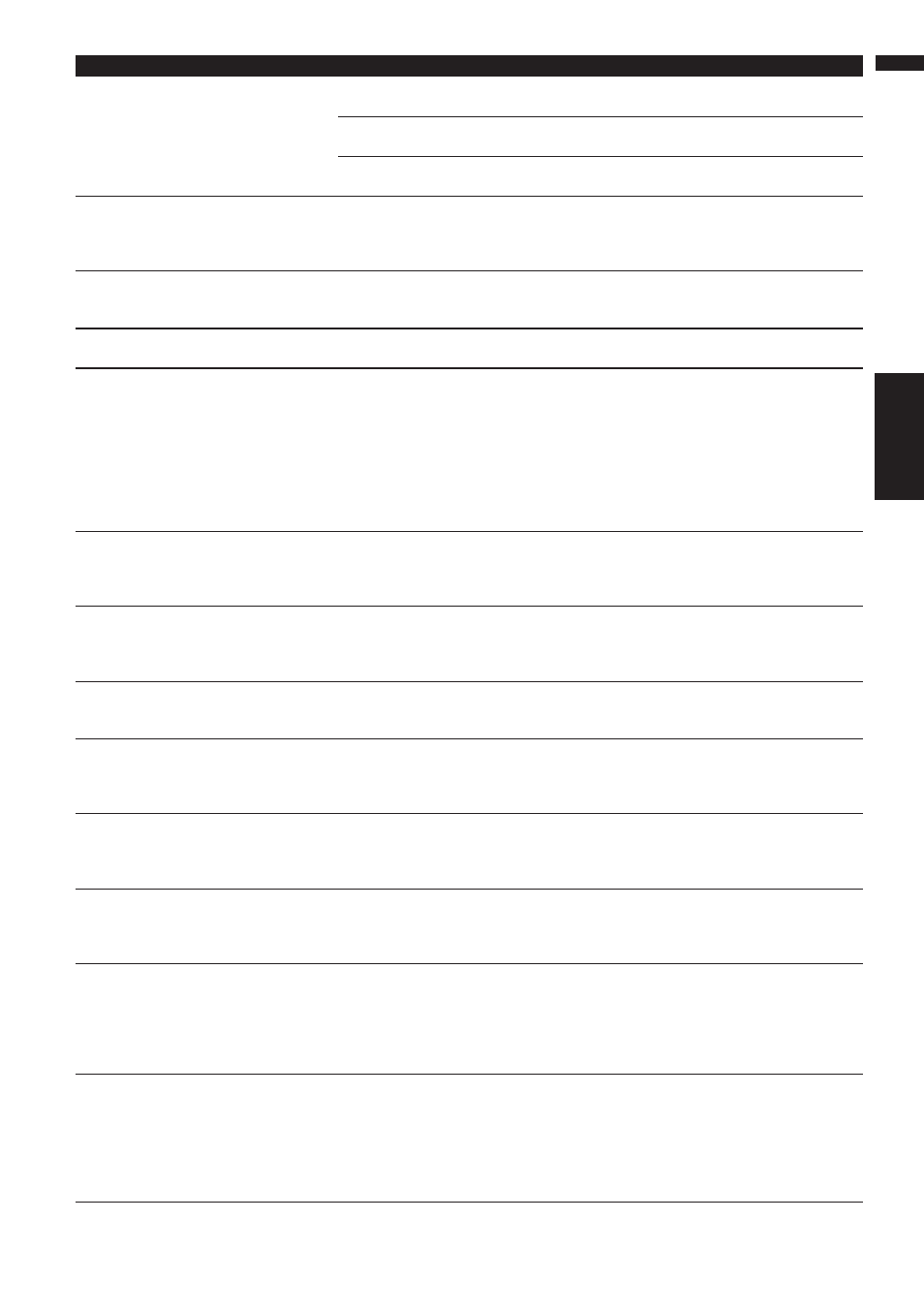
119
Appendix
NAVI/AV
No XM signal. Please wait.
While waiting for a response from
the XM tuner.
Wait for a while and try the operation
again.
You are in an area that cannot
receive XM tuner reception.
Move into an area that can receive
XM tuner reception.
Your current location provides very
poor reception.
Change your location.
Route calculation was not possible.
Route calculation has failed because
of malfunction of map data, software,
hardware, or disc.
• Change the destination.
• Clean the disc.
• Consult the Pioneer Local dealer if
this message persists.
Route calculation was not possible
because the destination is too far.
The destination is too far.
• Set a destination closer to the start-
ing point.
• Set one or more way points.
Route calculation was not possible
because the destination is too near.
The destination or way point(s) is too
close.
Set a destination [and way point(s)]
farther from the starting point.
Route calculation was not possible
due to traffic regulations.
• The destination or way point(s) are
in a Control Traffic Zone (CTR) and
the route calculation is hampered.
• Your vehicle is currently in a Con-
trol Traffic Zone (CTR) and the
route calculation is hampered.
• Set a destination and way point(s)
outside the CTR if you know where
the restricted area is.
• Try the destination or way point(s)
away from the currently set points
to some extent.
• Drive your vehicle to an unre-
stricted area and reset the destina-
tion and way point(s).
Route calculation was not possible
because no guidance can be pro-
vided around the destination or the
starting point.
The destination, way point(s), or
starting point are in an area where
no road exists (e.g. a mountain) and
the route calculation is impossible.
• Set a destination and way point(s)
on roads.
• Reset the destination after you
drive the vehicle to any road.
There is no route to the destination.
The destination or way point(s) are in
an isolated island, etc. without a ferry
and the route calculation is impossi-
ble.
Change the destination.
The route could not avoid the speci-
fied area.
If route setting cannot avoid speci-
fied Areas to Avoid.
If the current route is not desired, set
destination or way points that do not
pass through the Areas to Avoid.
The route could not avoid the speci-
fied area.
Toll road has not been avoided.
If the route to the destination (or way
point) cannot be established by
bypassing toll roads (including toll
areas) and Areas to Avoid.
If the current route is not desired, set
destination or way points that do not
pass through toll roads (including
toll areas) and Areas to Avoid.
Ferry has not been avoided.
In case a ferry route was included in
the route to the destination or way
points even though “Avoid Ferry”
was set to ON.
If the current route is not desired, set
destination or way points that do not
pass through a ferry route.
Toll road has not been avoided.
If the route to the destination (or way
point) cannot be established by
bypassing toll roads (including toll
areas).
If the current route is not desired, set
destination or way points that do not
pass through toll roads (including
toll areas).
The address does not exist.
Do you want to continue?
If the house number is entered with-
out specifying City or Street and that
house number does not exist on the
data.
Re-enter the existing house number
by following the instructions shown
on the screen.
Or, proceed to the next step without
entering the house number and
specify the City or Street first.
There is no applicable data for the
selected city. Automatically returning
to list.
If the history data of the City could
not be used (for example, in case
that the history data of the City that
was used in the POI Search cannot
be found in the Address Search.)
Once the search is performed to
specify the City, the result is saved as
a history. The data of the specified
City, however, may not be hit by the
different search criteria. In this case,
try another search method or change
the destination.
Message
When
What to do
