Selecting a digital processing option – Philips Cineos 55PL9223 User Manual
Page 30
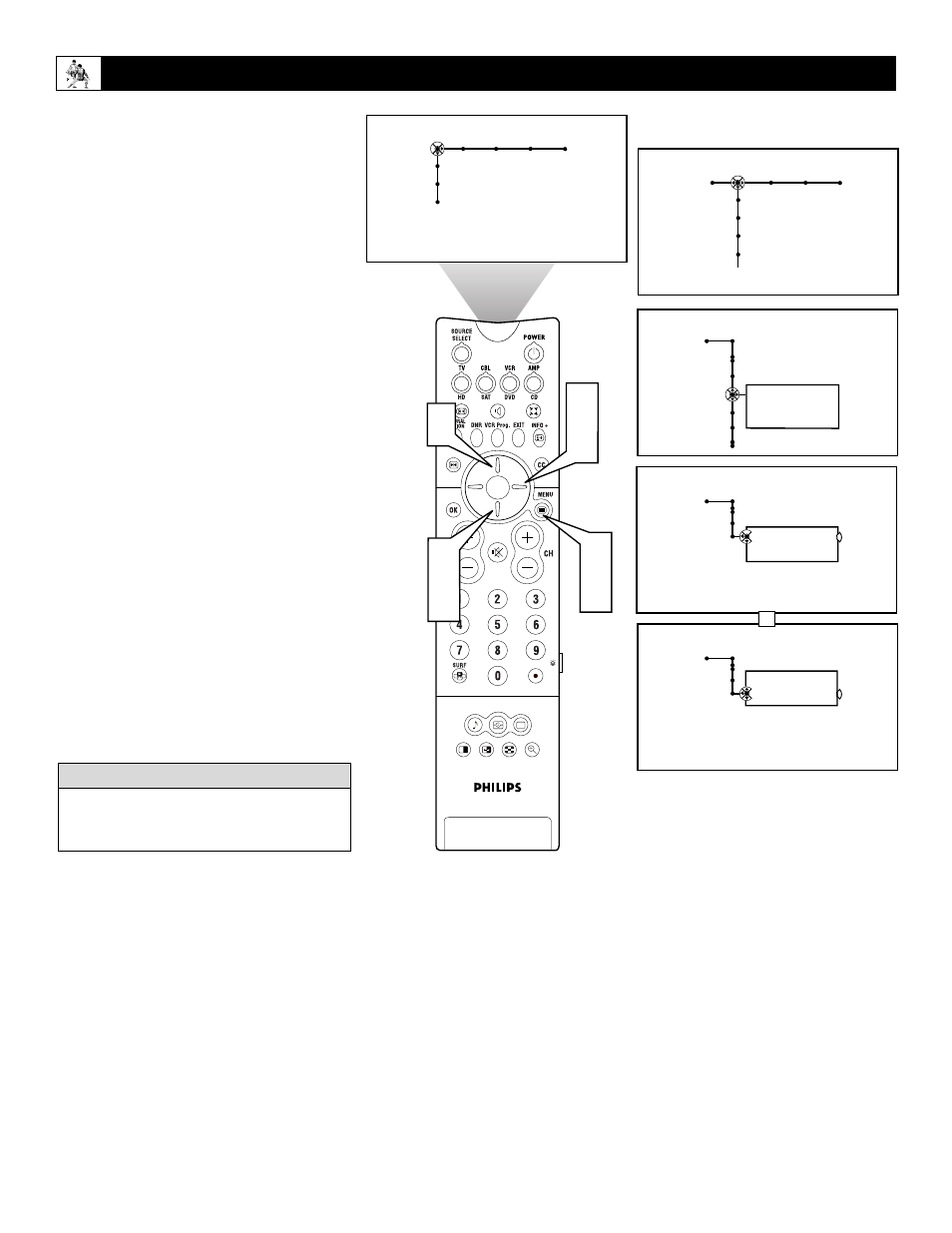
30
The Digital Processing control gives you a
choice of different picture scanning modes.
Progressive Scan doubles the number of pic-
ture lines, eliminating line flicker and provid-
ing a jitter-free picture.
Digital Natural Motion offers a razor-sharp
reproduction of movement and motion. Its
unique and highly advanced processing calcu-
lates motion trajectories of moving picture
elements. It corrects jerky movement from
both studio programs or movie material.
1
Press the Menu button on the remote to
display the on-screen menu.
2
Press the Cursor Right button to select
“Picture.”
3
Press the Cursor Down button repeat-
edly until the “Digital processing” con-
trol is selected.
4
Press the Cursor Right button to enter
the digital processing submenu.
5
Press the Cursor Up or Down button to
select Progressive Scan, or Digital
Natural Motion.
6
Press the Menu button to remove the
on-screen menu from the TV screen.
Selecting a Digital Processing Option
SOUND
PICTURE
ACITVE
CONTROL
ZOOM
1
2
Picture Sound Features Channels
TV
Settings
Demo
Install
3
5
2
4
1
6
Picture
TV
Color Temperature
Digital processing
Dynamic contrast
DNR
Progressive Scan
Movie Plus
Digital Natural Motion
Picture
TV
Digital processing
Progressive Scan
Digital Natural Motion
Picture
TV
Digital processing
OR
5
Progressive Scan
Digital Natural Motion
Picture Sound Features Channels
Auto Picture
Contrast
Brightness
Color
The Digital Processing control is not avail-
able for use with the AV3, AV4, AV5, or
AV6 input sources.
H
ELPFUL
H
INT
