95 others – Pioneer PRO-730HDI User Manual
Page 95
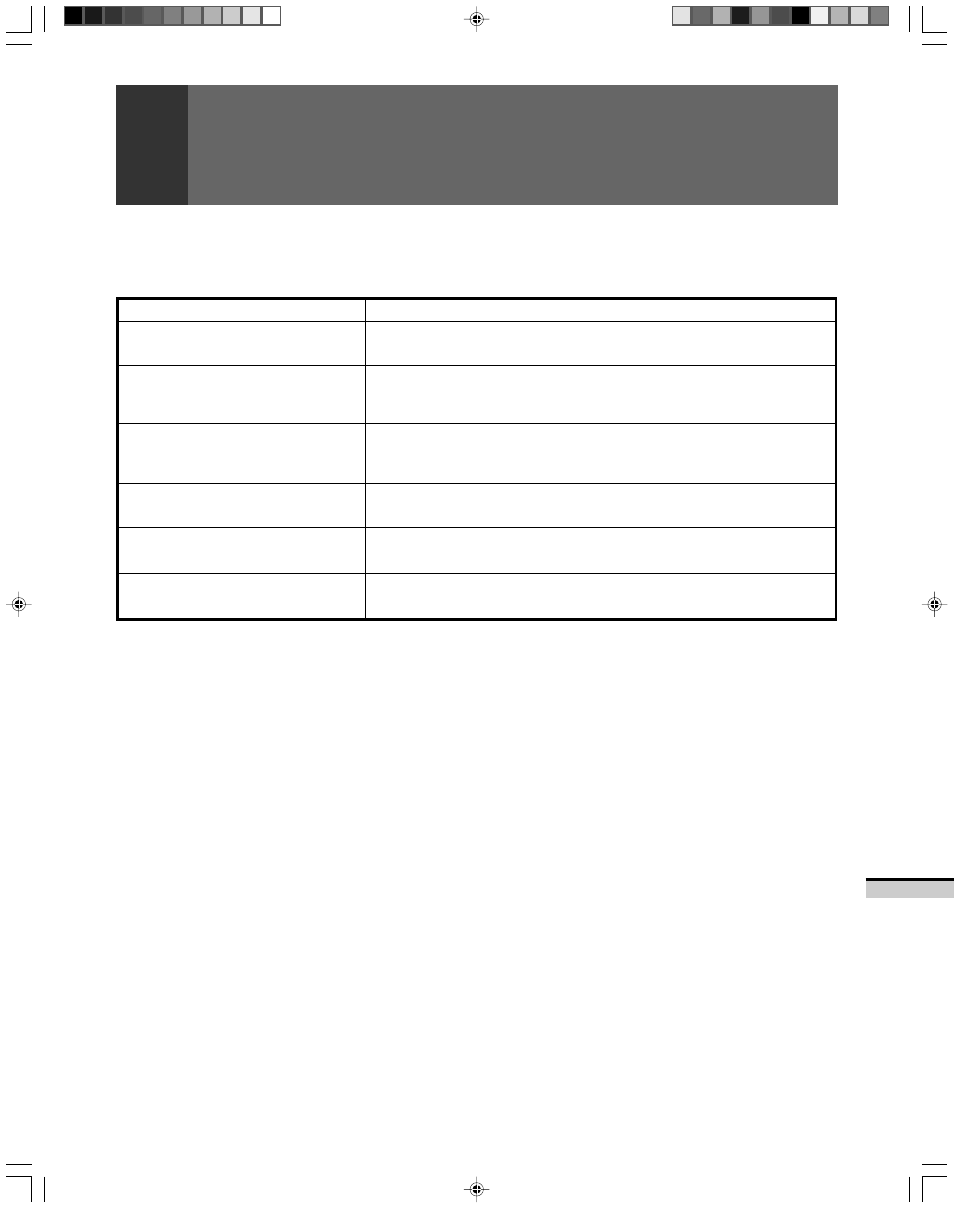
95
OTHERS
TROUBLESHOOTING
The following symptoms may be mistakenly regarded as malfunctioning.
In many cases, they are not the faults of the Monitor.
There are 2 or 3 layers of images (ghost
images)
Spots appears on the screen
Noises are audible
Stripes appears on the screen
Noises are audible
A loud a crack is heard after the power is
turned on
There is a pop and the power goes off.
The POWER STANDBY indicator (green)
is flashing.
Influence of waves from the broadcast stations reflected by nearby mountains and
high-rise buildings.
Influence of harmful waves produced by motor equipments such as hair dryers
and vacuum cleaners, ignition devices such as cars and motorbikes, flashing devices
such as thermostats and electricity discharge by transmission/distribution lines.
Mixing of electric waves from TV stations FM stations, amateur wireless, public
wireless (simple wireless), etc., or nearby personal computer, TV, VCR, audio
equipment.
Sometimes, creaking sounds will be produced when cabinets expand or contract
due to changes in the surrounding temperature. Do not suspect a fault.
The power was turned off momentarily due to the protection circuit to correct the
electric discharge phenomenon in the CRT. Do not suspect fault.
Please call your service representative if the green indicator repeatedly flashes 3
times then skips 1 flash.
SYMPTOM
CAUSE
ARB1557A_En_094_100.P65
8/8/03, 16:59
95
