Adjust the blue line – Pioneer PRO-730HDI User Manual
Page 74
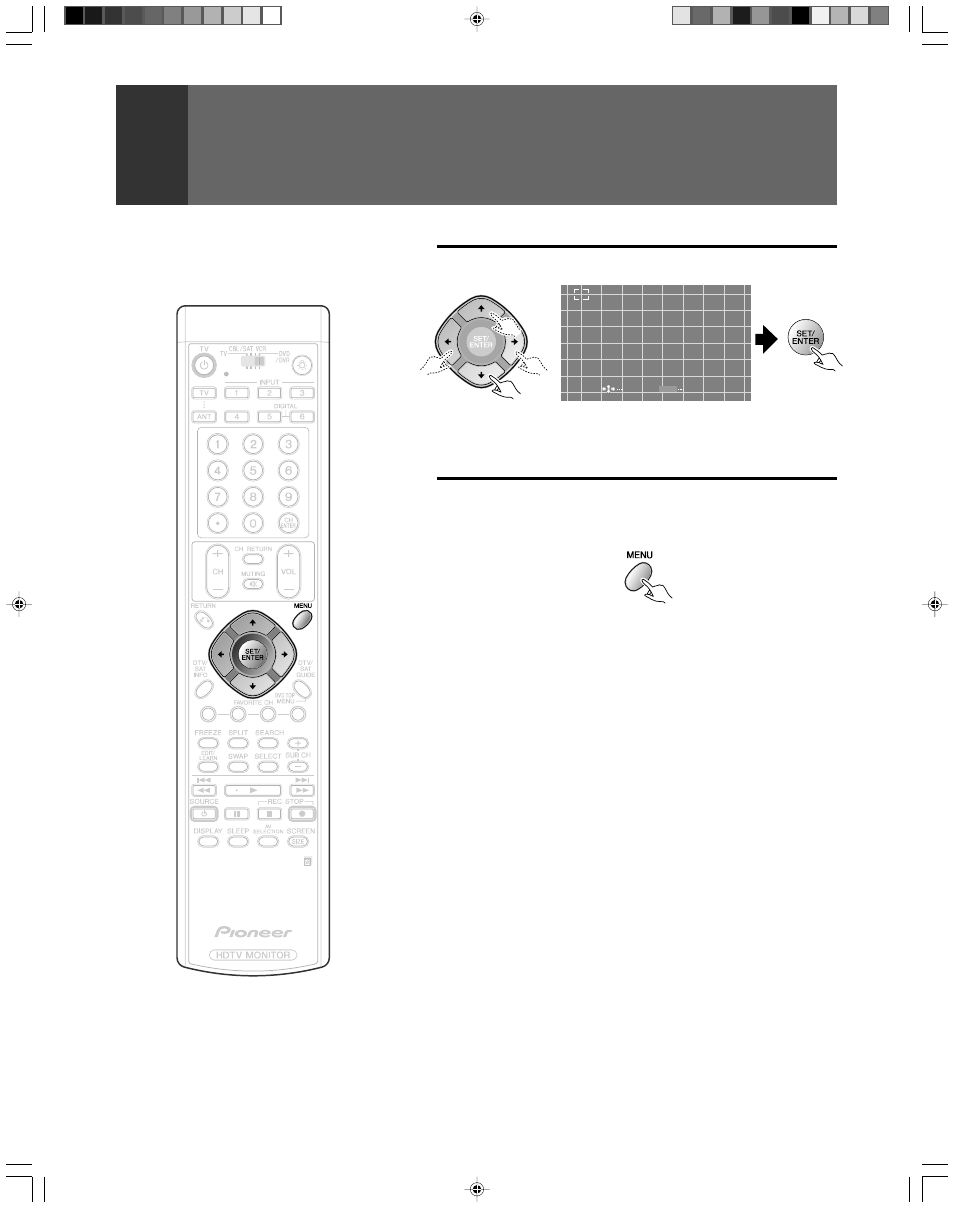
74
• The brackets which shows the adjusting point will move in
order.
Move to the next point to be adjusted, and repeat steps 4 to 6.
7
After completing the convergence
adjustment, press MENU twice to turn
the menu off.
MULTI-POINT CONVERGENCE ADJUSTMENT
6
Adjust the blue line.
S E T : NE X T P O I N T
A D J
MUL T I
P O I N T
MENU
END
SELECT
ARB1557A_En_068_074.P65
8/8/03, 16:54
74
This manual is related to the following products:
