Pioneer PDP-507XD User Manual
Pioneer Televisions
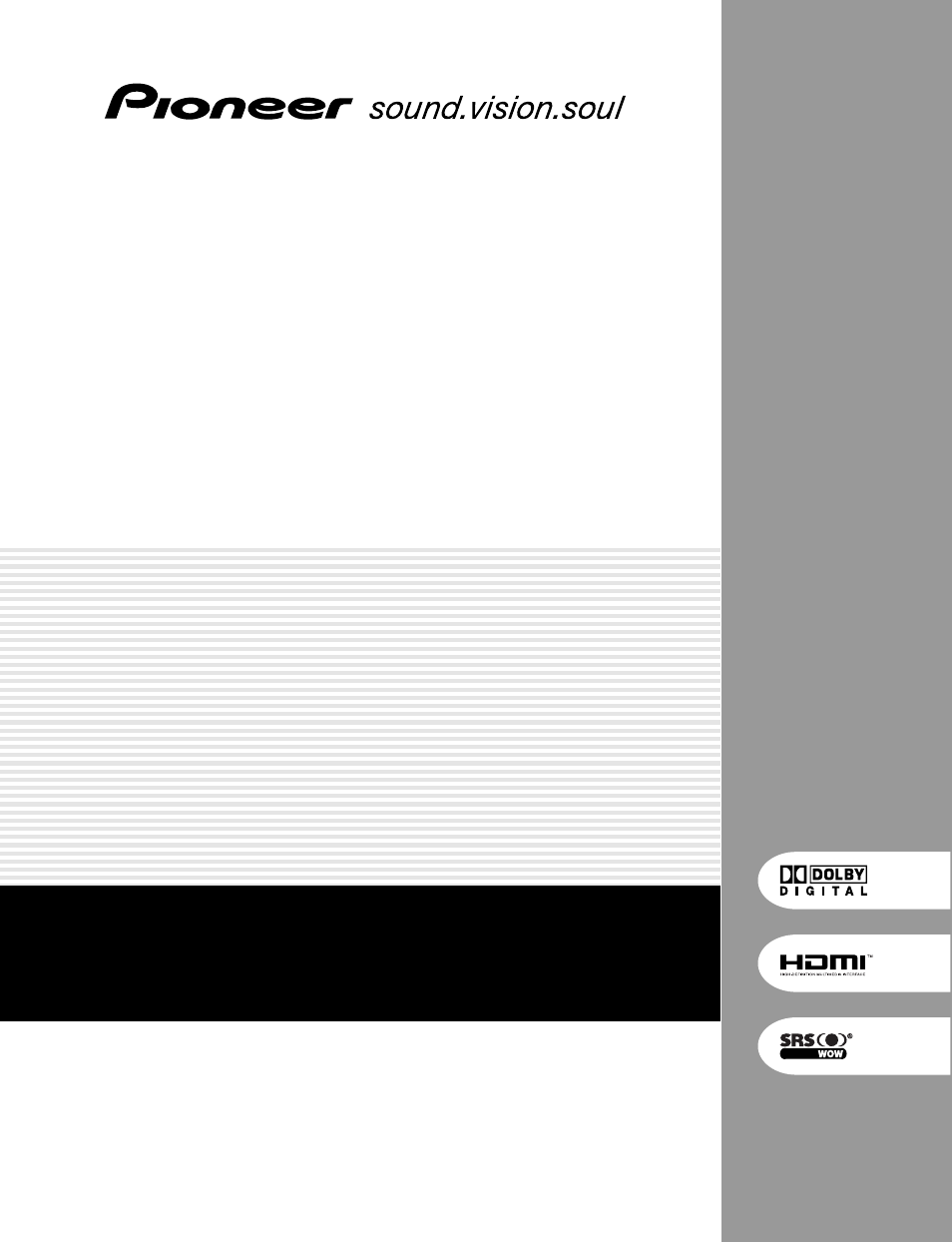
PLASMA TELEVISION
TÉLÉVISEUR PLASMA
PLASMA-FERNSEHER
PDP-607XD
PDP-507XD
PDP-427XD
Operating Instructions
Mode d’emploi
Bedienungsanleitung
Discover the benefits of registering your product online at
www.pioneer.co.uk (or www.pioneer-eur.com).
Découvrez les nombreux avantages offerts en enregistrant votre produit
en ligne maintenant sur www.pioneer.fr (ou www.pioneer-eur.com).
Bitte nutzen Sie die Möglichkeit zur Registrierung Ihres Produktes unter
www.pioneer.de (oder www.pioneer-eur.com)
This manual is related to the following products:
Table of contents
Document Outline
- Contents
- Important User Guidance Information
- Usage guidelines
- Installation guidelines
- Plasma Television protection function
- Information of pixel defect
- Infrared rays
- Radio interference
- Plasma Television driving sound
- Fan motor noise
- Do not attach such items as labels and tape to the product
- When not using the product for a long period of time
- Condensation
- Cleaning the surface of the screen and the glossy surface of the front cabinet
- Cleaning the cabinet
- Handles at the rear of the Plasma Television
- Safety Precautions
- Supplied Accessories
- Part Names
- Preparation
- Watching TV
- Menu Setup
- Basic Adjustment Settings
- Enjoying DTV broadcasts
- Using the Electronic Programme Guide (EPG)(for DTV only)
- Useful Adjustment Settings
- Switching the vertical drive frequency (AV mode only)
- Adjusting image positions (AV mode only)
- Adjusting image positions and clock automatically (PC mode only)
- Adjusting image positions and clock manually (PC mode only)
- Selecting an input signal type
- Colour system setting (AV mode only)
- Selecting a screen size manually
- Selecting a screen size automatically
- Changing the brightness at both sides of the screen (Side Mask)
- Sleep Timer
- Using a password (AV mode only)
- Enjoying through External Equipment
- Watching a decoder image
- Watching a VCR image
- Using HDMI Input
- Using i/o link.A
- Watching a DVD image
- Using the SCART output function
- Enjoying a game console or watching camcorder images
- Watching an image from a personal computer
- Enjoying through audio equipment in connection
- Connecting control cords
- Controlling other equipment using the supplied remote control unit
- Using the Teletext Functions
- Appendix
