Configuration options – Paradyne ACCULINK 3172 User Manual
Page 6
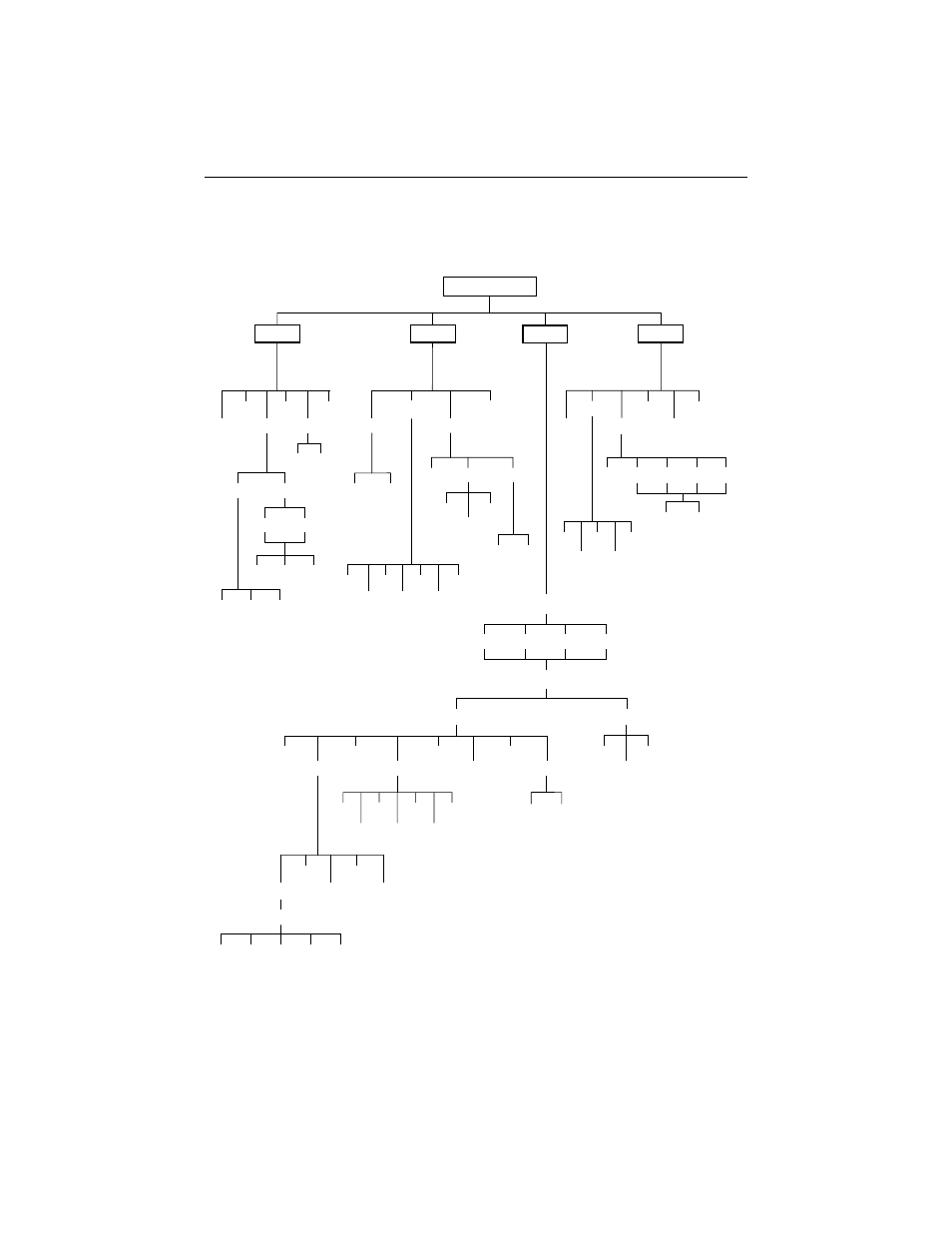
4
Configuration Options
Configuration options are accessed from the Cnfig branch of the front panel menu.
DSU E1 CEPT
Stat
Test
98-14606a
DevHs
STest
Perf
TStat
LED
ID
E1 Prt
n
Rlpbk
Lpbk
Ptrns
Lamp
Cnfig
Ctrl
Rel
ClrReg
Reset
CID
LED
DL
DTE
Prt1
Prt2
Prt3
Prt4
PLB
DLB
RLB
LLB
Abort
DCLB
DTLB
Abort Send
Mon
QRSS
1in8
511
QRSS 511
NET Prt1 Prt2 Prt3 Prt4
Far
Near
Prt
n
NET
Far
Near
Cur
8Tot Intvl
Cur 24Tot Intvl
DCLB
UP
DCLB
DN
Edit
Save
Load Edit Area From:
Choose Function:
Cust1
Activ
Cust2
Activ
Cust1
Cust2
Fact
User
Alarm
NET
DTE
Port
Chan
Gen
SNMP
Gen Trap
DTE
Prt1
Prt2
Prt3
Prt4
Clear
Dsply
Copy
Prt1
Prt2
Prt3
Prt4
Port Select :
All
Prt1 Prt2 Prt3 Prt4
This manual is related to the following products:
See also other documents in the category Paradyne Hardware:
- ACCULINK 336x E1 (168 pages)
- 6211 (72 pages)
- 6301 (142 pages)
- 3825-A2-GX40-00 (1 page)
- STORMPORT 1020 (2 pages)
- 3911 (280 pages)
- 8314 (136 pages)
- T1 T1 Access Mux 926x (326 pages)
- COMSPHERE 3610 (81 pages)
- 8779 (182 pages)
- COMSPHERE 3616 (135 pages)
- 6212 (102 pages)
- 3830 (125 pages)
- IP DSLAM GranDSLAM 4200 (72 pages)
- ACCULINK 317x E1 (167 pages)
- 6302 (126 pages)
- 7612 SNMP DSU (126 pages)
- and 3165-A4 (316 pages)
- Jetstream CPX-1000 (160 pages)
- IP Broadband Loop Carrier 4000E (20 pages)
- 3164 (296 pages)
- 39xx Series (1 page)
- Hotwire ATM Line Cards 8335 (132 pages)
- 12-Port VoSHDSL Access Multiplexer SAM2000V-12 (10 pages)
- ACCULINK 7800-D1-999 (11 pages)
- COMSPHERE 6700 SERIES (57 pages)
- 3160-A3 (298 pages)
- 1810 (31 pages)
- 12-Port T1 Access Multiplexer TAM1500-12 (8 pages)
- COMSPHERE 3000 (131 pages)
- 8785 (12 pages)
- BitStorm 2600 IP DSLAM (58 pages)
- 3825PLUS (107 pages)
- 6210 (46 pages)
- 4300 (22 pages)
- Fan Tray Assembly 8820-S3-900 (6 pages)
- OpenLane SLM 5.5 (112 pages)
- 8510 RADSL (108 pages)
- Adapter Bracket (1 page)
- 9550 DS3 (20 pages)
- Single T1 Network Access Module (NAM) 9161-A2-GN10-40 (15 pages)
- 5216 (20 pages)
- 9126-II (470 pages)
- COMSPHERE 6700-A2-GB22-00 (60 pages)
- 7915-A1 E1 SDSL (1 page)
