Participant level monitoring, Participant connection monitoring, Participant level monitoring -30 – Polycom RMX 2000 User Manual
Page 64: Participant connection monitoring -30
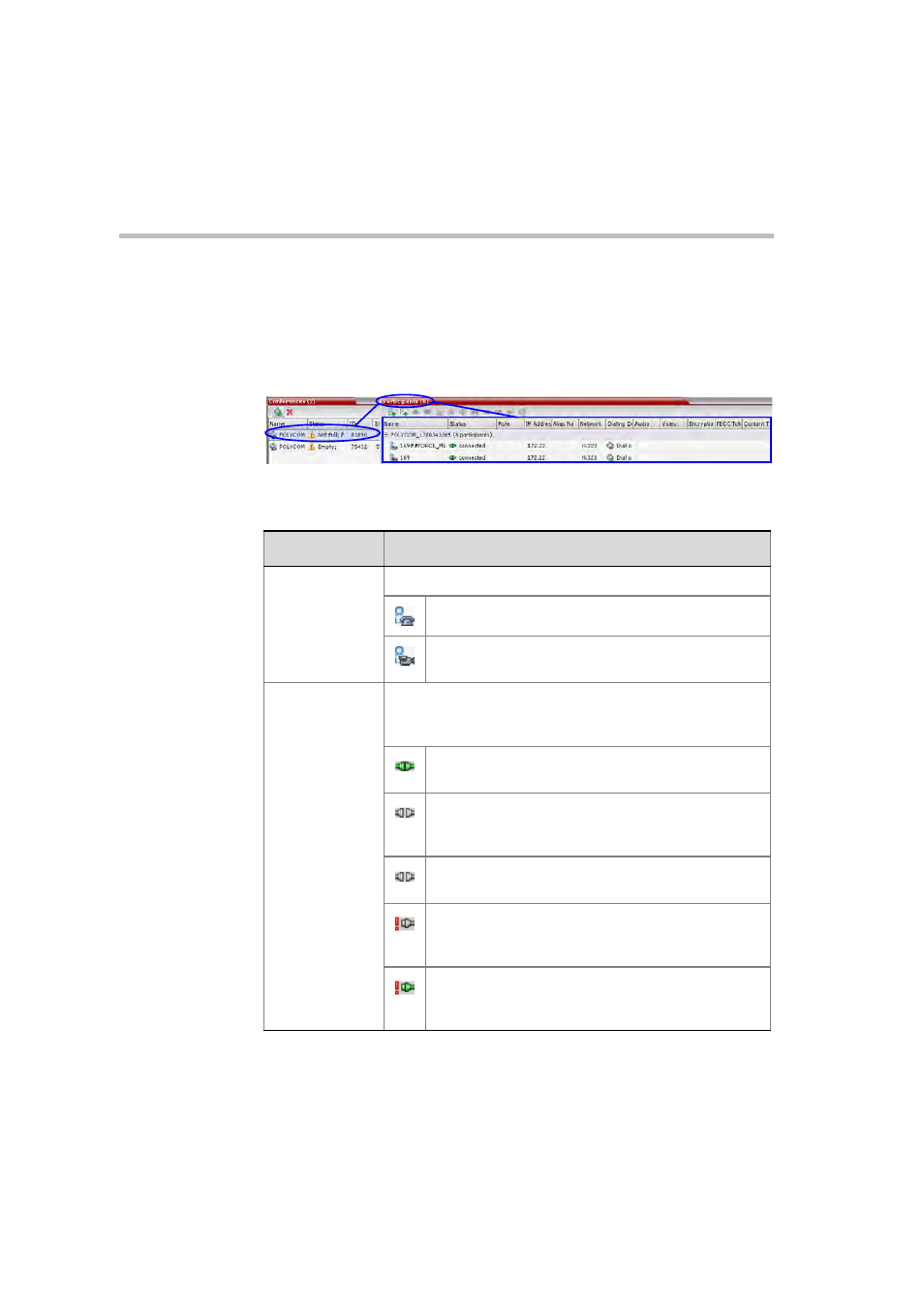
Chapter 3-Basic Operation
3-30
Participant Level Monitoring
Participant Connection Monitoring
When a conference is selected in the Conference List, details of its
participants appear in the List pane.
The following participant indicators and properties are displayed:
Table 3-6
Participant Monitoring – Indicators and Properties
Field
Description
Name
Displays the name and type of the participant:
Audio Participant – Connected via IP phone.
Video Participant – Connected with audio and video
channels.
Status
Displays the connection status of the participant:If there is
no problem with the participant’s connection no indication is
displayed.
Connected – The participant is successfully
connected to the conference.
Disconnected – The participant is disconnected
from the conference. This status applies only to
defined participants.
Waiting for Dial-in – The system is waiting for the
defined participant to dial into the conference.
Partially Connected – The connection process is
not yet complete; the video channel has not been
connected.
Faulty Connection – The participant is connected,
but problems occurred in the connection, such as
synchronization loss.
