Using the [play] mode menu – Panasonic DMC-LZ7 User Manual
Page 67
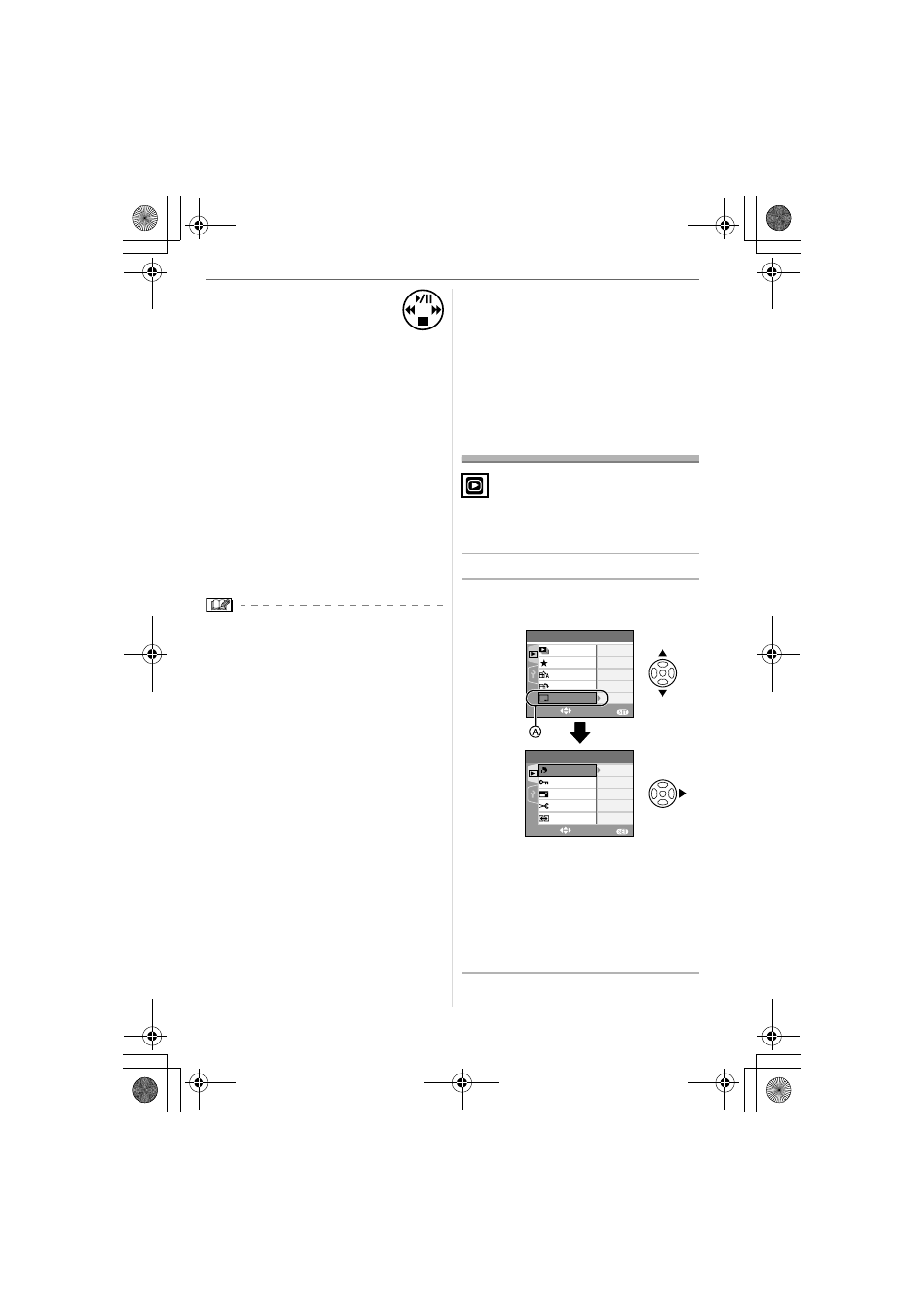
Advanced (Playback)
67
VQT1C60
• The cursor displayed during
playback is the same as
3/4/
2/1.
Stopping motion picture playback
Press
4.
Fast forwarding/Fast rewinding
Press and hold
2 1 during motion picture
playback.
2: Fast rewind
1: Fast forward
• The camera returns to normal motion
picture playback when
2 1 is released.
To pause
Press
3 during motion picture playback.
• Press
3 again to cancel pause.
Frame-by-frame forwarding/
frame-by-frame rewinding
• Press
2/1 while paused.
• You can record audio. However, you
cannot play audio only with the
camera. When you want to play audio,
connect the camera to PC (P79) or TV
(P86).
• The file format that can be played back
with this camera is QuickTime Motion
JPEG.
• Please note that the bundled software
includes QuickTime to play back motion
picture files created with the camera on
the PC. (P80)
• Some QuickTime Motion JPEG files
recorded by a PC or other equipment may
not be played back on the camera.
• If you play back motion pictures that have
been recorded with other equipment, the
picture quality may deteriorate or the
pictures may not be played back.
• When using a high capacity card, it is
possible that fast rewinding may be slower
than usual.
• The following functions cannot be used
with motion pictures.
– Playback zoom
(While playing back or pausing motion
pictures)
– [ROTATE DISP.]
– [ROTATE]
– [DATE STAMP]
– [RESIZE]
– [TRIMMING]
Using the [PLAY] mode
menu
You can use various functions in playback
mode to rotate pictures, set protection for
them etc.
1 Press [MENU/SET].
2 Press
3/4 to select the menu
item and then press
1.
• Press
4 at A to switch to the next
menu screen.
• You can switch menu screens from any
menu item by rotating the zoom lever.
• After performing steps
1
and
2
, refer
to the description of the menu item
in the operating instructions and
then set it.
PLAY
1
/
3
ON
OFF
EXIT
MENU
SELECT
FAVORITE
DATE STAMP
ROTATE DISP.
ROTATE
SLIDE SHOW
PLAY
2
/
3
EXIT
MENU
SELECT
RESIZE
COPY
TRIMMING
PROTECT
DPOF PRINT
VQT1C60ENG.book 67 ページ 2007年1月11日 木曜日 午後6時49分
