Panasonic DMC-LZ7 User Manual
Page 27
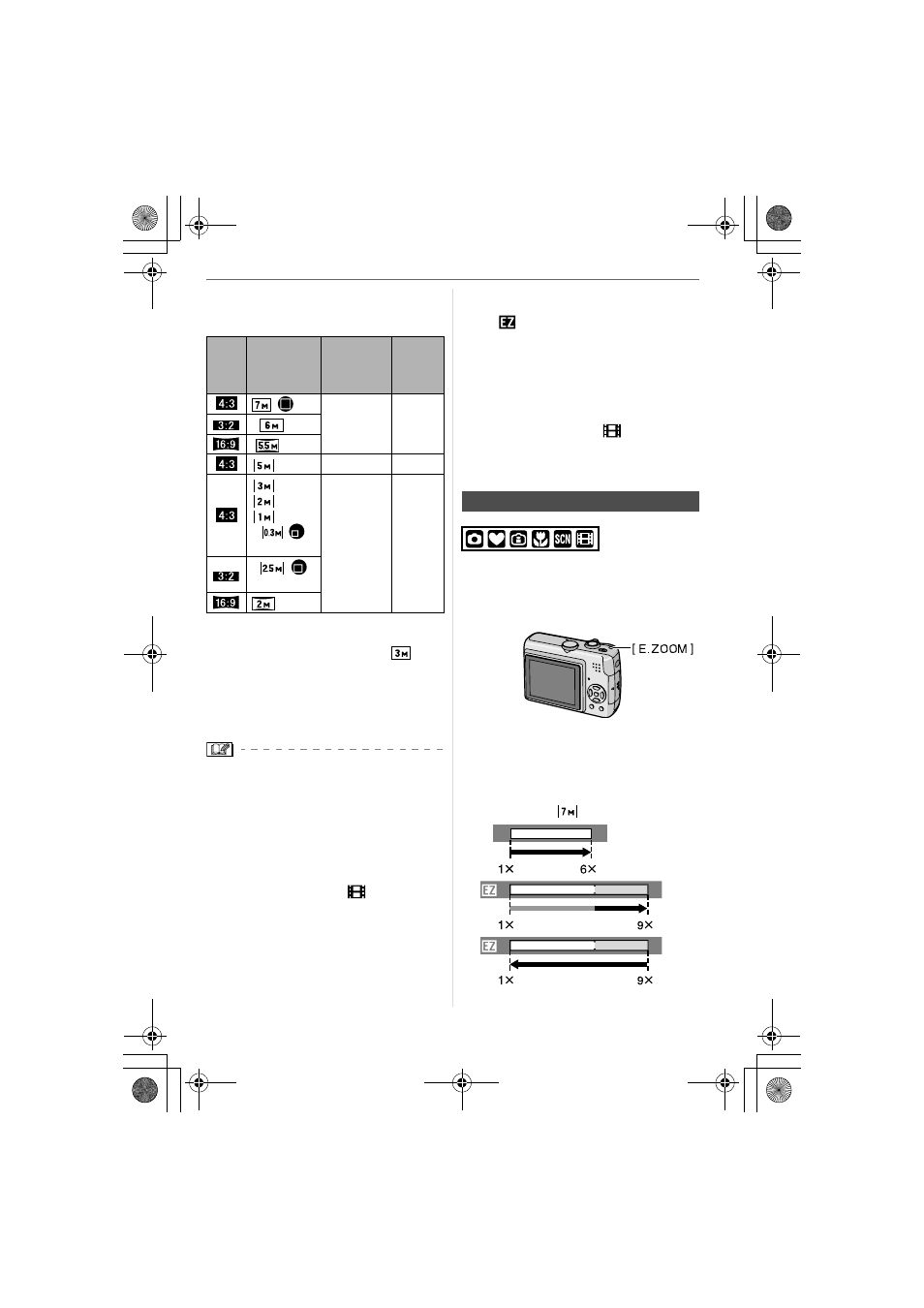
Basic
27
VQT1C60
∫ Picture size and maximum zoom
magnification
(
±: Available, —: Not available)
∫ Extra optical zoom mechanism
When you set the picture size to [
]
(3M EZ) (3 million pixels), the 7M (7 million
pixels) CCD area is cropped to the centre
3M (3 million pixels) area, allowing a
picture with a higher zoom effect.
• The optical zoom is set to Wide (1
k)
when the camera is turned on.
• If you use the zoom function after focusing
on the subject, focus on the subject again.
• The lens barrel (P7) extends or retracts
according to the zoom position. Take care
not to interrupt the motion of the lens
barrel while the zoom lever is rotated.
• In motion picture mode [
], the zoom
magnification is fixed to the value set at
the start of recording.
• “EZ” is an abbreviation of
“Extra optical Zoom”.
• If you set a picture size that activates the
extra optical zoom, the extra optical zoom
icon [
] is displayed on the screen when
you use the zoom function.
• The zoom will stop moving for an instant
near [W] (1
k) when the extra optical zoom
is used. This is not a malfunction.
• The indicated zoom magnification is an
approximation.
• In motion picture mode [
] and
[HIGH SENS.] in scene mode, the extra
optical zoom does not work.
You can zoom at high speed from Wide to
Tele by pressing [E.ZOOM].
The zoom magnification differs depending
on the picture size that is set.
∫ When the picture size is set to the
highest setting for each aspect ratio
The picture size becomes smaller
temporarily and the extra optical zoom can
be used.
e.g.: Setting to [
] (7M)
Aspect
ratio
(P58)
Picture size
(P59)
Maximum
zoom
magnification
(Tele)
Extra
optical
zoom
/
(7M)
6
k
—
(6M)
(5.5M)
(5M EZ)
7.2
k
±
(3M EZ)
(2M EZ)
(1M EZ)
/
(0.3M EZ)
9
k
±
/
(2.5M EZ)
(2M EZ)
Using the Easy zoom
T
W
T
W
T
W
2
1
1
2
3
VQT1C60ENG.book 27 ページ 2007年1月11日 木曜日 午後6時49分
