Panasonic DMC-LZ7 User Manual
Page 25
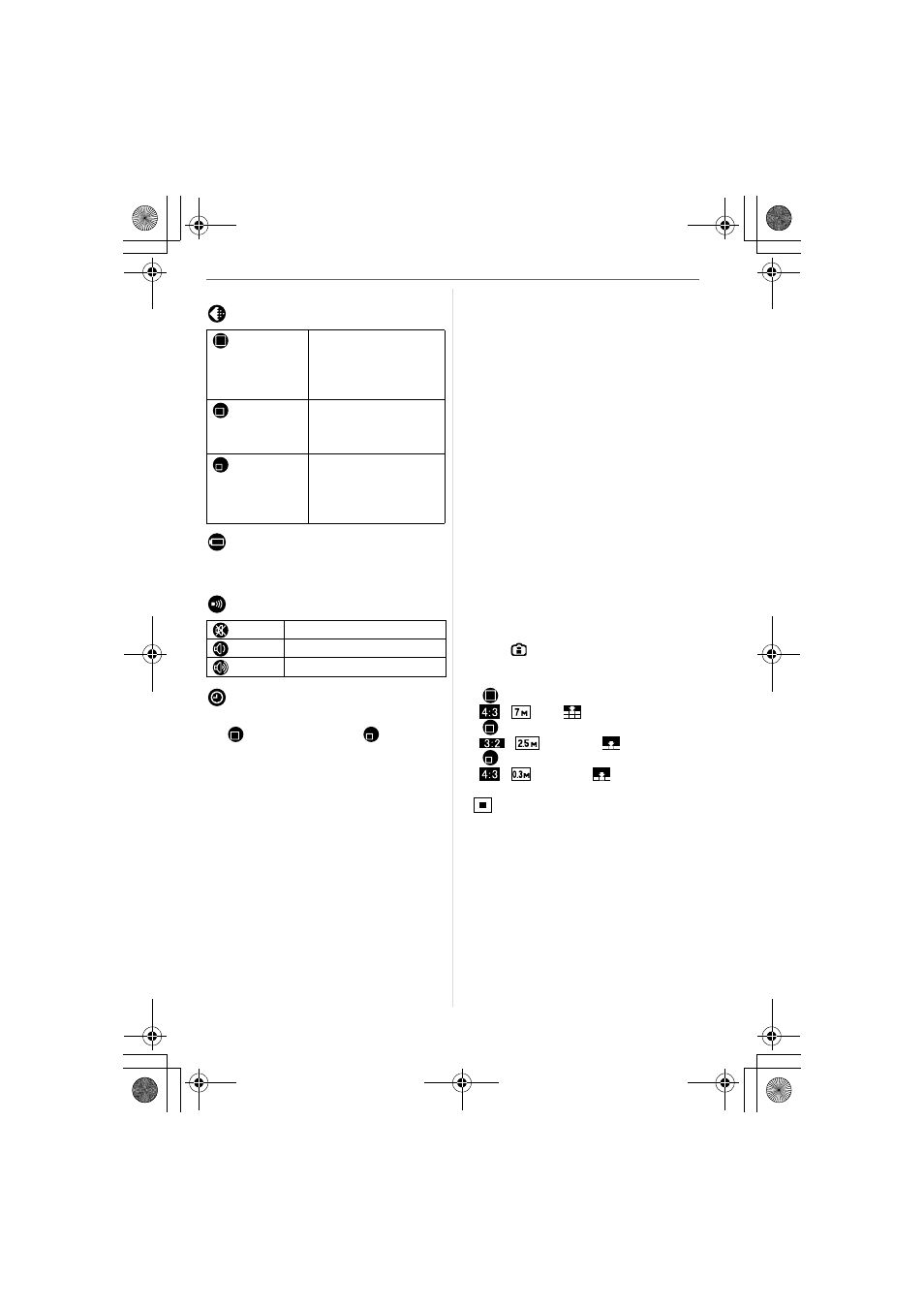
Basic
25
VQT1C60
∫ Settings in Simple mode
[PICT.MODE]
[BATTERY TYPE]
Change the battery type being used.
(P18)
[BEEP]
[CLOCK SET]
Change date and time. (P15)
• If [
4
qk6q/10k15cm] or [
E-MAIL ] is
set in [PICT.MODE], the extra optical
zoom is activated. (P26)
• The settings for [BATTERY TYPE],
[BEEP] and [CLOCK SET] in simple mode
are also applied to other recording modes.
• The settings for [WORLD TIME] (P19),
[MONITOR] (P19), [TRAVEL DATE] (P19),
[NO.RESET] (P20) and [LANGUAGE]
(P20) in the [SETUP] menu are applied to
simple mode.
∫ Other Settings in Simple mode
In simple mode, other settings are fixed as
follows. For more information about each
setting, refer to the page indicated.
• Focus range:
50 cm to
¶ (Tele)
5 cm to
¶ (Wide)
• [AUTO REVIEW] (P18):
[1SEC.]
• [POWER SAVE] (P19):
[5MIN.]
• [ECONOMY] (P19):
[OFF]
• Self-timer (P39):
10 seconds
• Optical Image Stabilizer (P61):
[MODE1]
• [W.BALANCE] (P56):
[AWB]
• [SENSITIVITY] (P58):
This setting becomes the same as when
the highest ISO sensitivity is set to
[ISO800] in intelligent ISO sensitivity
mode [
]. (P41)
• [ASPECT RATIO]/[PICT.SIZE]/[QUALITY]
(P58):
– [
ENLARGE]:
:
(7M)/
– [
4
qk6q/10k15cm]:
:
(2.5M EZ)/
– [
E-MAIL]:
:
(0.3M EZ)/
• [AF MODE] (P60):
[
]
• [AF ASSIST LAMP] (P62):
[ON]
• You cannot use the following functions in
simple mode.
– [GUIDE LINE]
– High angle mode
– Exposure compensation
– White balance fine adjustment
– [BURST]
– [D.ZOOM]
– [SLOW SHUTTER]
– [COL.MODE]
[ENLARGE]
Suitable for enlarging
the pictures to be
printed to 8
qk10q size,
letter size etc.
[4
qk6q/
10
k15cm]
Suitable for regular size
printing.
[E-MAIL]
Suitable for attaching
pictures to e-mails or
uploading pictures to
websites.
[OFF]
No operation sound
[LOW]
Soft operation sound
[HIGH]
Loud operation sound
VQT1C60ENG.book 25 ページ 2007年1月11日 木曜日 午後6時49分
