Using the navigator in sms, To navigate in sms list screens, To navigate in message screens – Palm T3 User Manual
Page 144: Creating messages, To create a message, Creating messages sending and receiving messages, Chapter 14
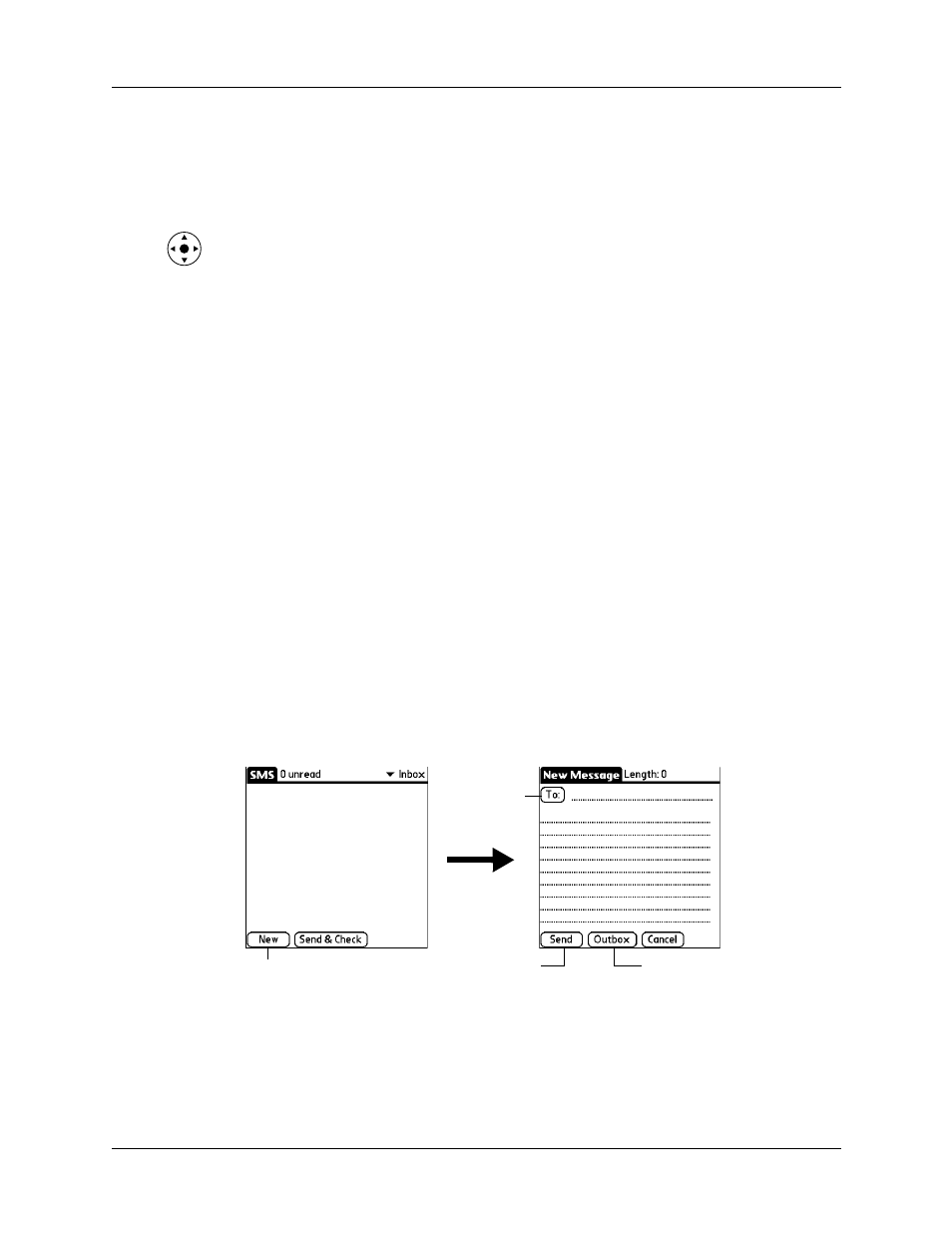
Chapter 14
Using SMS
130
Using the navigator in SMS
You can use the navigator on your handheld to work in SMS.
To navigate in SMS list screens:
■
Press Up or Down on the navigator to scroll an entire screen of messages.
■
Press and hold Up or Down to scroll quickly.
■
Press Select to insert a highlight.
■
When a message is highlighted, you use the navigator as follows:
– Press Select again to view the selected message.
– Press Up or Down to scroll to the previous or next message.
– Press Left to remove the selection highlight.
To navigate in message screens:
■
Press Up or Down to scroll within the current message.
■
Press Right or Left to scroll to the previous or next message.
■
Press Select to return to the list screen.
Creating messages
When you create a message, the title bar indicates the number of characters the
message contains.
To create a message:
1.
From any SMS list view, tap New.
2.
Tap To.
Tap New
Tap Send
Tap Outbox
Tap To
